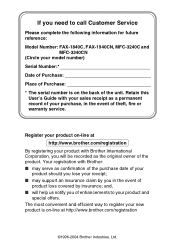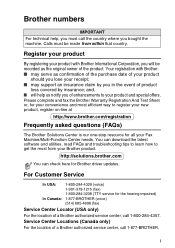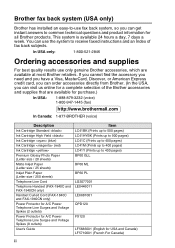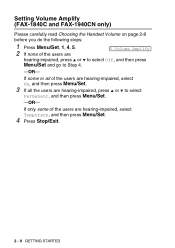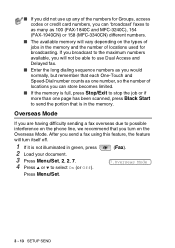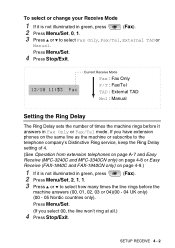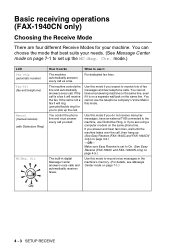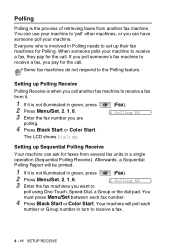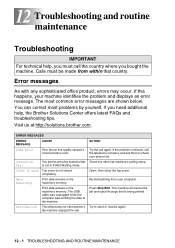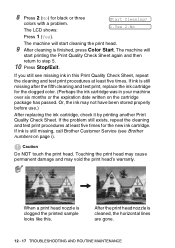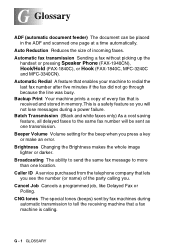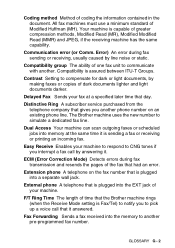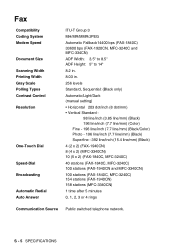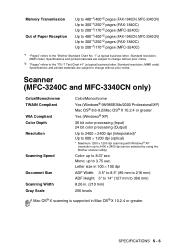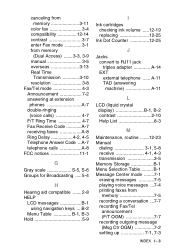Brother International IntelliFAX 1840c Support Question
Find answers below for this question about Brother International IntelliFAX 1840c - Color Inkjet Fax Machine.Need a Brother International IntelliFAX 1840c manual? We have 4 online manuals for this item!
Question posted by squink on January 23rd, 2012
My Brother Intellifax 1840c Is Stuck. It Reads 'fax In Memory:01' How Do I Fix
The person who posted this question about this Brother International product did not include a detailed explanation. Please use the "Request More Information" button to the right if more details would help you to answer this question.
Current Answers
Related Brother International IntelliFAX 1840c Manual Pages
Similar Questions
How Do You Change The Id Name On Intellifax 1840c User Manual
(Posted by ministMomis 9 years ago)
How To Connect Intellifax 1840c Brother
(Posted by JruStones 9 years ago)
My Fax Machine Number 1840c Do Not Print
(Posted by afzal2641 9 years ago)
Brother Intellifax 4750e What Does Fax In Memory 43 Means
(Posted by voshimme 10 years ago)
Brother Intellifax 775 Can Send Fax But Not Receiving Fax
(Posted by Anonymous-107965 11 years ago)