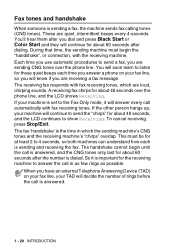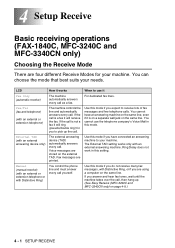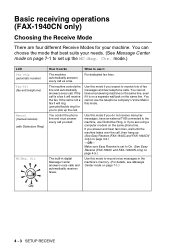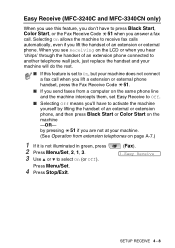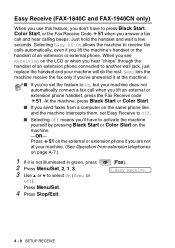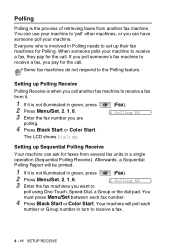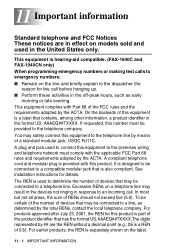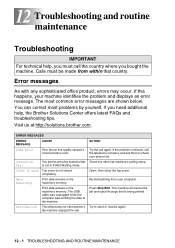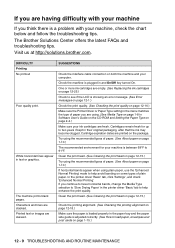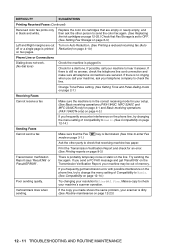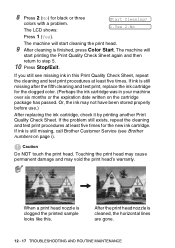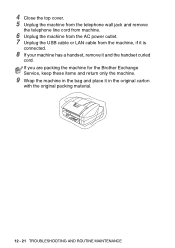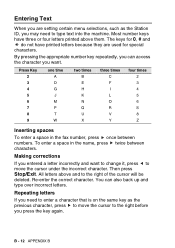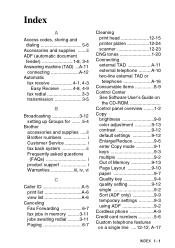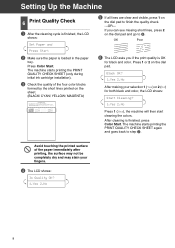Brother International IntelliFAX 1840c Support Question
Find answers below for this question about Brother International IntelliFAX 1840c - Color Inkjet Fax Machine.Need a Brother International IntelliFAX 1840c manual? We have 4 online manuals for this item!
Question posted by youngvinings on April 22nd, 2012
How To Connect To Fax. What Needs To Be Connected
lost instruction book, can not reconnect after unconnecting.
moved machine to another area.
Current Answers
Related Brother International IntelliFAX 1840c Manual Pages
Similar Questions
How To Connect Intellifax 1840c Brother
(Posted by JruStones 9 years ago)
My Fax Machine Number 1840c Do Not Print
(Posted by afzal2641 9 years ago)
How To Clear Number Fax Brother Intellifax 4100e
(Posted by criwill5 9 years ago)
How To Send A Fax Using Intellifax 2820
(Posted by ayibrentj 10 years ago)