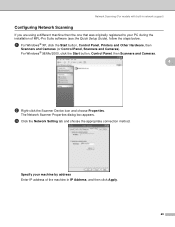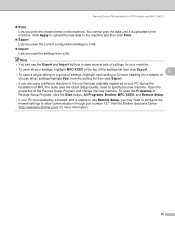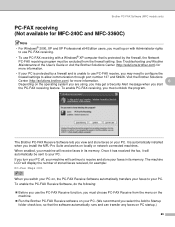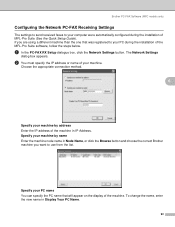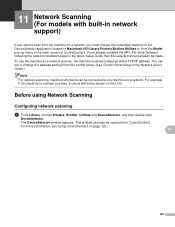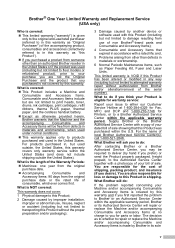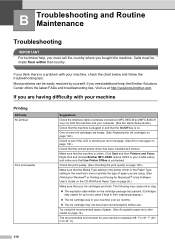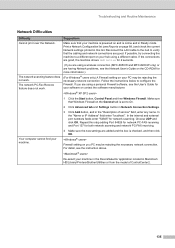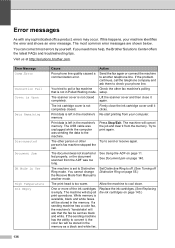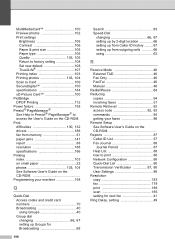Brother International MFC 665CW - Color Inkjet - All-in-One Support and Manuals
Get Help and Manuals for this Brother International item

View All Support Options Below
Free Brother International MFC 665CW manuals!
Problems with Brother International MFC 665CW?
Ask a Question
Free Brother International MFC 665CW manuals!
Problems with Brother International MFC 665CW?
Ask a Question
Most Recent Brother International MFC 665CW Questions
Best Cordless Extension Phone For Mfc665cw
Which is the best extension phone to ad to my MFC665CW?Thanks- Tom
Which is the best extension phone to ad to my MFC665CW?Thanks- Tom
(Posted by proulx 2 years ago)
Printer Not Printing Error Message 'unable To Print 34'
my printer stopped printing. the message says unable to print 34. Brother MFC-465CN
my printer stopped printing. the message says unable to print 34. Brother MFC-465CN
(Posted by mpierce 6 years ago)
Lcd Error
Every time i turn on the printer,the error message on the LCD is look like this: Low Temperature! Al...
Every time i turn on the printer,the error message on the LCD is look like this: Low Temperature! Al...
(Posted by tripleca 7 years ago)
Brother International MFC 665CW Videos
Popular Brother International MFC 665CW Manual Pages
Brother International MFC 665CW Reviews
We have not received any reviews for Brother International yet.