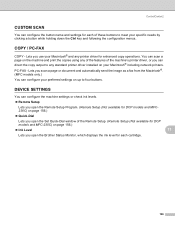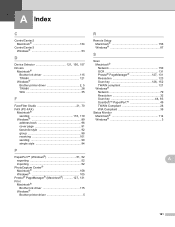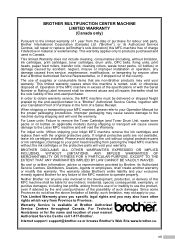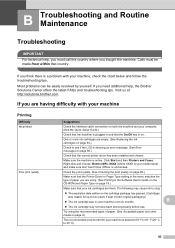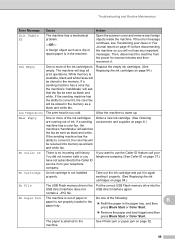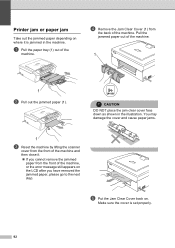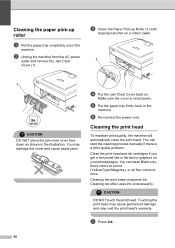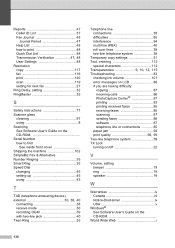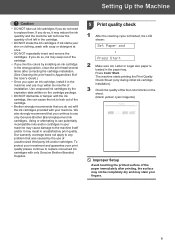Brother International MFC 230C - Color Inkjet - All-in-One Support and Manuals
Get Help and Manuals for this Brother International item

View All Support Options Below
Free Brother International MFC 230C manuals!
Problems with Brother International MFC 230C?
Ask a Question
Free Brother International MFC 230C manuals!
Problems with Brother International MFC 230C?
Ask a Question
Most Recent Brother International MFC 230C Questions
Hello, My Printer Does Not Working? What Must I Do?
After reading my email in my Inbox when i wanted to toke a print, printer didn't work and automaticl...
After reading my email in my Inbox when i wanted to toke a print, printer didn't work and automaticl...
(Posted by ardybi 10 years ago)
Clear Memory
My Printer says that the MFC230c on my 'network has 132 documents waiting. How can I clear all these...
My Printer says that the MFC230c on my 'network has 132 documents waiting. How can I clear all these...
(Posted by ncowan61394 11 years ago)
I Don't Have The Software Cd.
I don't have the software cd, is there any other way I can download the software for my MFC 230c?
I don't have the software cd, is there any other way I can download the software for my MFC 230c?
(Posted by ziaulhaquezia7 11 years ago)
Added New Ink And Need To Clean Printer, What Do I Do.lost Guide Book
(Posted by deborahjohnson313 12 years ago)
Popular Brother International MFC 230C Manual Pages
Brother International MFC 230C Reviews
We have not received any reviews for Brother International yet.