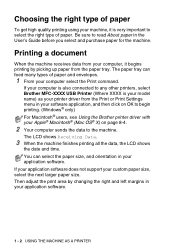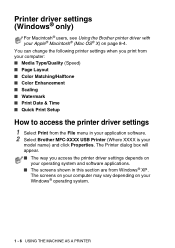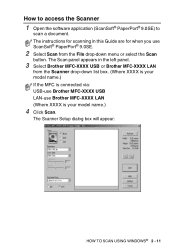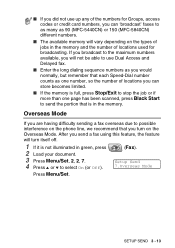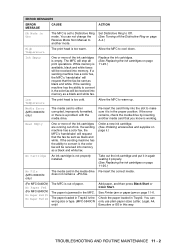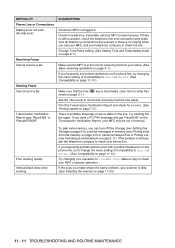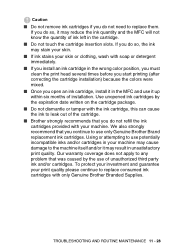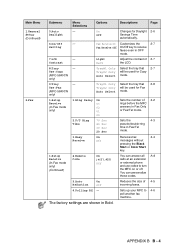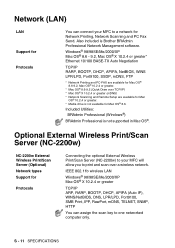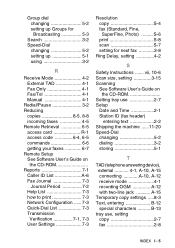Brother International MFC 5840CN - Color Inkjet - All-in-One Support and Manuals
Get Help and Manuals for this Brother International item

View All Support Options Below
Free Brother International MFC 5840CN manuals!
Problems with Brother International MFC 5840CN?
Ask a Question
Free Brother International MFC 5840CN manuals!
Problems with Brother International MFC 5840CN?
Ask a Question
Most Recent Brother International MFC 5840CN Questions
How Can I Install A Brother Mfc 5840cn In Windows 7
(Posted by ganbwnt 9 years ago)
Is Mfc 5840cn Scanner Can Scan To A Pdf
(Posted by almaagtane 11 years ago)
How Does Versa Ink Work In Brother Ink Cartgridges?
(Posted by collinsamy26 11 years ago)
Unable To Complete Cleaning Process
i AM USING THE MANUAL ON HOW TO CLEAN THE PRINTER. IT STILL WON'T OPERATE. SAYS,'UNABLE TO PRINT - ...
i AM USING THE MANUAL ON HOW TO CLEAN THE PRINTER. IT STILL WON'T OPERATE. SAYS,'UNABLE TO PRINT - ...
(Posted by libertyhill 11 years ago)
Popular Brother International MFC 5840CN Manual Pages
Brother International MFC 5840CN Reviews
We have not received any reviews for Brother International yet.