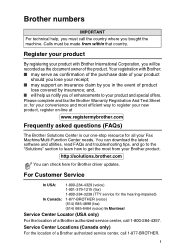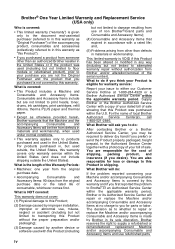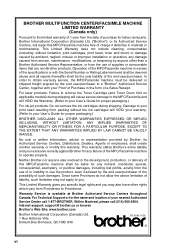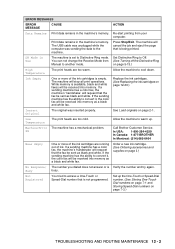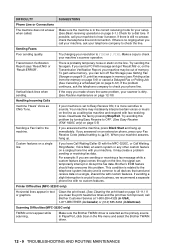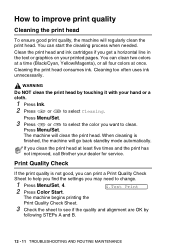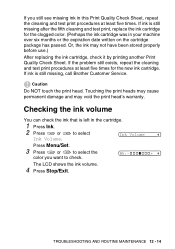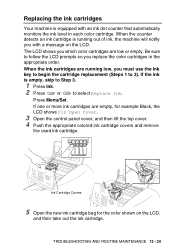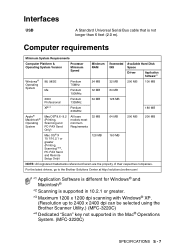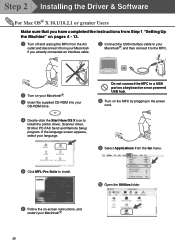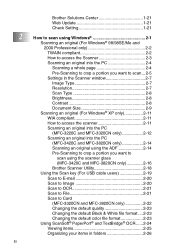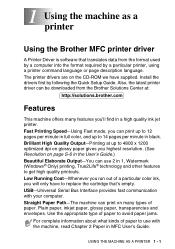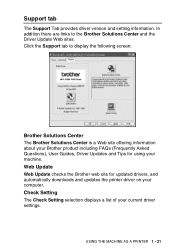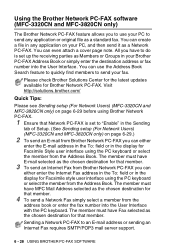Brother International MFC 3220C - Color Inkjet - All-in-One Support and Manuals
Get Help and Manuals for this Brother International item

View All Support Options Below
Free Brother International MFC 3220C manuals!
Problems with Brother International MFC 3220C?
Ask a Question
Free Brother International MFC 3220C manuals!
Problems with Brother International MFC 3220C?
Ask a Question
Most Recent Brother International MFC 3220C Questions
Use As Fax Machines
Dear Sirs, Would like to know shall I just plug the telephone line and power cord that it can ser...
Dear Sirs, Would like to know shall I just plug the telephone line and power cord that it can ser...
(Posted by cannie 12 years ago)
Problem With Printer
why does the printer say low temp wait for it to warm up to room temp ?
why does the printer say low temp wait for it to warm up to room temp ?
(Posted by canilot 13 years ago)
Popular Brother International MFC 3220C Manual Pages
Brother International MFC 3220C Reviews
We have not received any reviews for Brother International yet.