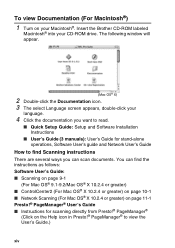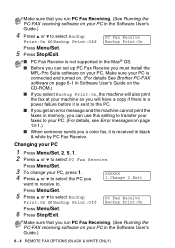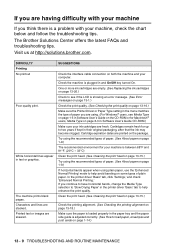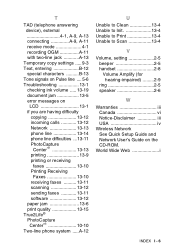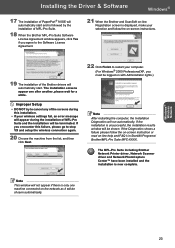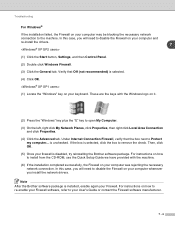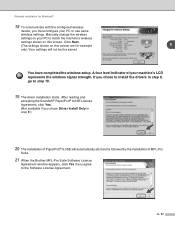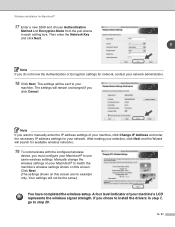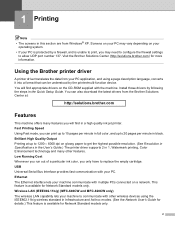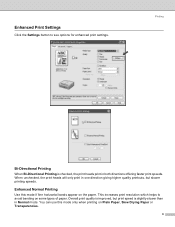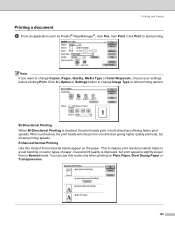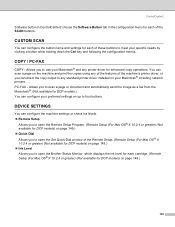Brother International MFC 640CW - Color Inkjet - All-in-One Support and Manuals
Get Help and Manuals for this Brother International item

View All Support Options Below
Free Brother International MFC 640CW manuals!
Problems with Brother International MFC 640CW?
Ask a Question
Free Brother International MFC 640CW manuals!
Problems with Brother International MFC 640CW?
Ask a Question
Most Recent Brother International MFC 640CW Questions
Cleaning Problems
my printer says unable to clean. I have followed the instructions in the user guide with know succes...
my printer says unable to clean. I have followed the instructions in the user guide with know succes...
(Posted by reggiejess 4 years ago)
How To Cancel Incoming Fax Brother
(Posted by lakayah3 9 years ago)
How To Turn On Wireless On Mfc 640cw
(Posted by sanjleutner 9 years ago)
My Fax Machine Is Brother 4100e But I Can't Fax It Because There Is The Problem
(Posted by linatilahun 9 years ago)
Diagram Of Keys
(Posted by Anonymous-124633 10 years ago)
Popular Brother International MFC 640CW Manual Pages
Brother International MFC 640CW Reviews
We have not received any reviews for Brother International yet.