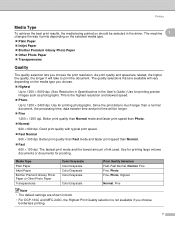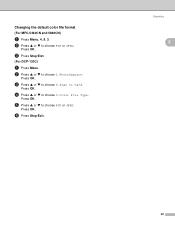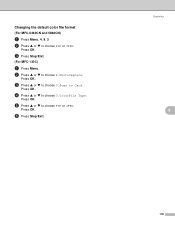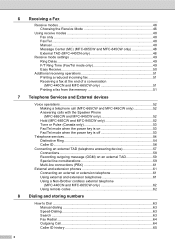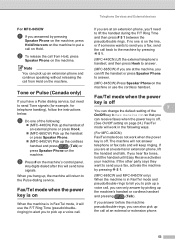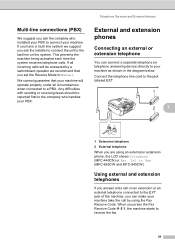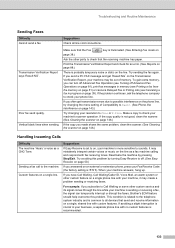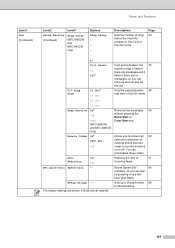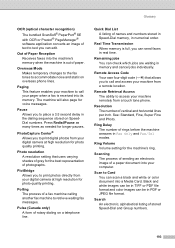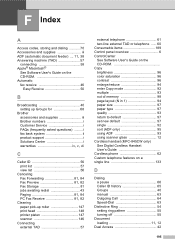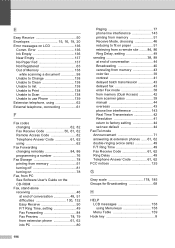Brother International MFC 665CW Support Question
Find answers below for this question about Brother International MFC 665CW - Color Inkjet - All-in-One.Need a Brother International MFC 665CW manual? We have 3 online manuals for this item!
Question posted by proulx on October 28th, 2021
Best Cordless Extension Phone For Mfc665cw
Which is the best extension phone to ad to my MFC665CW?Thanks- Tom
Current Answers
Answer #1: Posted by SonuKumar on October 29th, 2021 10:08 AM
Please respond to my effort to provide you with the best possible solution by using the "Acceptable Solution" and/or the "Helpful" buttons when the answer has proven to be helpful.
Regards,
Sonu
Your search handyman for all e-support needs!!
Related Brother International MFC 665CW Manual Pages
Similar Questions
Hi, My Name Is Robert My Brother -all In One -color Inkjet 5460cn Codeis 46?
(Posted by robcrumtom7 10 years ago)
Can I Install Brother Mfc-j430w Color Inkjet Printer Without Cd
(Posted by gracebrid 10 years ago)
How Do I Fix This Mfc665cw
How do I fix my MFC665CW says unable to print 50
How do I fix my MFC665CW says unable to print 50
(Posted by gardeningpixies 12 years ago)
Brother All In One Manual For Mfc665cw.
able to make phone calls but unable to receive.
able to make phone calls but unable to receive.
(Posted by bobconti 12 years ago)
I Cannot Receive Phone Calls On My Mfc 665cw ?
I can call out on the phone but can't receive phone calls. I would also like some help setting up th...
I can call out on the phone but can't receive phone calls. I would also like some help setting up th...
(Posted by tootzuni 12 years ago)