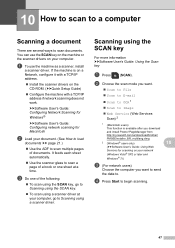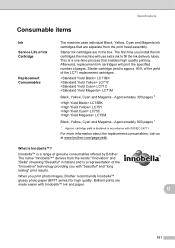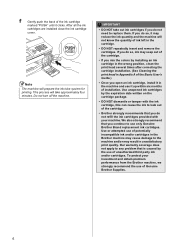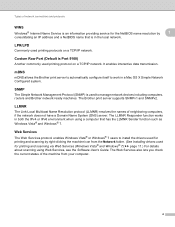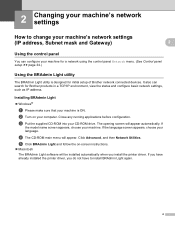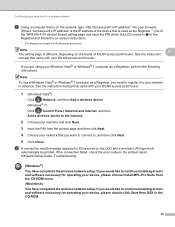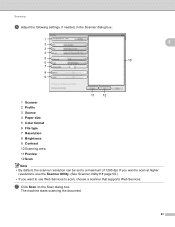Brother International MFC-J430w Support and Manuals
Get Help and Manuals for this Brother International item

View All Support Options Below
Free Brother International MFC-J430w manuals!
Problems with Brother International MFC-J430w?
Ask a Question
Free Brother International MFC-J430w manuals!
Problems with Brother International MFC-J430w?
Ask a Question
Most Recent Brother International MFC-J430w Questions
Magenta Cartridge Not Reading
I have a brand new brother brand magenta ink cartridge. Whenever I put it in the printer doesn't rea...
I have a brand new brother brand magenta ink cartridge. Whenever I put it in the printer doesn't rea...
(Posted by Josobel10 3 years ago)
Clear The Memory
(Posted by bevdleo 3 years ago)
An Unexpected Error Occurred.cc4-006-00000000
An unexpected error occurred.CC4-006-00000000 When I try to save a PDF after scanning it I get this ...
An unexpected error occurred.CC4-006-00000000 When I try to save a PDF after scanning it I get this ...
(Posted by aogiac369 6 years ago)
How To Fix My Printer Brother Mfc-j6510dw 'unable To Init 49
(Posted by jbaydon 8 years ago)
Brother International MFC-J430w Videos
Popular Brother International MFC-J430w Manual Pages
Brother International MFC-J430w Reviews
We have not received any reviews for Brother International yet.