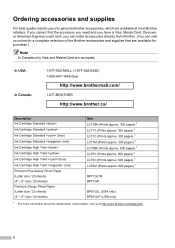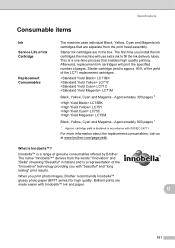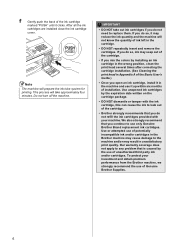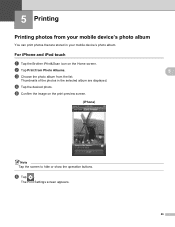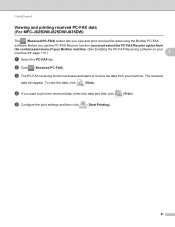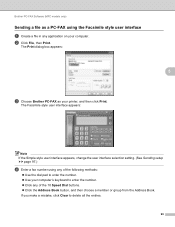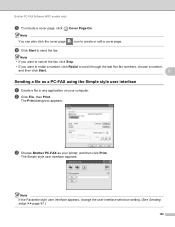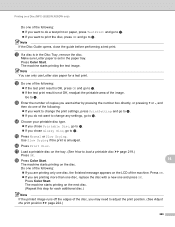Brother International MFC-J430w Support Question
Find answers below for this question about Brother International MFC-J430w.Need a Brother International MFC-J430w manual? We have 14 online manuals for this item!
Question posted by Josobel10 on October 29th, 2020
Magenta Cartridge Not Reading
I have a brand new brother brand magenta ink cartridge. Whenever I put it in the printer doesn't read it and I can't print anything from my printer without it reading all the ink cartridges. What could be the issue here?
Current Answers
Answer #1: Posted by Odin on October 29th, 2020 11:10 AM
The cartridge was either improperly installed or is defective. The latter is more likely if was not branded Brother ink. Most manufacturers will take back a cartridge that's defective.
Hope this is useful. Please don't forget to click the Accept This Answer button if you do accept it. My aim is to provide reliable helpful answers, not just a lot of them. See https://www.helpowl.com/profile/Odin.
Related Brother International MFC-J430w Manual Pages
Similar Questions
Brother Mfc-j430w Cant Scan When Out Of Ink
(Posted by Maughfirefa 9 years ago)
Can I Use The Memory From My Old Brother Mfc-9840cdw In My New Brother
mfc-9970cdw
mfc-9970cdw
(Posted by helotos 9 years ago)
How To Reset Brother Mfc-7460dn After New Toner Cartridge
(Posted by j1wecvandr 10 years ago)
Brother Cannot Detect Ink Mfc J430w Cannot Detect
(Posted by theraZykant 10 years ago)
Will The Mfc-j430w Inkjet Scan When Low On Ink
(Posted by axinpa 10 years ago)