Brother International MFC-9840CDW Support Question
Find answers below for this question about Brother International MFC-9840CDW.Need a Brother International MFC-9840CDW manual? We have 4 online manuals for this item!
Question posted by helotos on July 5th, 2014
Can I Use The Memory From My Old Brother Mfc-9840cdw In My New Brother
mfc-9970cdw
Current Answers
There are currently no answers that have been posted for this question.
Be the first to post an answer! Remember that you can earn up to 1,100 points for every answer you submit. The better the quality of your answer, the better chance it has to be accepted.
Be the first to post an answer! Remember that you can earn up to 1,100 points for every answer you submit. The better the quality of your answer, the better chance it has to be accepted.
Related Brother International MFC-9840CDW Manual Pages
Software Users Manual - English - Page 4


DEVICE SETTING...90 Remote Setup (MFC-9440CN and MFC-9840CDW only 90 Quick-Dial (MFC-9440CN and MFC-9840CDW only 90 Status Monitor ...91 User's Guide...91
4 Network Scanning
92
Before using Network Scanning ...92 Network license ...92 Configuring Network Scanning ...92
Using the Scan key...95 Scan to E-mail (PC)...95 Scan to E-mail (E-mail Server, MFC-9840CDW only 96 Scan...
Software Users Manual - English - Page 66
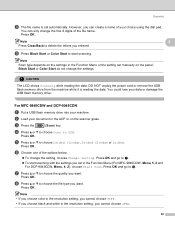
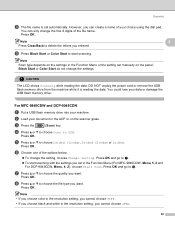
...using the dial pad.
Press OK and go to choose the file type you want .
Note • If you choose color in the resolution setting, you cannot choose TIFF. • If you choose black and white in the Function Menu or the setting set manually on the scanner glass. For MFC-9840CDW... and DCP-9045CDN
2
a Put a USB flash memory drive into your data or damage the USB flash memory ...
Software Users Manual - English - Page 68


... USB flash memory drive with the same name as the file you are too many files stored on the USB flash memory drive.
„ Unusable Device
This message will appear if your USB flash memory drive is not supported by your Brother machine.
61
Scanning
Changing the default file name
a For MFC-9440CN and MFC-9840CDW, press Menu...
Software Users Manual - English - Page 115
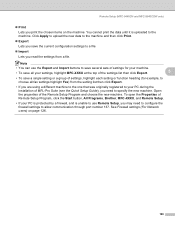
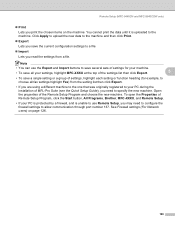
... communication through port number 137. Note
• You can use Remote Setup, you may need to the machine. Remote Setup (MFC-9440CN and MFC-9840CDW only)
„ Print Lets you need to configure the ... the Start button, All Programs, Brother, MFC-XXXX, and Remote Setup.
• If your PC is protected by a firewall, and is uploaded to specify the new machine. See Firewall settings (For ...
Software Users Manual - English - Page 119
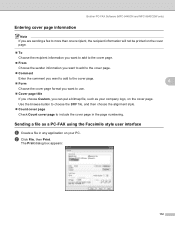
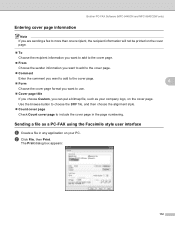
... cover page
Check Count cover page to use.
„ Cover page title
If you choose Custom, you want to include the cover page in any application on your company logo, on the cover page. Sending a file as your PC. Brother PC-FAX Software (MFC-9440CN and MFC-9840CDW only)
Entering cover page information 6
Note
If...
Software Users Manual - English - Page 128
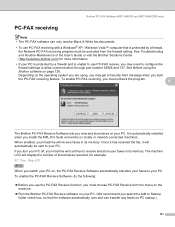
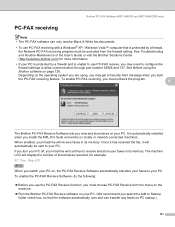
...number 54926 and 137. The machine LCD will receive faxes in its memory. When enabled, your faxes in its memory. If you turn your PC off, your machine will continue to ...the
firewall settings to your PC on the operating system you are using the
Brother software on PC startup.)
121 Brother PC-FAX Software (MFC-9440CN and MFC-9840CDW only)
PC-FAX receiving 6
Note • The PC-FAX ...
Software Users Manual - English - Page 131
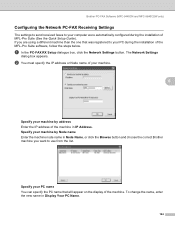
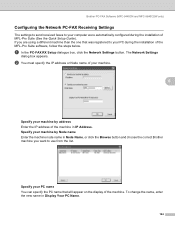
... the installation of the MFL-Pro Suite software, follow the steps below. If you want to use from the list. To change the name, enter the new name in IP Address.
Brother PC-FAX Software (MFC-9440CN and MFC-9840CDW only)
Configuring the Network PC-FAX Receiving Settings 6
The settings to send received faxes to your...
Software Users Manual - English - Page 176
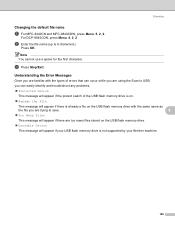
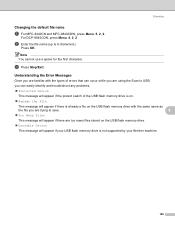
... on the USB flash memory drive.
„ Unusable Device
This message will appear if your USB flash memory drive is not supported by your Brother machine.
169
For DCP...memory drive with the same name as
the file you are trying to 6 characters.)
Press OK.
Note You cannot use a space for the first character.
Scanning
Changing the default file name
9
a For MFC-9440CN and MFC-9840CDW...
Quick Setup Guide - English - Page 47
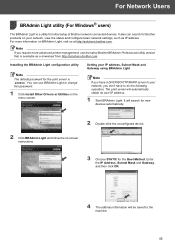
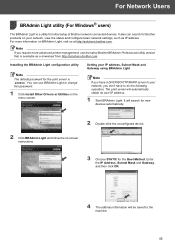
..., you require more advanced printer management, use BRAdmin Light to change this password.
1 Click Install Other Drivers or Utilities on the menu screen. It will search for new devices automatically.
2 Double-click the unconfigured device. 2 Click BRAdmin Light and follow the on-screen
instructions.
3 Choose STATIC for Brother products on BRAdmin Light, visit us at...
Network Users Manual - English - Page 19


... Internet and E-mail. Introduction
Protocols 1 1
TCP/IP protocols and functionalities 1
Protocols are available on this Brother product. DHCP/BOOTP/RARP
1
By using the HTTP (web browser).
This function allows the print server to communicate with other devices by using the DHCP/BOOTP/RARP protocols, the IP address can be automatically configured. Note • You...
Network Users Manual - English - Page 34
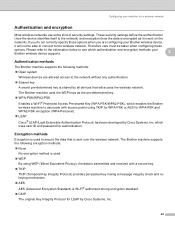
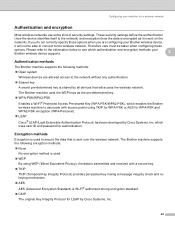
... wireless network. Please refer to the information below to see which authentication and encryption methods your Brother wireless device supports.
3
Authentication methods
3
The Brother machine supports the following encryption methods:
„ None
No encryption method is used to secure the data that will not be taken when configuring these options when you do not...
Network Users Manual - English - Page 46
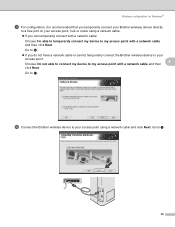
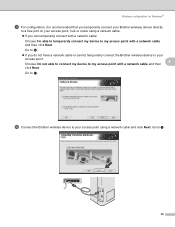
...
to a free port on your access point:
4
Choose I 'm able to temporarily connect my device to my access point with a network cable and then click Next. Go to n
36 j Connect the Brother wireless device to your access point using a network cable. „ If you can temporarily connect with a network cable:
Choose I 'm not able to connect...
Network Users Manual - English - Page 70
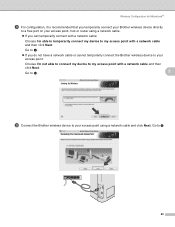
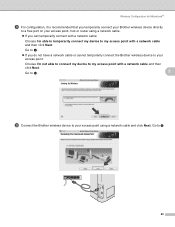
... cable.
„ If you do not have a network cable or cannot temporarily connect the Brother wireless device to your access point using a network cable and click Next. Go to your access point:
Choose I 'm able to temporarily connect my device to my access point with a network cable and then
click Next. Go to f.
„ If...
Network Users Manual - English - Page 102
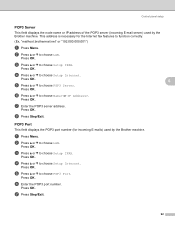
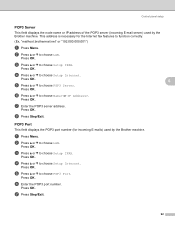
...Control panel setup
POP3 Server
6
This field displays the node name or IP address of the POP3 server (incoming E-mail server) used by the Brother machine. b Press a or b to choose LAN.
g Press Stop/Exit.
92 c Press a or b to choose Setup....000.001")
a Press Menu. Press OK. This address is necessary for incoming E-mails) used by the Brother machine.
h Press Stop/Exit.
Users Manual - English - Page 5
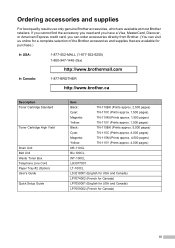
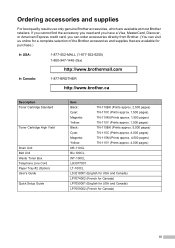
..., or American Express credit card, you can order accessories directly from Brother. (You can visit us online for a complete selection of the Brother accessories and supplies that are available at most Brother retailers. Ordering accessories and supplies
For best quality results use only genuine Brother accessories, which are available for purchase.)
In USA:
1-877-552...
Users Manual - English - Page 7
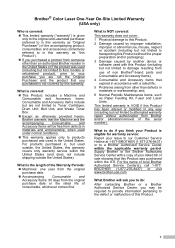
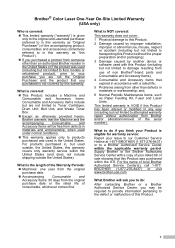
...the accompanying Consumable and Accessory Items will ask you to do:
After contacting Brother or a Brother Authorized Service Center, you may be free from other than defects in the ...v
For products purchased in any way (including but used with this Product.
What is not covered by another device or software used outside, the United States, this warranty. This limited ...
Users Manual - English - Page 8
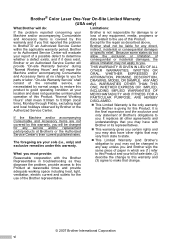
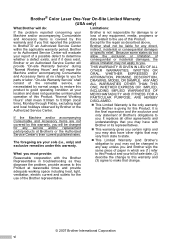
... will evaluate your Machine and/or accompanying Consumable and Accessory Items is the final expression and the exclusive and only statement of Brother's obligations to the use of the Brother representative. Brother is giving for this Product. ANY AND ALL WARRANTIES OTHER THAN THIS ONE, WHETHER EXPRESS OR IMPLIED, INCLUDING IMPLIED WARRANTIES OF MERCHANTABILITY...
Users Manual - English - Page 12


... external TAD (telephone answering device 53 Connections 54 Recording an outgoing message (OGM 54 Special line considerations 54 Multi-line connections (PBX 56
External and extension telephones 56 Operation from extension telephones 56 For Fax/Tel mode only 56 Connecting an external or extension telephone 57 Using a non-Brother cordless external handset 57...
Users Manual - English - Page 73
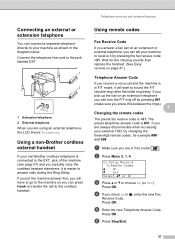
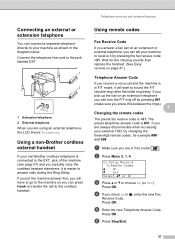
...using an external telephone, the LCD shows Telephone.
d If you are always disconnected when accessing your machine to receive it is easier to answer calls during the Ring Delay. e Enter the new...devices
Connecting an external or extension telephone
7
You can press Hook to transfer the call to the cordless handset. Using... ring delay.
Using a non-Brother cordless external handset...
Users Manual - English - Page 190
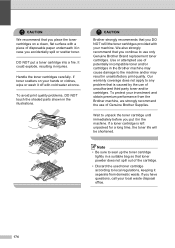
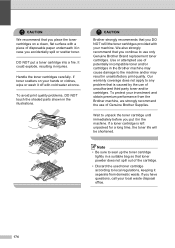
Handle the toner cartridges carefully.
If toner scatters on a clean, flat surface with a piece of disposable paper underneath it in case you continue to use only Genuine Brother Brand replacement toner cartridges. To avoid print quality problems, DO NOT touch the shaded parts shown in unsatisfactory print quality. If a toner cartridge is caused...
Similar Questions
What Driver In Ubuntu Do I Use For The Brother Mfc 7420 Printer
(Posted by noboddavid 9 years ago)
How To Look For The Printer Usage On An Brother Mfc-9840cdw
(Posted by Markhmik 9 years ago)
How To Clear Memory On Bother Mfc-9840cdw Scanner
(Posted by qeenSta 10 years ago)
How To Clear Memory On Brother Mfc-9840cdw
(Posted by wacecs 10 years ago)
How To Return The Used Toner To Brother
how to return the used toner to brother?
how to return the used toner to brother?
(Posted by zqin555 11 years ago)

