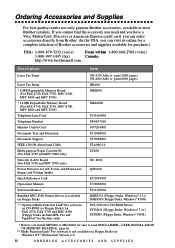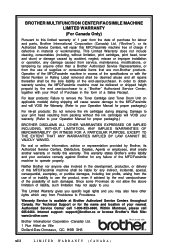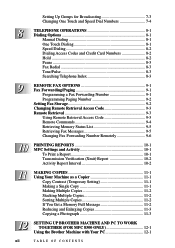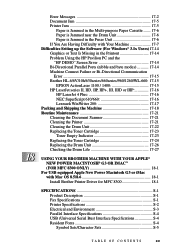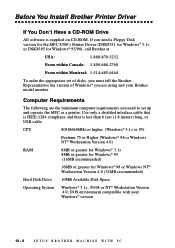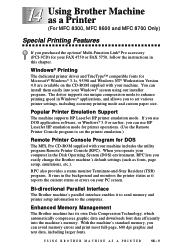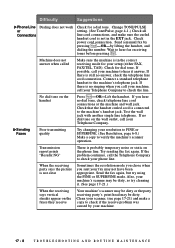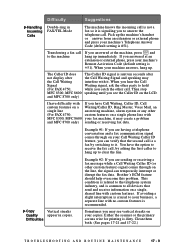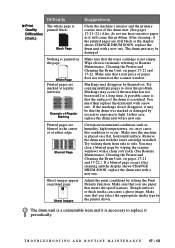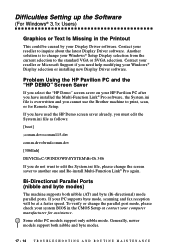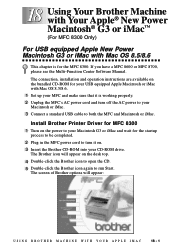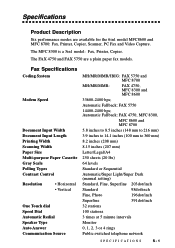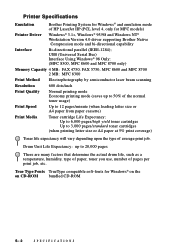Brother International MFC 8300 - B/W Laser Printer Support and Manuals
Get Help and Manuals for this Brother International item

View All Support Options Below
Free Brother International MFC 8300 manuals!
Problems with Brother International MFC 8300?
Ask a Question
Free Brother International MFC 8300 manuals!
Problems with Brother International MFC 8300?
Ask a Question
Most Recent Brother International MFC 8300 Questions
Is There A On/off Switch On It
(Posted by jecks3 11 years ago)
Bad Mfc8300 Usb Printer Port Terminal/card
What replacement part number do I need to order for MFC8300 with a bad USB port card? Is there a man...
What replacement part number do I need to order for MFC8300 with a bad USB port card? Is there a man...
(Posted by brianfl44 11 years ago)
Drivers
i just got new lap top hp pavillion g series windows 7 cant get mfc 8300 to print do not have cd n...
i just got new lap top hp pavillion g series windows 7 cant get mfc 8300 to print do not have cd n...
(Posted by alpo11 12 years ago)
Reset Or Change Fax Number?
How do you change or reset a fax number on a machine? We had the machine in a different office with ...
How do you change or reset a fax number on a machine? We had the machine in a different office with ...
(Posted by jalaine 12 years ago)
Popular Brother International MFC 8300 Manual Pages
Brother International MFC 8300 Reviews
We have not received any reviews for Brother International yet.