Brother International MFC7750MC - MFC B/W Laser Printer Support and Manuals
Get Help and Manuals for this Brother International item
This item is in your list!

View All Support Options Below
Free Brother International MFC7750MC manuals!
Problems with Brother International MFC7750MC?
Ask a Question
Free Brother International MFC7750MC manuals!
Problems with Brother International MFC7750MC?
Ask a Question
Popular Brother International MFC7750MC Manual Pages
Users Manual - English - Page 24
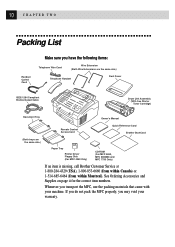
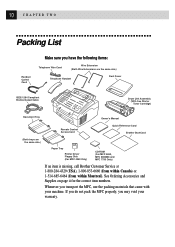
...machine.
Whenever you transport the MFC, use the packing materials that came with your warranty. If you do not pack the MFC...Manual
Remote Control Access Card
Quick Reference Card Brother StartCard
(Both trays are the same size.)
Paper Tray
Printer Driver Floppy Disk (For MFC 4350 Only)
CD-ROM (For MFC 4650, MFC 6650MC and MFC 7750 Only)
If an item is missing, call Brother Customer Service...
Users Manual - English - Page 102
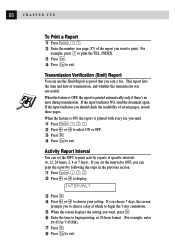
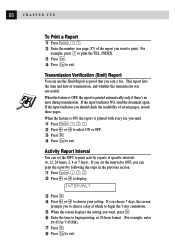
... date of certain pages, resend those pages. If you set the interval to OFF, you can set the MFC to print activity reports at which to begin printing, in...is ON, the report is printed automatically only if there's an error during transmission. If you choose 7 days, the screen
prompts you ... Press Set . 4 Press Stop to choose a day at specific intervals (6, 12, 24 hours, 2, 4 or 7 days).
Users Manual - English - Page 126


Installing MFC 4350 Printer Driver
If you must first install the printer driver that is a 3-in the Taskbar. 2 Select Settings, then Printers. 3 Double-click on the Add Printer wizard. Before you can print from Windows® on your PC, you are using Windows NT® Workstation Version 4.0:
1 Click the Start button in -one multi-function center-it's a fax, copier and printer.
The...
Users Manual - English - Page 135
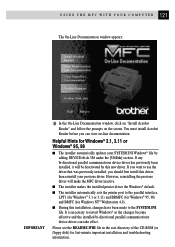
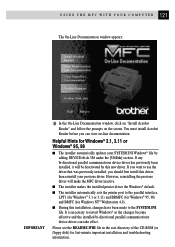
...3.1 or 3.11) and BRMFC (for Windows® 95, 98) and BMFC (for last-minute important installation and troubleshooting information.
s The installer automatically sets the printer port to use the driver that was previously installed, you can take effect.
However, reinstalling the previous driver will be deactivated by adding DEVICE=bi-di.386 under the [386Enh] section. s During this...
Users Manual - English - Page 136
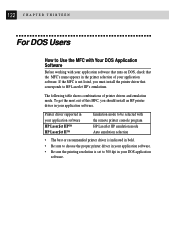
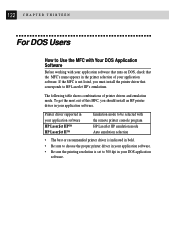
... 300 dpi in your DOS application
software.
If the MFC is set to HP LaserJet IIP's emulations. The following table shows combinations of your application software. To get the most out of this MFC, you must install the printer driver that the MFC's name appears in the printer selection of printer drivers and emulation mode.
122 C H A P T E R T H I R T E E N
For DOS Users
How...
Users Manual - English - Page 170


...of all your faxes, click the Set Defaults button in the Send Fax window apply to this fax only and appear on the cover sheet of printers to use for faxing from Other ...properties of the
printer in your list of your computer, it will be available in the application you install the Print Driver (included with NetCentric™ FaxStorm) onto your fax. The Print Driver saves these properties...
Users Manual - English - Page 185
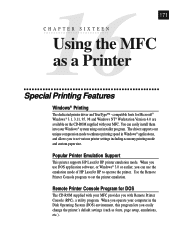
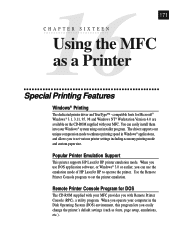
... printing speed in the Disk Operating System (DOS) environment, this program lets you can easily install them into your Windows® system using our installer program.
16 171
CHAPTER SIXTEEN
Using the MFC as fonts, page setup, emulations, etc.). The driver supports our unique compression mode to set various printer settings including economy printing mode and custom paper size.
Users Manual - English - Page 205


... N
Compilation and Publication Notice Under the supervision of Brother Industries Ltd., this manual are trademarks of Seiko Epson Corporation. The contents of this manual and the specifications of this product are registered trademarks of Hewlett-Packard Company. Excel and Word are trademarks of International Business Machines Corporation. Hewlett Packard is a registered trademark and HP...
Users Manual - English - Page 209
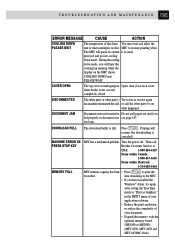
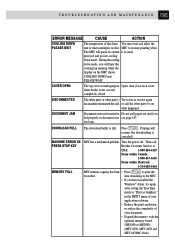
... have installed the
Windows® driver, try again
after setting the True Type
mode to resume printing when The MFC will hear the cooling fan running while the display on the MFC shows COOLING DOWN and PLEASE WAIT. or call the other party's Try to fax or receive again fax machine terminated the call
Brother Customer Service at...
Users Manual - English - Page 217
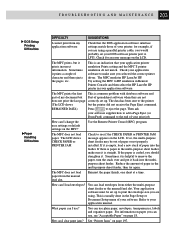
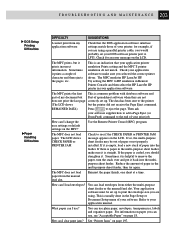
... and put it is common problem with database software and Part of paper in the multi-purpose sheet feeder, then try again. This is helpful to your application printer emulation Prints setting and the MFC'S printer emulation do not match. Use the Remote Printer Consol (RPC) program. You can load envelopes from the manual feed slot. For information...
Users Manual - English - Page 218
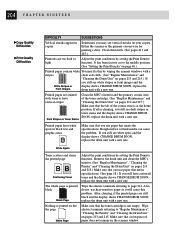
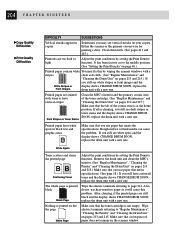
...with toner or have white spots in copies
Sometimes you may fix this problem. Printed pages have vertical stripes
Dark Stripes or Toner Stains
Clean the MFC's interior and the primary corona wire of the corona wire is at...specifications. (See page 18.) If you still have scattered toner and the display shows CHANGE DRUM SOON, replace the drum unit with a new one .
It has been factory set...
Users Manual - English - Page 221
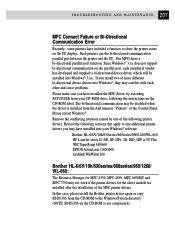
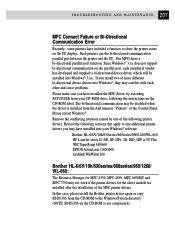
... the driver is not compressed.) Our MFCs have installed into Windows® 3.xx. Since Windows® 3.xx does not support bi-directional communication on the CD-ROM is installed from the Add menu in "Printers" of the following the instructions on the PC display. 207 T R O U B L E S H O O T I N G A N D M A I N T E N A N C E
MFC Connect Failure or Bi-Directional Communication Error
Recently...
Users Manual - English - Page 224
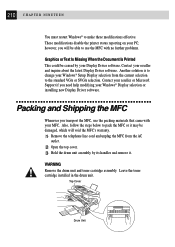
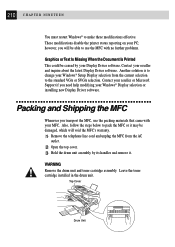
... make these modifications effective. Contact your reseller or Microsoft Support if you transport the MFC, use the MFC with your MFC. WARNING Remove the drum unit and toner cartridge assembly. These modifications disable the printer status reporting on your reseller and inquire about the latest Display Driver software.
Top Cover
Drum Unit Packing and Shipping the...
Users Manual - English - Page 228


...MFC, some internal parts of the MFC, never touch the shaded parts as it off with a clean soft
dry cloth. Do not use isopropyl alcohol to clean the scanner window or the toner
sensor. Toner Sensor
Gears
Electrical Terminal
Scanner Window
Sensor Strip
WARNING
Just after you open the top cover of the machine... Printer
WARNING s Do not use isopropyl alcohol to clean the scanner window...
Users Manual - English - Page 241
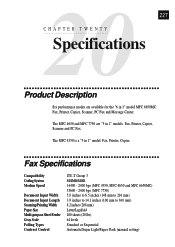
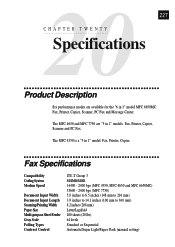
...227
Product Description
Six performance modes are "5 in 1" model MFC 6650MC: Fax, Printer, Copier, Scanner, PC Fax and Message Center.
The MFC 4650 and MFC 7750 are available for the "6 in 1" models Fax, Printer, Copier, Scanner and PC Fax. The MFC 4350 is a "3 in 1" model: Fax, Printer, Copier. Fax Specifications
Compatibility Coding System Modem Speed
Document Input Width Document Input...
Brother International MFC7750MC Reviews
Do you have an experience with the Brother International MFC7750MC that you would like to share?
Earn 750 points for your review!
We have not received any reviews for Brother International yet.
Earn 750 points for your review!
