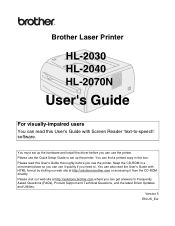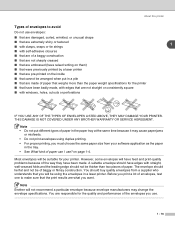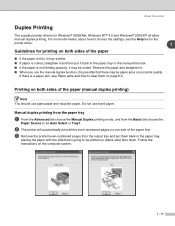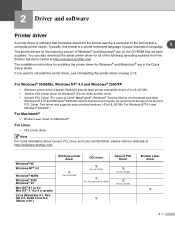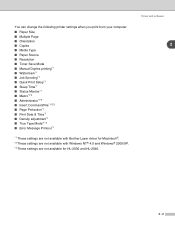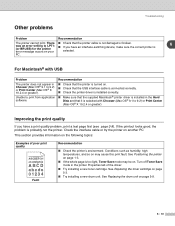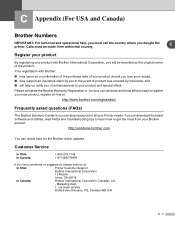Brother International HL 2030 - B/W Laser Printer Support and Manuals
Get Help and Manuals for this Brother International item

View All Support Options Below
Free Brother International HL 2030 manuals!
Problems with Brother International HL 2030?
Ask a Question
Free Brother International HL 2030 manuals!
Problems with Brother International HL 2030?
Ask a Question
Most Recent Brother International HL 2030 Questions
Red Paper Jam Light Flashes. No Paper Jam, Light Still Flashes
(Posted by Anonymous-167176 3 years ago)
Problem With Brother Hl-2030 Printer After Replacing The Drum.
I have replaced the dum, but the flashing light for the drum does not go out. I can print a test pag...
I have replaced the dum, but the flashing light for the drum does not go out. I can print a test pag...
(Posted by rogerksmith2008 9 years ago)
Brother Xl 2030 Reverse Button Doesn't Work. Any Idea If This Is Costlyrepair?
(Posted by teacherc2 11 years ago)
I Have Just Decorated My Study And Had To Disconnect Printer And Computer (mac).
(Posted by cturner1 13 years ago)
What Causes The Led,of The Drum,toner,paper And Ready To Keep On Blinking?
The LED's lights constantly and the fun also runs constatly and the machine does not set up. help.
The LED's lights constantly and the fun also runs constatly and the machine does not set up. help.
(Posted by vicentkawooya 14 years ago)
Brother International HL 2030 Videos
Popular Brother International HL 2030 Manual Pages
Brother International HL 2030 Reviews
We have not received any reviews for Brother International yet.