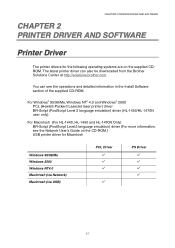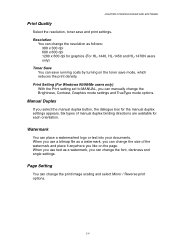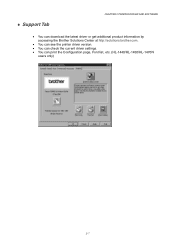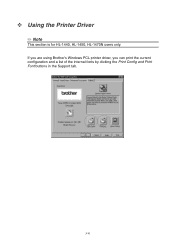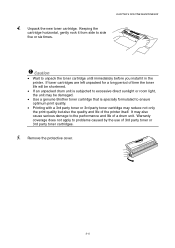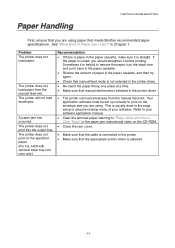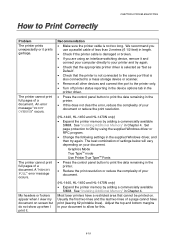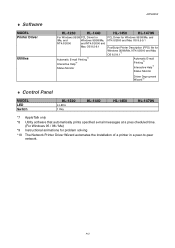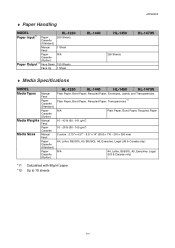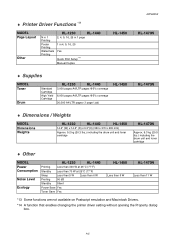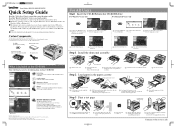Brother International HL1450 - HL B/W Laser Printer Support and Manuals
Get Help and Manuals for this Brother International item

View All Support Options Below
Free Brother International HL1450 manuals!
Problems with Brother International HL1450?
Ask a Question
Free Brother International HL1450 manuals!
Problems with Brother International HL1450?
Ask a Question
Most Recent Brother International HL1450 Questions
Hl1450 Does Not Print At All
(Posted by ijtabaatpeace 11 years ago)
All Lights Are On.
(Posted by Anonymous-55489 12 years ago)
Popular Brother International HL1450 Manual Pages
Brother International HL1450 Reviews
We have not received any reviews for Brother International yet.