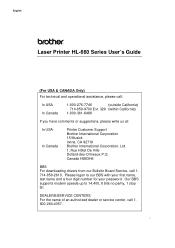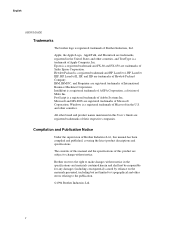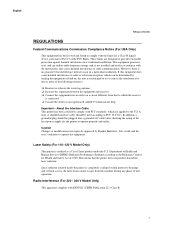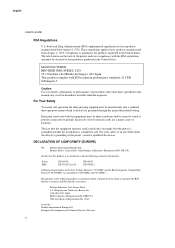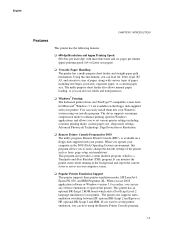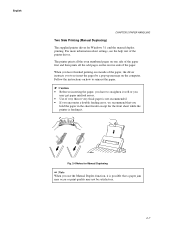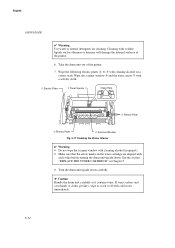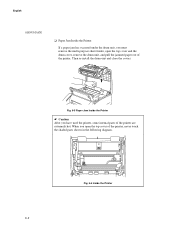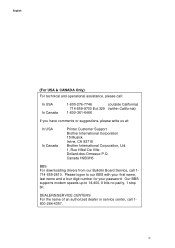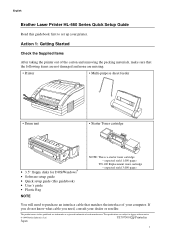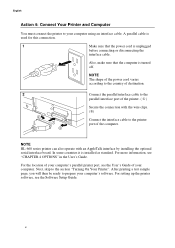Brother International HL-660 - B/W Laser Printer Support and Manuals
Get Help and Manuals for this Brother International item

View All Support Options Below
Free Brother International HL-660 manuals!
Problems with Brother International HL-660?
Ask a Question
Free Brother International HL-660 manuals!
Problems with Brother International HL-660?
Ask a Question
Most Recent Brother International HL-660 Questions
Hl660 Reports Out Of Paper When It's Not.
Rebooting, replugging, opening-closing do nothing.
Rebooting, replugging, opening-closing do nothing.
(Posted by aminor315 12 years ago)
Popular Brother International HL-660 Manual Pages
Brother International HL-660 Reviews
We have not received any reviews for Brother International yet.