Brother International HL-1650N - B/W Laser Printer Support and Manuals
Get Help and Manuals for this Brother International item
This item is in your list!

View All Support Options Below
Free Brother International HL-1650N manuals!
Problems with Brother International HL-1650N?
Ask a Question
Free Brother International HL-1650N manuals!
Problems with Brother International HL-1650N?
Ask a Question
Popular Brother International HL-1650N Manual Pages
Users Manual - English - Page 1
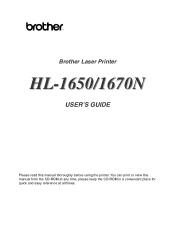
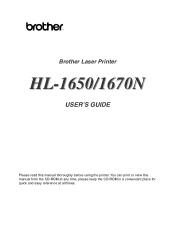
Brother Laser Printer
HL-1650/1670N
USER'S GUIDE
Please read this manual from the CD-ROM at any time, please keep the CD-ROM in a convenient place for quick and easy reference at all times. You can print or view this manual thoroughly before using the printer.
Users Manual - English - Page 2
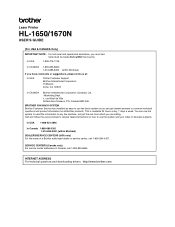
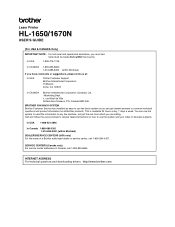
Laser Printer
HL-1650/1670N
USER'S GUIDE
(For USA & CANADA Only)
IMPORTANT NOTE: For technical and operational assistance, you are calling. Call and follow the voice prompts to receive faxed instructions on how to use the system and your index of a Brother authorized dealer or service center, call 1-800-284-4357. This is available 24 hours a day, 7 days a week...
Users Manual - English - Page 14
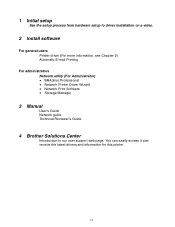
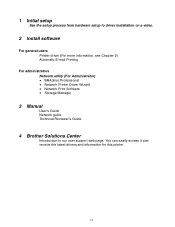
...to driver installation on a video.
2 Install software
For general users Printer driver (For more information, see Chapter 2) Automatic E-mail Printing
For administrators Network utility (For Administrator) • BRAdmin Professional • Network Printer Driver Wizard • Network Print Software • Storage Manager
3 Manual
User's Guide Network guide Technical Reviewer's Guide
4 Brother...
Users Manual - English - Page 54


...printer driver for Macintosh
2-1 For Windows® 95/98/Me, Windows NT® 4.0 and Windows® 2000. • PCL (Hewlett-Packard Laserjet laser printer) driver • BR-Script (PostScript Level3 language emulation) driver
For Macintosh • BR-Script (PostScript Level3 language emulation) driver (For more
information, see the Network User's Guide on the supplied CD-ROM. Printer Driver...
Users Manual - English - Page 63


™ Support tab
• You can download the latest driver by accessing the Brother Solutions Center at http://solutions.brother.com.
• You can see the printer driver version. • You can check the current driver settings. • You can print the Configuration page, Test page, etc..
2-10
Users Manual - English - Page 71


...PC.
2-18 The administrator should set up the IP address, Gateway, Subnet without BRAdmin Professional before using this software. Then, users just click that file and the printer driver, port driver and IP address, etc., is automatically copied to users. ♦ Network Printer Driver Wizard
This installer includes the Windows PCL driver and Brother network port driver (LPR and NetBIOS).
Users Manual - English - Page 74
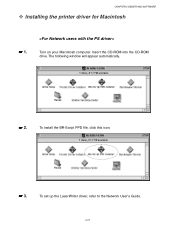
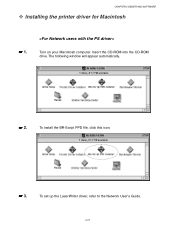
CHAPTER 2 DEIVER AND SOFTWARE
™ Installing the printer driver for Macintosh
☛ 1.
To install the BR-Script PPD file, click this icon.
☛ 3.
The following window will appear automatically.
☛ 2. Insert the CD-ROM into the CD-ROM drive. Turn on your Macintosh computer. To set up the LaserWriter driver, refer to the Network User's Guide.
2-21
Users Manual - English - Page 75
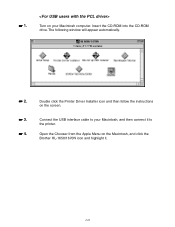
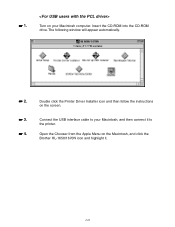
... the Brother HL-1650/1670N icon and highlight it to your Macintosh computer. Double click the Printer Driver Installer icon and then follow the instructions on your Macintosh, and then connect it .
2-22 Connect the USB interface cable to the printer.
Insert the CD-ROM into the CD-ROM drive.
Turn on the screen.
☛ 1. The following window will...
Users Manual - English - Page 152
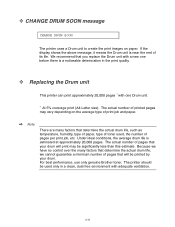
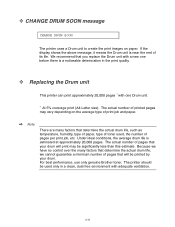
... actual number of printed pages may be used , the number of pages that you replace the Drum unit with a new one before there is estimated at approximately 20,000 pages. For best performance, use only genuine Brother toner. The printer should be significantly less than this estimate. We recommend that will print may vary depending...
Users Manual - English - Page 195


... paper is subject to clear this problem especially if the printer has not been used for laser printers, the glue from the sheets may be damaged.
See the previous page.
• Do not use paper that a torn piece of paper can I use paper that meets the specifications. Install a new Drum unit. Install a new Toner cartridge. Rough surfaced paper or...
Users Manual - English - Page 204
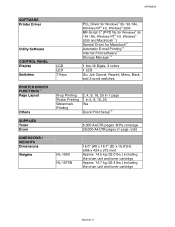
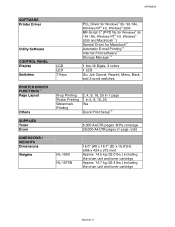
...
CONTROL PANEL Display Switches
PRINTER DRIVER FUNCTIONS*15 Page Layout
Others SUPPLIES Toner Drum DIMENSIONS / WEIGHTS Dimensions Weights
LCD LED 7 Keys
PCL Driver for Windows® 95 / 98 / Me, Windows NT® 4.0, Windows® 2000 BR-Script 3*8 (PPD file for Windows® 95 / 98 / Me, Windows NT® 4.0, Windows® 2000 and Macintosh*11) Special Driver for Macintosh*12 Automatic...
Users Manual - English - Page 205
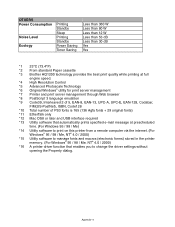
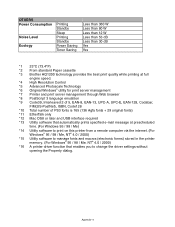
... print on this printer from a remote computer via the internet. (For
Windows® 95 / 98 / Me, NT® 4.0 / 2000) *15 Utility software to manage fonts and macros (electronic forms) stored in the printer
memory. (For Windows® 95 / 98 / Me, NT® 4.0 / 2000) *16 A printer driver function that enables you to change the driver settings without
opening the...
Users Manual - English - Page 225
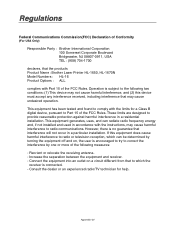
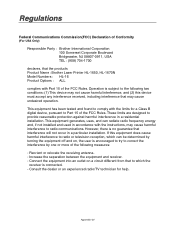
...interference in a particular installation. Regulations
Federal Communications Commission(FCC) Declaration of Conformity
(For USA Only)
Responsible Party : Brother International Corporation 100 Somerset Corporate Boulevard Bridgewater, NJ 08807-0911, USA TEL : (908) 704-1700
declares, that the products Product Name : Brother Laser Printer HL-1650, HL-1670N Model Numbers : HL-16 Product Options...
Quick Setup Guide - English - Page 1
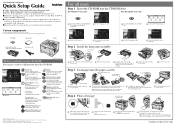
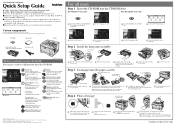
... finished warming up,
the READY message appears.
4 Press the Go switch. Laser Printer HL-1650/1670N
Quick Setup Guide
Read the "Safety Sheet" first to ensure that you view the videos before you set up the printer.
Read this CD-ROM. Before you can install not only the printer driver but also the following utility items.
For all packing materials and...
Quick Setup Guide - English - Page 2


...is English) 1. For HL-1650 user: Install the optional Network board (NC-4100h) referring to Step 6.
The setup is
on the Macintosh®. Blinking
Receiving or processing data. Select the reprint menu.
Choose your PC printer port (For Windows® 2000 users only)
1 Double-click the Printer Driver Installer icon, and
then follow the instructions on .
3 Connect the USB interface...
Brother International HL-1650N Reviews
Do you have an experience with the Brother International HL-1650N that you would like to share?
Earn 750 points for your review!
We have not received any reviews for Brother International yet.
Earn 750 points for your review!
