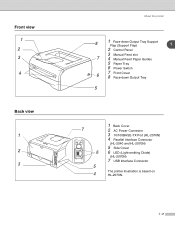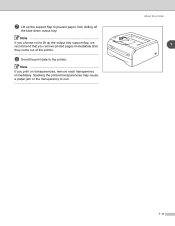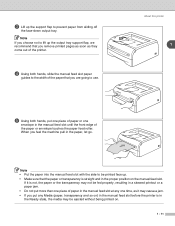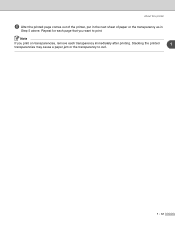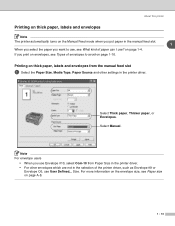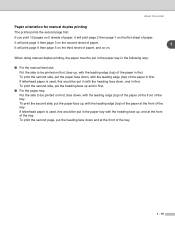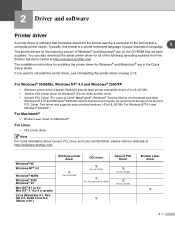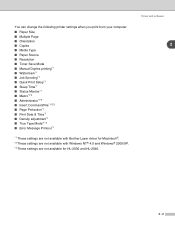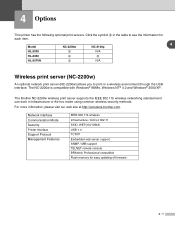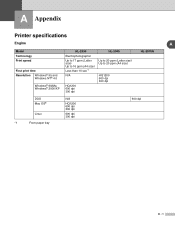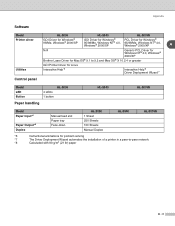Brother International HL 2030 Support Question
Find answers below for this question about Brother International HL 2030 - B/W Laser Printer.Need a Brother International HL 2030 manual? We have 1 online manual for this item!
Question posted by Anonymous-167176 on October 26th, 2020
Red Paper Jam Light Flashes. No Paper Jam, Light Still Flashes
The person who posted this question about this Brother International product did not include a detailed explanation. Please use the "Request More Information" button to the right if more details would help you to answer this question.
Current Answers
Answer #1: Posted by Odin on October 26th, 2020 11:24 AM
Paper jams are often elusive. See the tips at http://www.computerhope.com/issues/ch000980.htm.
Hope this is useful. Please don't forget to click the Accept This Answer button if you do accept it. My aim is to provide reliable helpful answers, not just a lot of them. See https://www.helpowl.com/profile/Odin.
Related Brother International HL 2030 Manual Pages
Similar Questions
Problem With Brother Hl-2030 Printer After Replacing The Drum.
I have replaced the dum, but the flashing light for the drum does not go out. I can print a test pag...
I have replaced the dum, but the flashing light for the drum does not go out. I can print a test pag...
(Posted by rogerksmith2008 9 years ago)
Why Is My Printer Hl-5340 D Still Showing A Red Status And Toner Light After I
replaced the toner
replaced the toner
(Posted by addvkoma 10 years ago)
How Do You,reset The,toner Low Light On A Brother 5370 Printer
(Posted by KMAshabre 10 years ago)
What Causes The Led,of The Drum,toner,paper And Ready To Keep On Blinking?
The LED's lights constantly and the fun also runs constatly and the machine does not set up. help.
The LED's lights constantly and the fun also runs constatly and the machine does not set up. help.
(Posted by vicentkawooya 14 years ago)