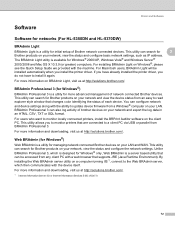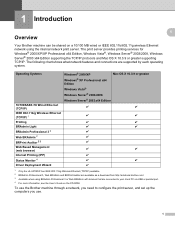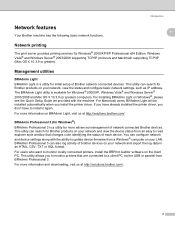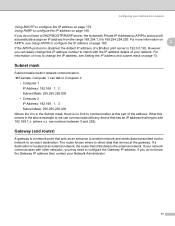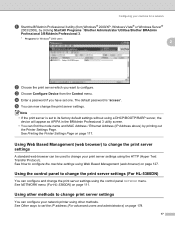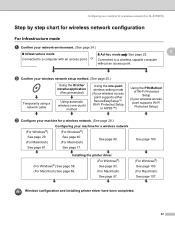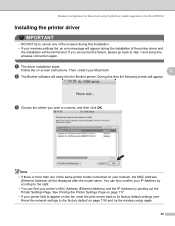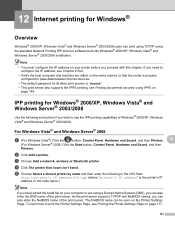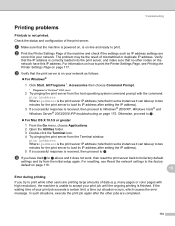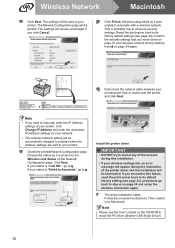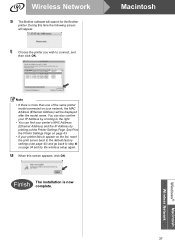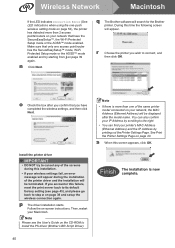Brother International HL 5370DW - B/W Laser Printer Support and Manuals
Get Help and Manuals for this Brother International item

View All Support Options Below
Free Brother International HL 5370DW manuals!
Problems with Brother International HL 5370DW?
Ask a Question
Free Brother International HL 5370DW manuals!
Problems with Brother International HL 5370DW?
Ask a Question
Most Recent Brother International HL 5370DW Questions
Sewing Machine Manual For Model 268 Serial Number 1404280, Also Goes By 273c
trying to find online operating manual for model 268 serial number 1404280, also know as 273
trying to find online operating manual for model 268 serial number 1404280, also know as 273
(Posted by Kpspencer1 8 years ago)
Unable To Print From Computer, Will Make Copies
my printer will not print from computer, but will make copiesc
my printer will not print from computer, but will make copiesc
(Posted by olgasanz8816 9 years ago)
Brother Wireless Printer Will Not Wake Up Printing From Mac
(Posted by oschatwin 9 years ago)
How To Clear The Change Drum Error On Brother Hl 5370
(Posted by mrwizluis 9 years ago)
How To Clean Hl-5370dw
(Posted by Travja 9 years ago)
Brother International HL 5370DW Videos
Popular Brother International HL 5370DW Manual Pages
Brother International HL 5370DW Reviews
 Brother International has a rating of 4.00 based upon 1 review.
Get much more information including the actual reviews and ratings that combined to make up the overall score listed above. Our reviewers
have graded the Brother International HL 5370DW based upon the following criteria:
Brother International has a rating of 4.00 based upon 1 review.
Get much more information including the actual reviews and ratings that combined to make up the overall score listed above. Our reviewers
have graded the Brother International HL 5370DW based upon the following criteria:
- Durability [1 rating]
- Cost Effective [1 rating]
- Quality [1 rating]
- Operate as Advertised [1 rating]
- Customer Service [1 rating]