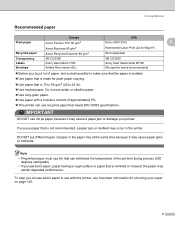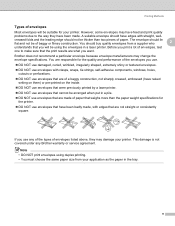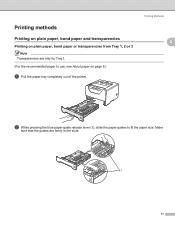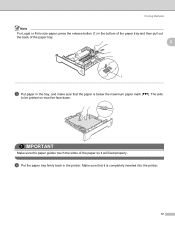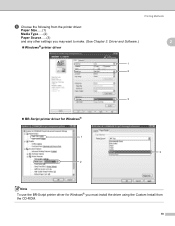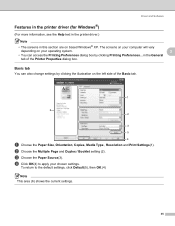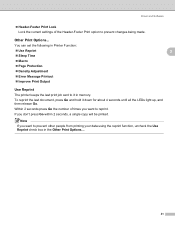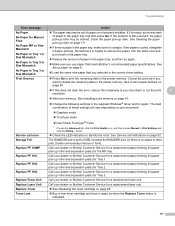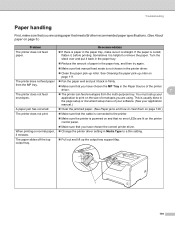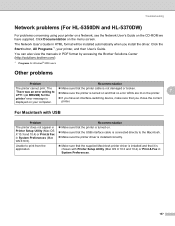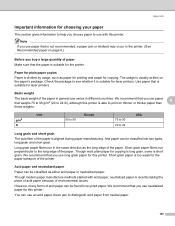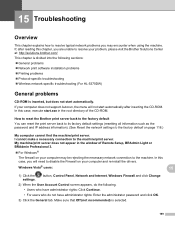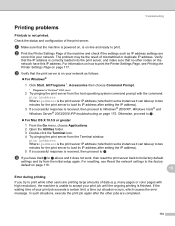Brother International HL 5370DW Support Question
Find answers below for this question about Brother International HL 5370DW - B/W Laser Printer.Need a Brother International HL 5370DW manual? We have 3 online manuals for this item!
Question posted by olgasanz8816 on November 5th, 2014
Unable To Print From Computer, Will Make Copies
Current Answers
Answer #1: Posted by TommyKervz on November 6th, 2014 3:38 AM
Windows 7 Usb connections
http://www.brother-usa.com/FAQs/Solution.aspx?FAQID=200000024484&Keyword=#.VFtOX_SxUf4
Windows 8 USB cable connections
http://www.brother-usa.com/FAQs/Solution.aspx?FAQID=200000039226&ProductID=MFC6800&Keyword=
wireless connections
http://www.brother-usa.com/FAQs/Solution.aspx?FAQID=200000039923
Related Brother International HL 5370DW Manual Pages
Similar Questions
I have enjoyed Brother printers for years, but this is the first time I have had this problem. The f...
My relatively new Brother printer is now printing a document one line at a time until the document i...