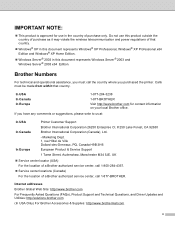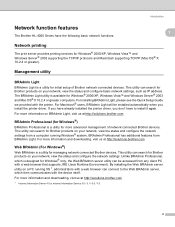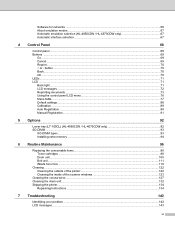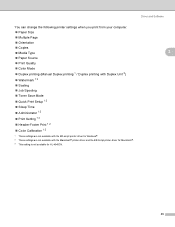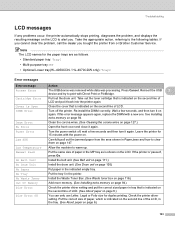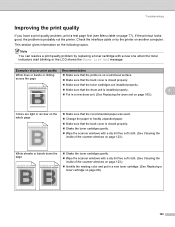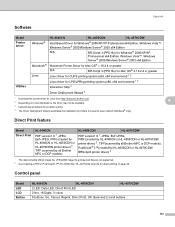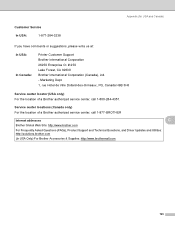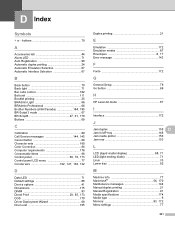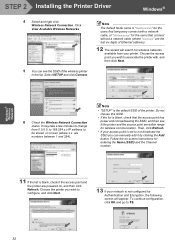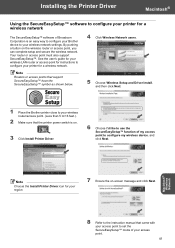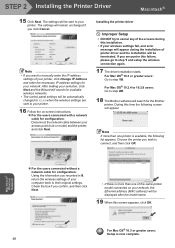Brother International HL 4070CDW - Color Laser Printer Support and Manuals
Get Help and Manuals for this Brother International item

View All Support Options Below
Free Brother International HL 4070CDW manuals!
Problems with Brother International HL 4070CDW?
Ask a Question
Free Brother International HL 4070CDW manuals!
Problems with Brother International HL 4070CDW?
Ask a Question
Most Recent Brother International HL 4070CDW Questions
Wifi
can I use the printer without The ether cable and just the WiFi and if I can how do I turn on the wi...
can I use the printer without The ether cable and just the WiFi and if I can how do I turn on the wi...
(Posted by maxineadamson 4 years ago)
Unable To Print 5a
Why when I try to print does the screen turn red and say unable to print 5a?
Why when I try to print does the screen turn red and say unable to print 5a?
(Posted by kathy402222 8 years ago)
My Hl 070cdw Printing Blanks.
My HL 34070CDW is printing blank pages. Drum has been replaced but still says about to expire.
My HL 34070CDW is printing blank pages. Drum has been replaced but still says about to expire.
(Posted by mct0043 8 years ago)
How To Clear Pint Unable 32 From Brother Hl-4070cdw Printer?
(Posted by prisnpitut 9 years ago)
How To Reset Drum Life On Brother Hl-4070cdw
(Posted by JonnTp 9 years ago)
Brother International HL 4070CDW Videos
Popular Brother International HL 4070CDW Manual Pages
Brother International HL 4070CDW Reviews
We have not received any reviews for Brother International yet.