Brother International 3450CN - HL Color Laser Printer Support and Manuals
Get Help and Manuals for this Brother International item
This item is in your list!

View All Support Options Below
Free Brother International 3450CN manuals!
Problems with Brother International 3450CN?
Ask a Question
Free Brother International 3450CN manuals!
Problems with Brother International 3450CN?
Ask a Question
Popular Brother International 3450CN Manual Pages
User Guide - Page 1
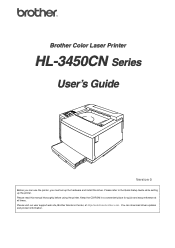
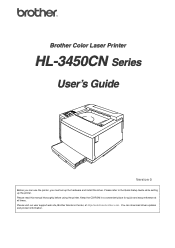
... Color Laser Printer
HL-3450CN Series
User's Guide
Version 0
Before you can download driver updates and product information. Please read this manual thoroughly before using the printer. Please visit our user support web site, Brother Solutions Center, at all times. You can use the printer, you must set up the printer. Keep the CD-ROM in a convenient place for quick and easy reference...
User Guide - Page 2
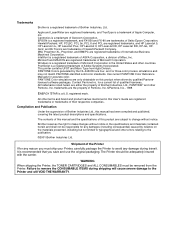
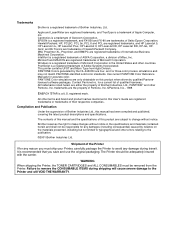
...-Packard Company.
Brother reserves the right to make changes without notice. WARNING
When shipping the Printer, the TONER CARTRIDGES and ALL CONSUMABLES must ship your Printer, carefully package the Printer to avoid any damages (including consequential) caused by reliance on this product when driven by the HL-3450CN are registered trademarks of International Business Machines Corporation...
User Guide - Page 3
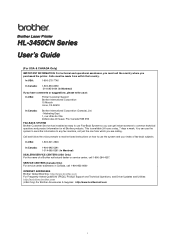
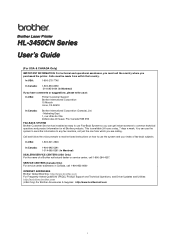
...must call the country where you purchased the printer. This is available 24 hours a day, 7 days a week. Call and follow the voice prompts to receive faxed instructions on how to common technical questions and product information for all Brother products.
BBrrootthheerr LLaasseerr PPrriinntteerr
HL-3450CN Series
User's Guide
(For USA & CANADA Only)
IMPORTANT INFORMATION: For technical...
User Guide - Page 12
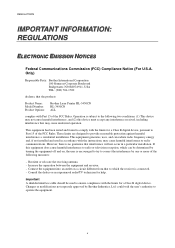
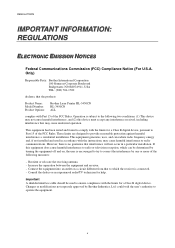
...installation. Important A shielded interface cable should be determined by turning the equipment off and on a circuit different from that the products
Product Name: Model Number: Product Options:
Brother Laser Printer HL-3450CN HL-3450CN... for a Class B digital device, pursuant to comply with the instructions, may cause undesired operation. Operation is no guarantee that may cause...
User Guide - Page 25
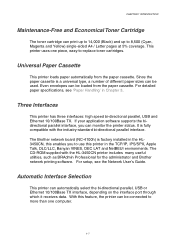
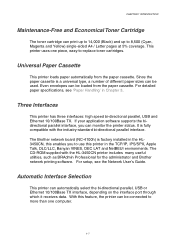
... envelopes can be used. With this feature, the printer can be connected to -replace toner cartridges. It is fully compatible with the HL-3450CN printer includes many useful utilities, such as BRAdmin Professional for the administrator and Brother network printing software. CHAPTER 1 INTRODUCTION
Maintenance-Free and Economical Toner Cartridge
The toner cartridge can print up to 14,000 (Black...
User Guide - Page 36
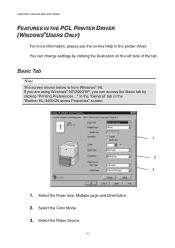
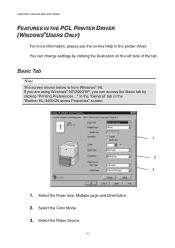
... Multiple page and Orientation. 2. CHAPTER 2 DRIVER AND SOFTWARE
FEEAATTUURREESS IINNTTHHEE PCL PRRIINNTTEERR DRRIIVVEERR (WIINNDDOOWWSS®®USSEERRSS ONNLLYY)
For more information, please see the on the left side of the "Brother HL-3450CN series Properties" screen.
1
2 3
1. If you are using Windows® NT/2000/XP, you can change settings by clicking "Printing Preferences..." Select...
User Guide - Page 43
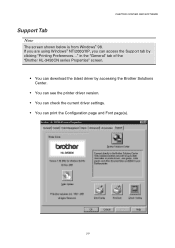
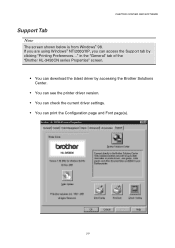
...in the "General" tab of the "Brother HL-3450CN series Properties" screen.
• You can download the latest driver by accessing the Brother Solutions
Center.
• You can see the printer driver version. • You can check the current driver settings. • You can access the Support tab by clicking "Printing Preferences..." CHAPTER 2 DRIVER AND SOFTWARE
Support Tab
Note
The screen shown...
User Guide - Page 52
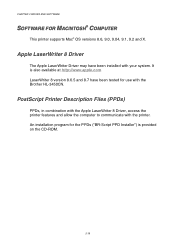
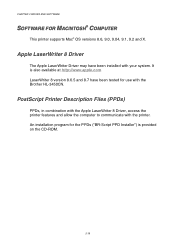
... printer supports Mac® OS versions 8.6, 9.0, 9.04, 9.1, 9.2 and X.
An installation program for use with the printer.
LaserWriter 8 version 8.6.5 and 8.7 have been installed with your system. PostScript Printer Description Files (PPDs)
PPDs, in combination with the Apple LaserWriter 8 Driver, access the printer features and allow the computer to communicate with the Brother HL-3450CN...
User Guide - Page 53
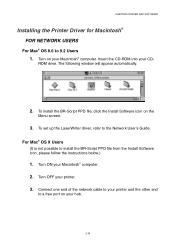
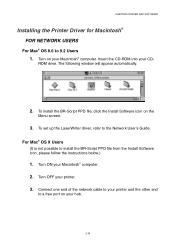
.... Turn ON your CD- Turn OFF your printer. 3. To set up the LaserWriter driver, refer to install the BR-Script PPD file from the Install Software icon, please follow the instructions below.)
1. Turn on the
Menu screen.
3. For Mac® OS X Users
(It is not possible to the Network User's Guide. The following window will appear automatically...
User Guide - Page 54


... SOFTWARE
4. Open the Macintosh® HD icon. 9. Click the Add Printer button. 12. For more information, see the "Driver Installation Guide" for installing the printer driver.
2-20 The Setup is
the last six digits of the Network User's Guide.)
13. Double-click the install icon. Insert the CD-ROM into your language folder. 7. Open your CD-ROM drive. Open the...
User Guide - Page 84
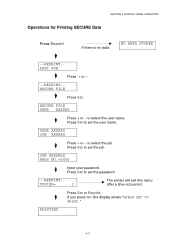
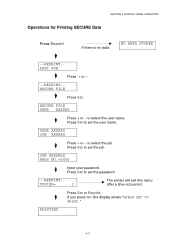
...
Press Reprint
If there is no data. SECURE FILE USER XXXXXX
Press + or -
PRINTING
4-11 Press Set to set the user name. JOB XXXXXXX PASS NO.=0000
Input your password. If you press Go, the display shows "PRESS SET TO PRINT." to select the user name.
NO DATA STORED
--REPRINT-LAST JOB
Press + or...
User Guide - Page 179
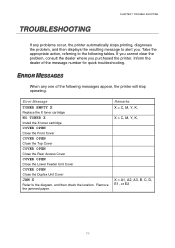
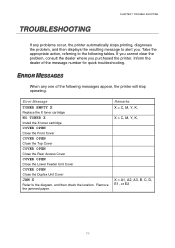
...purchased the printer. Remarks X = C, M, Y, K, X = C, M, Y, K,
X = A1, A2, A3, B, C, D, E1, or E2
7-1
Remove the jammed paper.
Inform the dealer of the following tables. TROUBLESHOOTING
CHAPTER 7 TROUBLE SHOOTING
If any one of the message number for quick troubleshooting. Error Message TONER EMPTY X Replace the X toner cartridge NO TONER X Install the X toner cartridge COVER...
User Guide - Page 198
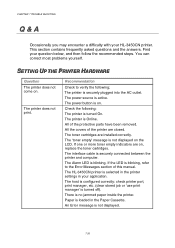
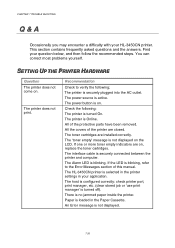
... frequently asked questions and the answers.
SEETTTTIINNGG UPPTTHHEE PRRIINNTTEERR HAARRDDWWAARREE
Question The printer does not come on , replace the toner cartridges. The printer does not print.
Check the following ; The interface cable is turned On. The HL-3450CN printer is not displayed.
7-20 An Error message is selected in the printer settings in the Paper Cassette.
User Guide - Page 199
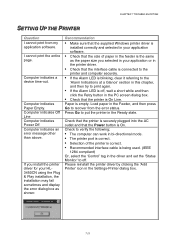
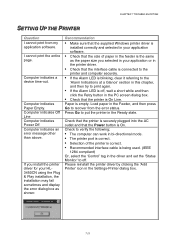
I cannot print from the error status.
If you install the printer driver for your HL3450CN using the Plug & Play installation, the installation may fail sometimes and display the error dialog box as shown:
Recommendation
• Make sure that the supplied Windows printer driver is
installed correctly and selected in your application or in the printer driver.
• Check that the interface ...
User Guide - Page 227
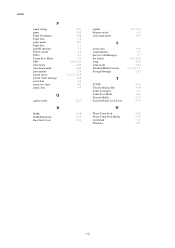
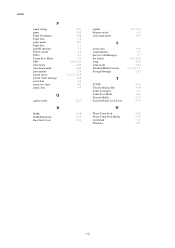
... quality printer driver printer status message proof data protective sheet public data
Q
quality mode
R
RAM RAM Expansion Rear Side Cover
4-21 4-39 5-28
7-8 4-23
3-5 3-3 3-1 2-1 1-9 2-18, 2-19 4-40 4-26 2-4 2-1, 2-2, 2-10 4-18 4-8 5-20 4-9
4-23
6-18 1-13 5-21
reprint Reprint switch reset menu mode
2-7, 2-14 4-2
4-33
S
secure data serial interface Service Call Messages Set switch setup setup...
Brother International 3450CN Reviews
Do you have an experience with the Brother International 3450CN that you would like to share?
Earn 750 points for your review!
We have not received any reviews for Brother International yet.
Earn 750 points for your review!
