Brother International 4000CN - HL Color Laser Printer Support and Manuals
Get Help and Manuals for this Brother International item
This item is in your list!

View All Support Options Below
Free Brother International 4000CN manuals!
Problems with Brother International 4000CN?
Ask a Question
Free Brother International 4000CN manuals!
Problems with Brother International 4000CN?
Ask a Question
Popular Brother International 4000CN Manual Pages
Users Manual - English - Page 3
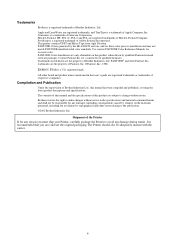
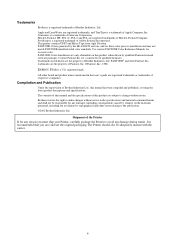
...identified solid color standards. Contact Pantone Inc. trademarks are registered trademarks of Brother Industries Ltd., this user's guide are subject to avoid any damages (including consequential) caused by the HL-4000CN are registered trademarks, and TrueType is recommended that you must ship your Printer, carefully package the Printer to change without notice in this manual has...
Users Manual - English - Page 12


...
2.1 Installing the Printer Driver (Windows 2-1
2.1.1 Installing the Printer Driver ...2-1 2.1.2 Upgrading the Printer Driver ...2-1
2.2 Installing the Printer Driver (Macintosh 2-3
2.2.1 Installing the Printer Driver ...2-3 2.2.2 Upgrading the Printer Driver ...2-3
CHAPTER 3 BASIC PRINTER OPERATION 3-1
3.1 Printer Part Names and Functions 3-1
Front View ...3-1 Rear View ...3-2 Internal View...
Users Manual - English - Page 16


... Consumable Items ...A-2 Toner Cartridges ...A-2 Print Head Cartridge ...A-2 Transfer Roll Cartridge ...A-2
A.2 Getting Product Support Information A-3
A.3 General Specifications ...A-4
A.3.1 Printer Specifications...A-4 A.3.2 Network Specifications...A-7
Common Specifications ...A-7 TCP/IP Specifications ...A-7 NetBIOS Specifications ...A-7 NetWare Specifications...A-7 AppleTalk Specifications...
Users Manual - English - Page 26
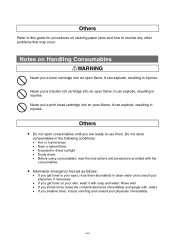
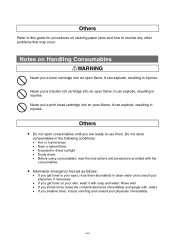
...; Near a naked flame • Exposed to resolve any other problems that may occur.
xxvi
It can explode, resulting in injuries. Never put a print head cartridge into an open flame. Others
Refer to this guide for procedures on Handling Consumables
WARNING
Never put a toner cartridge into an open flame. Never put a transfer roll cartridge into an open consumables until you get...
Users Manual - English - Page 40
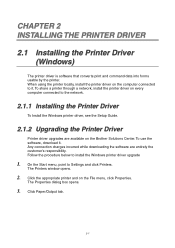
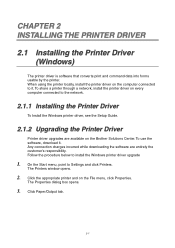
... Install the Windows printer driver, see the Setup Guide.
2.1.2 Upgrading the Printer Driver
Printer driver upgrades are entirely the customer's responsibility. To use the software, download it . Follow the procedure below to Settings and click Printers.
CHAPTER 2 INSTALLING THE PRINTER DRIVER
2.1 Installing the Printer Driver (Windows)
The printer driver is software that converts print...
Users Manual - English - Page 42
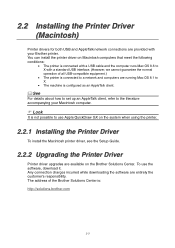
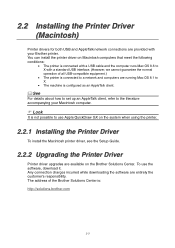
... are available on the system when using the printer.
0
2.2.1 Installing the Printer Driver
To install the Macintosh printer driver, see the Setup Guide.
2.2.2 Upgrading the Printer Driver
Printer driver upgrades are running Mac OS 8.1 to X.
• The machine is not possible to use the software, download it. See
For details about how to set up an AppleTalk client, refer to X with your...
Users Manual - English - Page 43
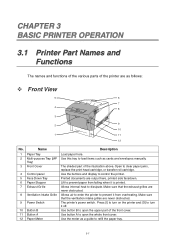
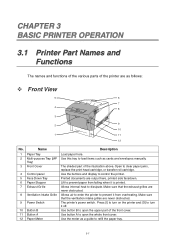
...sure that the exhaust grilles are never obstructed. Lift to clear paper jams, replace the print head cartridge, or transfer roll cartridge. CHAPTER 3 BASIC PRINTER OPERATION
3.1 Printer Part Names and Functions
The names and functions of the various parts of the printer are as cards and envelopes manually. Open to prevent paper from overheating. Name
1 Paper Tray 2 Multi-purpose Tray (MP...
Users Manual - English - Page 45
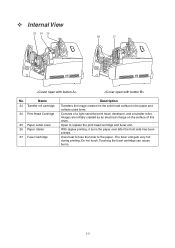
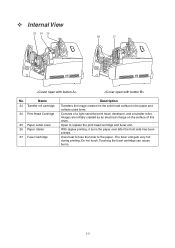
... the toner to replace the print head cartridge and fuser unit. Do not touch.
Touching the fuser cartridge can cause burns.
3-3 Name
23 Transfer roll cartridge
24 Print Head Cartridge
25 Paper outlet cover 26 Paper rotator
27 Fuser Cartridge
Description
Transfers the image created on the surface of a light-sensitive print head, developer, and a transfer roller. With duplex printing, it...
Users Manual - English - Page 116
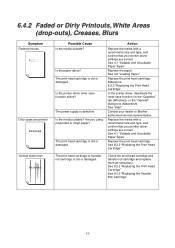
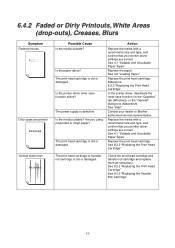
...the print head cartridge. See 8.2.2 "Replacing the Print Head Cartridge" See 8.3.2 "Replacing the Transfer Roll Cartridge"
6-8
The print head cartridge is old or damaged. Reference 8.2.2 "Replacing the Print Head Cartridge"
In the printer driver, deactivate the toner save function active? Replace the media with a recommend size and type, and confirm that your printer driver settings are...
Users Manual - English - Page 117
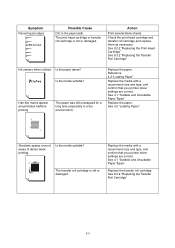
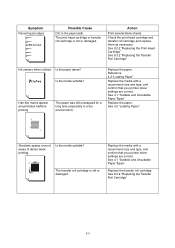
...the transfer roll cartridge. Check the print head cartridge and transfer roll cartridge and replace them as necessary. See 8.2.2 "Replacing the Print Head Cartridge" See 8.3.2 "Replacing the Transfer Roll Cartridge"
Ink smears when rubbed. Is the media suitable? Reference 4.2 "Loading Paper"
Replace the media with a recommend size and type, and confirm that your printer driver settings are...
Users Manual - English - Page 118
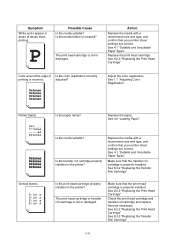
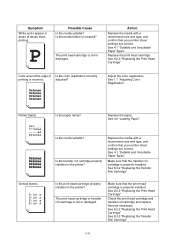
... the print head cartridge and transfer roll cartridge and replace them as necessary. Action
Replace the media with a recommend size and type, and confirm that your printer driver settings are correct. Replace the paper. See 4.1 "Suitable and Unsuitable Paper Types"
Make sure that the print head cartridge is properly installed.
See 8.2.2 "Replacing the Print Head Cartridge"
Color...
Users Manual - English - Page 128


..."Replacing the Print Head Cartridge"
Set Print Head Cartridge
The print head cartridge is not inserted in the printer or the cartridge is no paper in tray 1. Check the following settings on your dealer or Brother Customer Service for a replacement Fuser cartridge.
If the computer settings are incorrect, cancel printing. Message
Meaning and Action
Reinsert Transfer Roll
The transfer roll...
Users Manual - English - Page 155
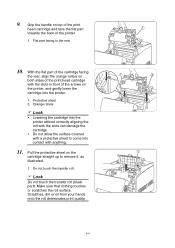
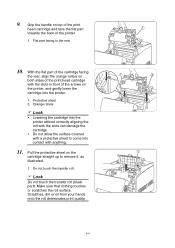
... the roll surface. Protective sheet 2. Grip the handle on top of the print
head cartridge and face the flat part towards the back of the arrows on the printer, and gently lower the cartridge into the printer. 1. Flat part facing to remove it, as illustrated. 1. With the flat part of the cartridge facing
the rear, align the orange rollers on the
cartridge straight...
Users Manual - English - Page 173
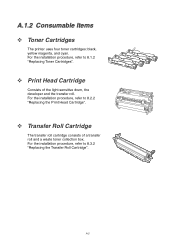
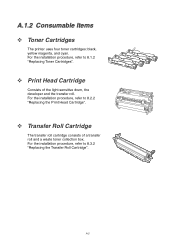
Transfer Roll Cartridge
The transfer roll cartridge consists of the light-sensitive drum, the developer and the transfer roll.
For the installation procedure, refer to 8.3.2 "Replacing the Transfer Roll Cartridge". A-2 A.1.2 Consumable Items
Toner Cartridges
The printer uses four toner cartridges: black, yellow magenta, and cyan. Print Head Cartridge
Consists of a transfer roll and a waste ...
Users Manual - English - Page 180
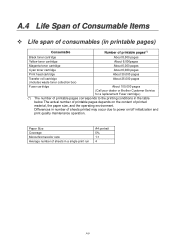
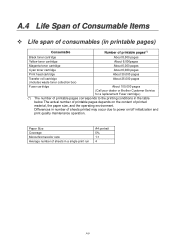
... About 6,000 pages
Print head cartridge
About 30,000 pages
Transfer roll cartridge (includes waste toner collection box)
About 25,000 pages
Fuser cartridge
About 100,000 pages
(Call your dealer or Brother Customer Service for a replacement Fuser cartridge.)
(*) The number of sheets in a single print run
A4 portrait 5% 1:1 4
A-9 Paper Size Coverage Monochrome/color ratio Average number...
Brother International 4000CN Reviews
Do you have an experience with the Brother International 4000CN that you would like to share?
Earn 750 points for your review!
We have not received any reviews for Brother International yet.
Earn 750 points for your review!
