Brother International 2600CN - HL Color Laser Printer Support and Manuals
Get Help and Manuals for this Brother International item
This item is in your list!

View All Support Options Below
Free Brother International 2600CN manuals!
Problems with Brother International 2600CN?
Ask a Question
Free Brother International 2600CN manuals!
Problems with Brother International 2600CN?
Ask a Question
Popular Brother International 2600CN Manual Pages
Users Manual - English - Page 2
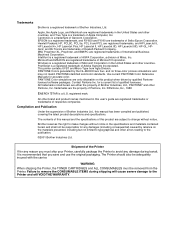
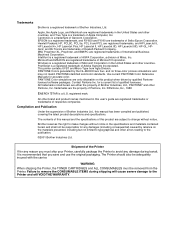
... driven by the HL-2600CN are registered trademarks in the United States and other countries.
It is a U.S. The Printer should also be responsible for any reason you save and use the original packaging. for accurate color.
Shipment of Brother Industries, Ltd., PANTONE® and other brand and product names mentioned in the specifications and materials contained...
Users Manual - English - Page 9


... Oil Bottle Fuser Cleaner Waste Toner Pack OPC Belt Cartridge Ozone Filter Fusing Unit 120K Kit
CLEANING THE PRINTER
REPACKING AND RELOCATING THE PRINTER
OPTIONS Lower Tray Unit (LT-26CL) Duplex Unit (DX-2600) CompactFlash Card / HDD Card (HD-6G/HD-EX) RAM Expansion
CHAPTER 6 TROUBLESHOOTING
TROUBLESHOOTING Error Messages Maintenance Messages Call Service Messages Paper Jams
Q & A Setting Up the...
Users Manual - English - Page 20
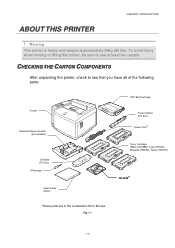
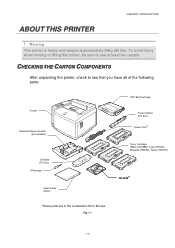
... injury when moving or lifting this printer, be sure to see that you have all of the following parts:
Printer
Standard Paper Cassette (pre-installed)
Oil Bottle (FO-2CL) Oil Syringe
Quick Setup Guide*
OPC Belt Cartridge
Fuser Cleaner (CR-3CL)
* Power Cord
Toner Cartridge (Black (TN03BK), Cyan (TN03C), Magenta (TN03M), Yellow (TN03Y))
CD-ROM*
*These parts are in the Localization Kit in...
Users Manual - English - Page 21


... intend to install them. The OPC Belt Cartridge must not be damaged. CHAPTER 1 INTRODUCTION
Note
Depending on the country where you purchased the printer, you may have additional parts not listed above .
! Do NOT open them now. Parallel cables should be IEEE 1284 compliant and should not exceed 1.8 meters (6 feet) in and the HL-2600CN series model purchased, you...
Users Manual - English - Page 115
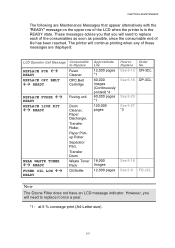
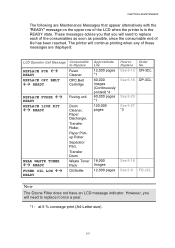
...Letter size).
5-3 READY
Fusing unit
Drum Cleaner, Paper Discharger, Transfer Roller, Paper Pickup Roller Separator Pad, Transfer Drum
Waste Toner Pack
Oil Bottle
Approximate Life 12,000 pages *1 60,000 images (Continuously printed) *4 60,000 pages *1 120,000 pages
18,000 Images 12,000 pages
How to Replace
Fuser Cleaner
OPC Belt Cartridge
REPLACE FUSER !" CHAPTER 5 MAINTENANCE
The following...
Users Manual - English - Page 152
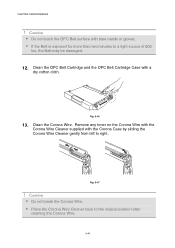
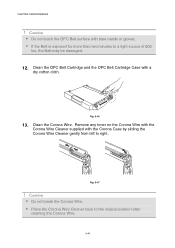
... exposed for more than two minutes to right. Fig. 5-46
13. Remove any toner on the Corona Wire with the
Corona Wire Cleaner supplied with a
dry cotton cloth. Fig. 5-47
! Clean the OPC Belt Cartridge and the OPC Belt Cartridge Case with the Corona Case by sliding the Corona Wire Cleaner gently from left to a light source...
Users Manual - English - Page 154


Close the Front Cover and the Top Cover. ! Caution
• NEVER use Alcohol or other similar solvents for cleaning the dustproof
glass, otherwise it will be a cause of image failure.
5-42 CHAPTER 5 MAINTENANCE
18. Re-install all the Toner Cartridges and the OPC Belt Cartridges. 19.
Users Manual - English - Page 155
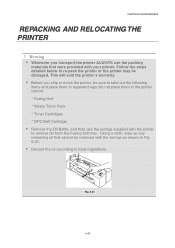
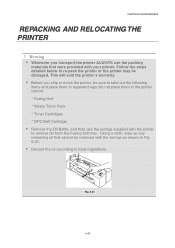
... removed with the syringe as shown in the printer carton): * Fusing Unit * Waste Toner Pack * Toner Cartridges * OPC Belt Cartridge
• Remove the Oil Bottle, and then use the syringe supplied with your printer. Using a cloth, wipe up any remaining oil that were provided with the printer
to re-pack the printer or the printer may be sure to take out the...
Users Manual - English - Page 156
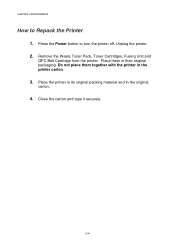
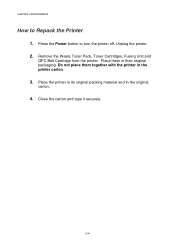
... in their original packaging. Place them together with the printer in the printer carton.
3. Close the carton and tape it securely.
5-44 Remove the Waste Toner Pack, Toner Cartridges, Fusing Unit and
OPC Belt Cartridge from the printer. CHAPTER 5 MAINTENANCE
How to turn the printer off. Press the Power button to Repack the Printer
1. Do not place them in the original
carton...
Users Manual - English - Page 182
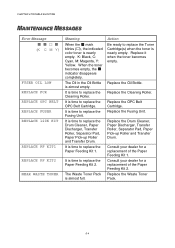
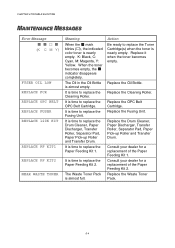
... Drum.
Replace the OPC Belt Cartridge.
indicator disappears completely. It is time to replace the Fusing Unit.
Replace the Waste Toner Pack.
6-4 Replace the Oil Bottle. mark blinks ("), the indicated color toner is time to replace the Paper Feeding Kit 2. Replace the Cleaning Roller. CHAPTER 6 TROUBLE SHOOTING
MAAIINNTTEENNAANNCCEE MEESSSSAAGGEESS
Error Message ! ! It...
Users Manual - English - Page 201
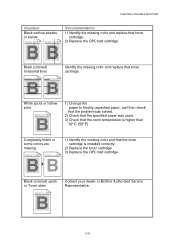
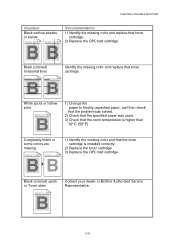
.... ABCDEFGHIJKLMNOPQRSTUVWXYZ. 0123456789. abcdefghijklmnopqrstuvwxyz. CHAPTER 6 TROUBLE SHOOTING
Question
Black vertical streaks or bands
ABCDEFGHIJKLMNOPQRSTUVWXYZ. 0123456789. abcdefghijklmnopqrstuvwxyz. Black (colored) horizontal lines
Identify the missing color and replace that toner cartridge.
2) Replace the OPC belt cartridge. abcdefghijklmnopqrstuvwxyz. White spots or hollow...
Users Manual - English - Page 202
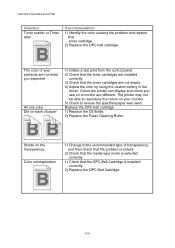
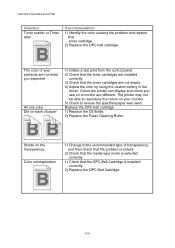
.... 0123456789. Replace the OPC belt cartridge 1) Replace the Oil Bottle. 2) Replace the Fuser Cleaning Roller. abcdefghijklmnopqrstuvwxyz.
1) Change to ensure the specified paper was used. abcdefghijklmnopqrstuvwxyz. Recommendation
1) Identify the color causing the problem and replace that the OPC Belt Cartridge is installed correctly.
2) Replace the OPC Belt Cartridge.
6-24...
Users Manual - English - Page 203
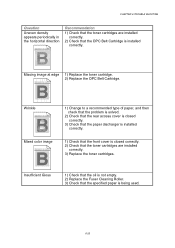
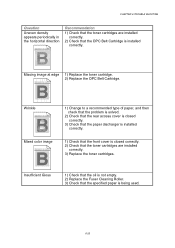
... recommended type of paper, and then check that the problem is solved.
2) Check that the rear access cover is closed correctly.
3) Check that the paper discharger is installed correctly.
1) Check that the front cover is closed correctly. 2) Check that the toner cartridges are installed correctly.
2) Check that the OPC Belt Cartridge is being used.
6-25 ABCDEFGHIJKLMNOPQRSTUVWXYZ. 0123456789...
Users Manual - English - Page 225
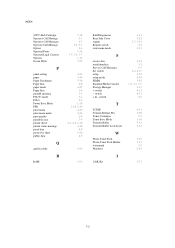
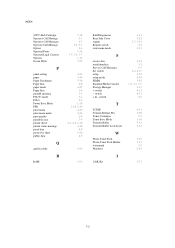
...
5-27
1-2 INDEX
(OPC) Belt Cartridge Operator Call Message Operator Call Messages Opetator Call Message Option Optional Fonts Optional Legal Cassette Options Ozone Filter
P
panel setting paper Paper Discharger Paper Jam paper mode Paper Size parallel interface PCL5C mode PCL6 Power Save Mode PPD print menu print menu mode print quality printable area printer driver printer status message...
Quick Setup Guide - English - Page 1
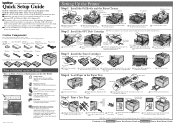
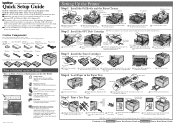
... the operating system on the reverse. If you must set up the hardware and install the driver.
CD-ROM (including User's Guide)
Quick Setup Guide
Windows® Driver Installation Guide
Macintosh® Driver Installation Guide
AC power cord
Oil bottle
Fuser cleaner
OPC belt cartridge Oil syringe
Printer
Toner cartridges (Black, Cyan, Magenta and Yellow)
What is your onestop...
Brother International 2600CN Reviews
Do you have an experience with the Brother International 2600CN that you would like to share?
Earn 750 points for your review!
We have not received any reviews for Brother International yet.
Earn 750 points for your review!
