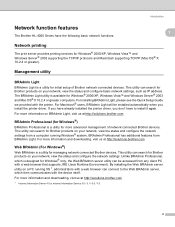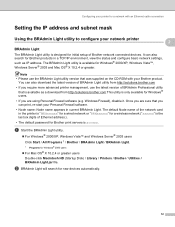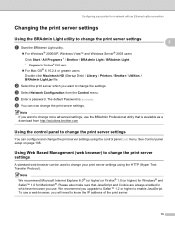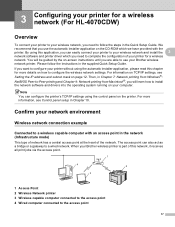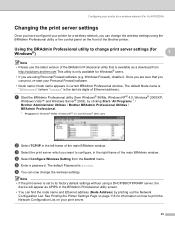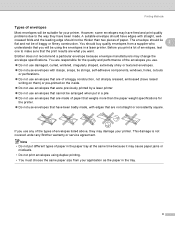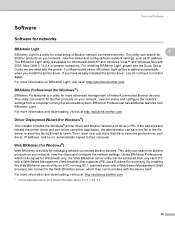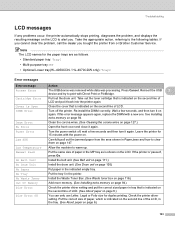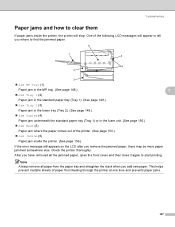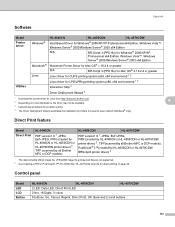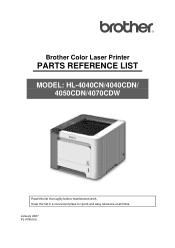Brother International HL-4040CDN - Color Laser Printer Support and Manuals
Get Help and Manuals for this Brother International item

View All Support Options Below
Free Brother International HL-4040CDN manuals!
Problems with Brother International HL-4040CDN?
Ask a Question
Free Brother International HL-4040CDN manuals!
Problems with Brother International HL-4040CDN?
Ask a Question
Most Recent Brother International HL-4040CDN Questions
How To Reset Drum Life On Brother Printer Hl 4040cdn
(Posted by mlheshePi 9 years ago)
Hl4040cdn Cannot Reset Drum Counter
(Posted by frsassey 9 years ago)
What Does It Mean When The K Is Flashing On Hl-4040cdn
(Posted by FlyTbblut 9 years ago)
Hl-4040cdn Does Not Recognize Toner Cartridge
(Posted by hudanh 9 years ago)
How To Reset Drum Life On Brother Hl4040cdn
(Posted by lbhokum 9 years ago)
Brother International HL-4040CDN Videos
Popular Brother International HL-4040CDN Manual Pages
Brother International HL-4040CDN Reviews
We have not received any reviews for Brother International yet.