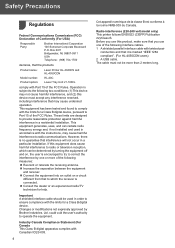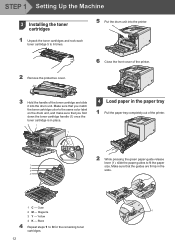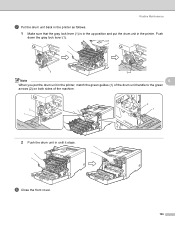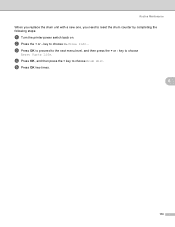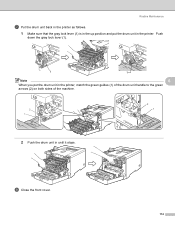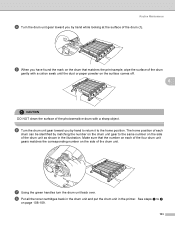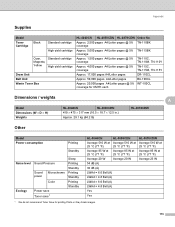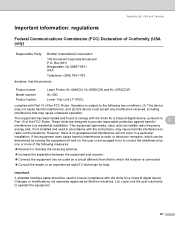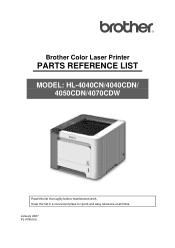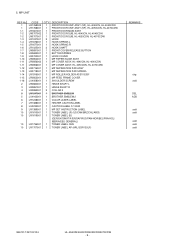Brother International HL-4040CDN Support Question
Find answers below for this question about Brother International HL-4040CDN - Color Laser Printer.Need a Brother International HL-4040CDN manual? We have 4 online manuals for this item!
Question posted by frsassey on September 22nd, 2014
Hl4040cdn Cannot Reset Drum Counter
The person who posted this question about this Brother International product did not include a detailed explanation. Please use the "Request More Information" button to the right if more details would help you to answer this question.
Current Answers
Answer #1: Posted by freginold on December 8th, 2014 5:09 PM
Instructions for resetting the drum counter on your Brother can be found here:
http://www.zinetic.co.uk/brother_dcp_7040_drum_unit_reset_instructions-details.aspx
Look under the "HL PRINTER SERIES" heading.
http://www.zinetic.co.uk/brother_dcp_7040_drum_unit_reset_instructions-details.aspx
Look under the "HL PRINTER SERIES" heading.
Related Brother International HL-4040CDN Manual Pages
Similar Questions
How To Reset Drum Life On Brother Printer Hl 4040cdn
(Posted by mlheshePi 9 years ago)
How To Reset Drum Counter On Brother Printer Hl-5370 Tw
(Posted by Trysar 9 years ago)
How To Reset Drum Life On Brother Printer Hl-4040cdn
(Posted by shaar 9 years ago)
How To Reset Drum Led On Brother Printer Hl-5370dw
(Posted by snagandudam 10 years ago)
How To Reset Drum Counter On Brother Hl-4040cdn
(Posted by Thifa 10 years ago)