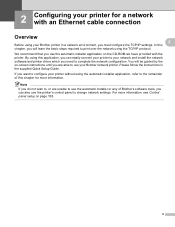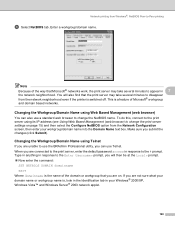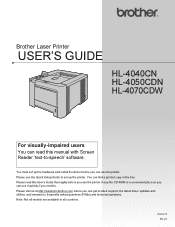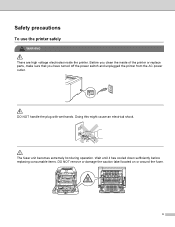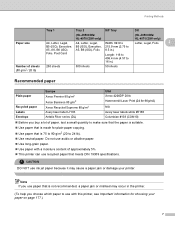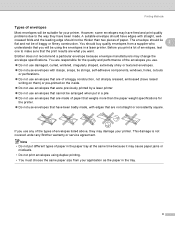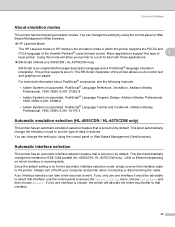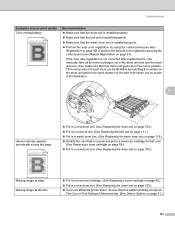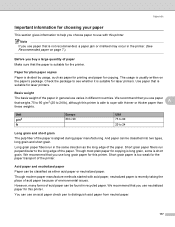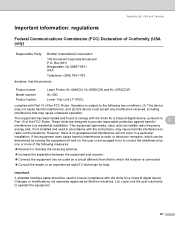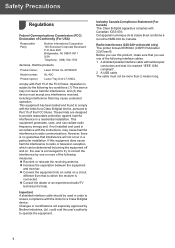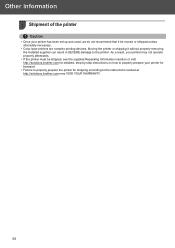Brother International HL 4070CDW Support Question
Find answers below for this question about Brother International HL 4070CDW - Color Laser Printer.Need a Brother International HL 4070CDW manual? We have 3 online manuals for this item!
Question posted by kathy402222 on June 28th, 2015
Unable To Print 5a
Why when I try to print does the screen turn red and say unable to print 5a?
Current Answers
Answer #1: Posted by freginold on June 28th, 2015 5:45 PM
Hello, if the message says A5 instead of 5A, A5 is a paper size that is approximate to half a sheet of letter paper. It could be saying that because the document you are trying to print is set up as a small sheet of paper, so it conflicts with the 8.5" x 11" paper loaded in the printer. Check your document's page setup, or else just set the print driver to automatically print on letter paper and override the auto detect.
---------------------
If this answer helped you to solve your problem, please let us know by clicking on the "Helpful" icon below. If your question wasn't answered to your satisfaction, feel free to resubmit your question, with as much information as possible so that we can provide a more complete solution. Thank you for using HelpOwl!
---------------------
If this answer helped you to solve your problem, please let us know by clicking on the "Helpful" icon below. If your question wasn't answered to your satisfaction, feel free to resubmit your question, with as much information as possible so that we can provide a more complete solution. Thank you for using HelpOwl!
Related Brother International HL 4070CDW Manual Pages
Similar Questions
What Causes Dirty Laser Printer Prints Brother Printers Hl-2040
(Posted by mvv00emman 9 years ago)
How To Adjust Left And Right Margin On Brother Printer Hl 2140?
How to adjust left and right margin on Brother Printer HL 2140?
How to adjust left and right margin on Brother Printer HL 2140?
(Posted by rjsferrer 10 years ago)
How To Clear Print Unable 32 From Brother Hl-4070cdw Printer?
(Posted by obiwlizsta 10 years ago)
Printer Printing Blank Pages
I installed a new Brother drum, now it is printing blank pages
I installed a new Brother drum, now it is printing blank pages
(Posted by jeankinnett1 11 years ago)
Brother Tn-310
my brother color laser printer/fax tn-310 will receive faxes but won't print them off unless i go in...
my brother color laser printer/fax tn-310 will receive faxes but won't print them off unless i go in...
(Posted by rsmoser 11 years ago)