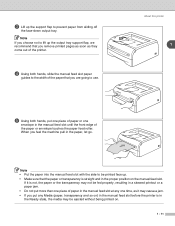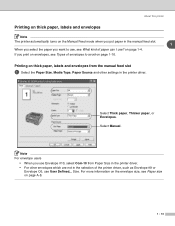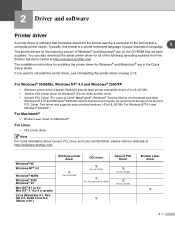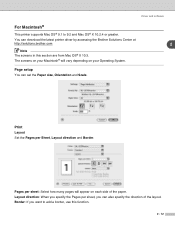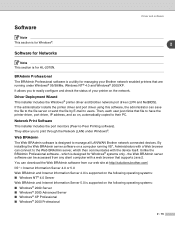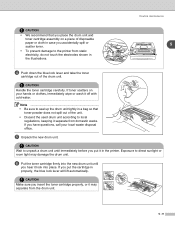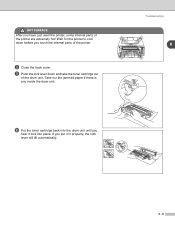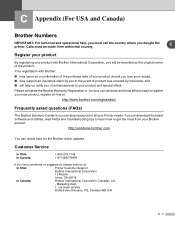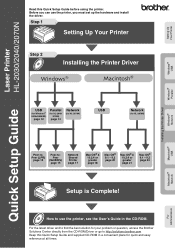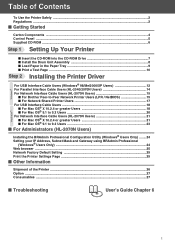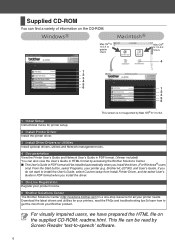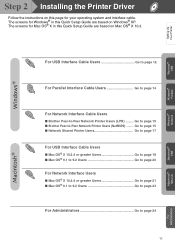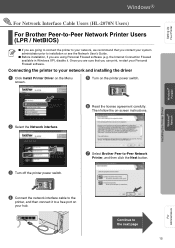Brother International HL 2040 - B/W Laser Printer Support and Manuals
Get Help and Manuals for this Brother International item

View All Support Options Below
Free Brother International HL 2040 manuals!
Problems with Brother International HL 2040?
Ask a Question
Free Brother International HL 2040 manuals!
Problems with Brother International HL 2040?
Ask a Question
Most Recent Brother International HL 2040 Questions
Brother 2040 Won't Print
(Posted by shNAR1 9 years ago)
What Causes Dirty Laser Printer Prints Brother Printers Hl-2040
(Posted by mvv00emman 9 years ago)
Will My Brothers 2040 Laser Printer Work With 7
(Posted by usKimo4 9 years ago)
How To Reset Paper Of Hl-2040
(Posted by nicksje 9 years ago)
Brother Hl 2040 Drum Light Won't Stop Flashing
(Posted by ronknsentre 9 years ago)
Brother International HL 2040 Videos

HOW TO REFILL BROTHER TN-350 TONER CARTRIDGE INTELLIFAX HL-2040 HL-2070
Duration: :54
Total Views: 97
Duration: :54
Total Views: 97
Popular Brother International HL 2040 Manual Pages
Brother International HL 2040 Reviews
We have not received any reviews for Brother International yet.