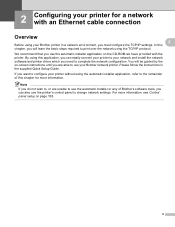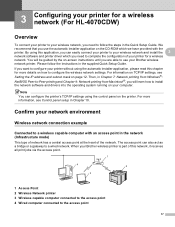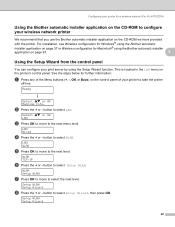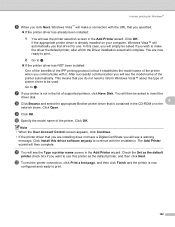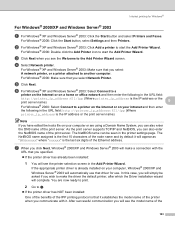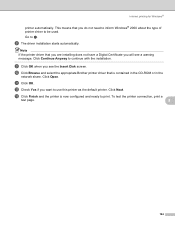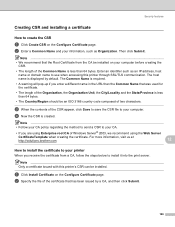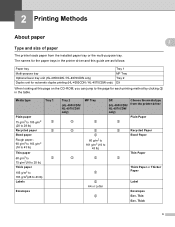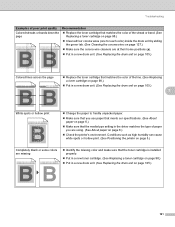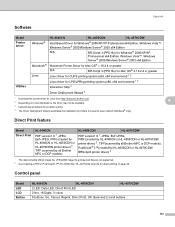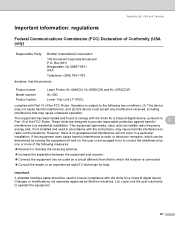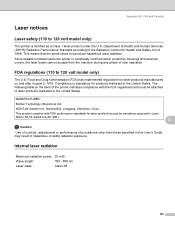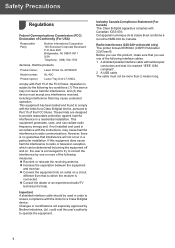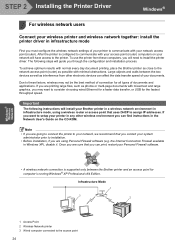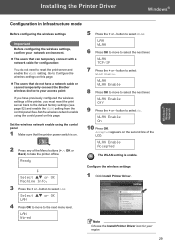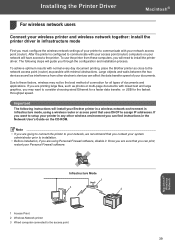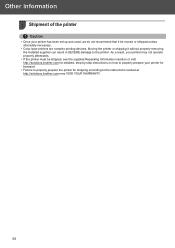Brother International HL 4070CDW Support Question
Find answers below for this question about Brother International HL 4070CDW - Color Laser Printer.Need a Brother International HL 4070CDW manual? We have 3 online manuals for this item!
Question posted by jeankinnett1 on March 18th, 2013
Printer Printing Blank Pages
Current Answers
Answer #1: Posted by tintinb on April 12th, 2013 10:18 AM
If you have more questions, please don't hesitate to ask here at HelpOwl. Experts here are always willing to answer your questions to the best of our knowledge and expertise.
Regards,
Tintin
Related Brother International HL 4070CDW Manual Pages
Similar Questions
My HL 34070CDW is printing blank pages. Drum has been replaced but still says about to expire.
How to adjust left and right margin on Brother Printer HL 2140?
my brother color laser printer/fax tn-310 will receive faxes but won't print them off unless i go in...
My brother LC75 series printer began a cleaning cycle at 5 AM right next to my head while I was asle...