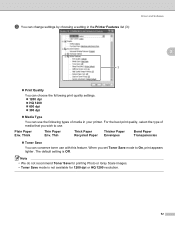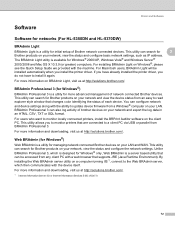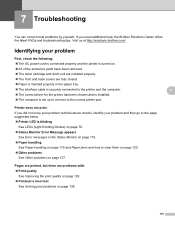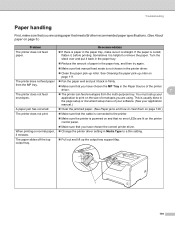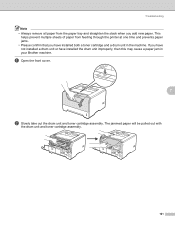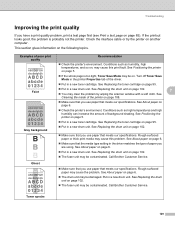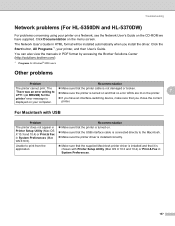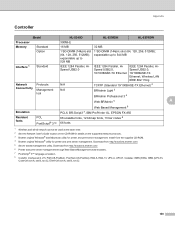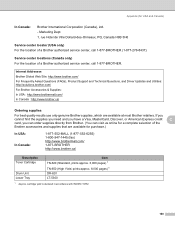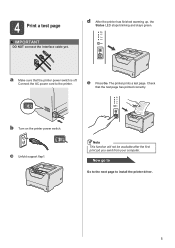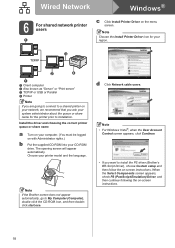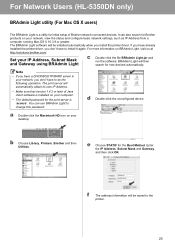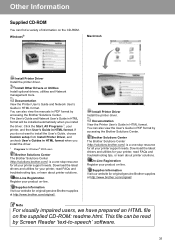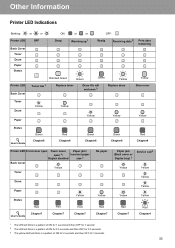Brother International HL 5340D - B/W Laser Printer Support and Manuals
Get Help and Manuals for this Brother International item

View All Support Options Below
Free Brother International HL 5340D manuals!
Problems with Brother International HL 5340D?
Ask a Question
Free Brother International HL 5340D manuals!
Problems with Brother International HL 5340D?
Ask a Question
Most Recent Brother International HL 5340D Questions
Flashing All Led Lights
(Posted by Kako9196 5 years ago)
Wiring Problem
I have the DB2-B791-415A and the wires got pulled out of the plug that goes to the speed control mot...
I have the DB2-B791-415A and the wires got pulled out of the plug that goes to the speed control mot...
(Posted by catgraphics6 9 years ago)
What Is Work Ram In Ramslot?
(Posted by alokkumarpandey298 9 years ago)
Hi Hl-5340d All Flashing
(Posted by thsafi 9 years ago)
Drum Light And Red Light Are On
(Posted by Mahangarzadeh 9 years ago)
Brother International HL 5340D Videos
Popular Brother International HL 5340D Manual Pages
Brother International HL 5340D Reviews
We have not received any reviews for Brother International yet.