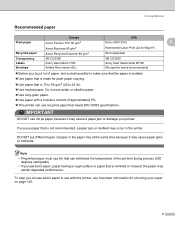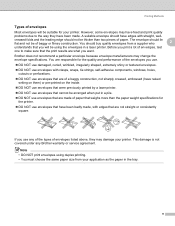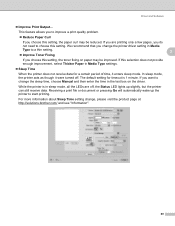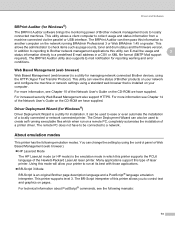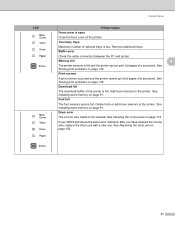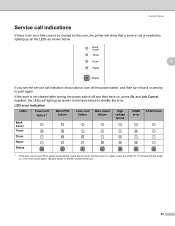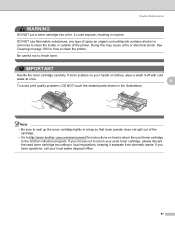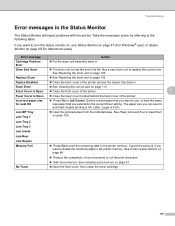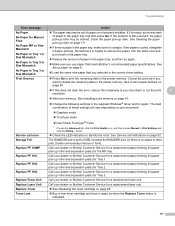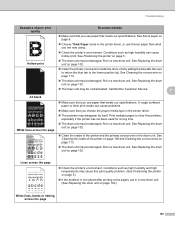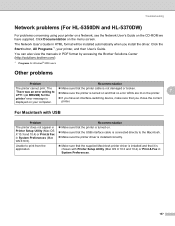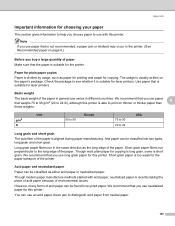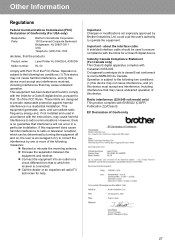Brother International HL 5340D Support Question
Find answers below for this question about Brother International HL 5340D - B/W Laser Printer.Need a Brother International HL 5340D manual? We have 2 online manuals for this item!
Question posted by catgraphics6 on April 21st, 2015
Wiring Problem
I have the DB2-B791-415A and the wires got pulled out of the plug that goes to the speed control motor I think, can you tell me which color wire goes where
Current Answers
Answer #1: Posted by TommyKervz on April 23rd, 2015 3:58 PM
Sorry' that is not a simple thing to tell. I suggest you visit a local technician to assist you or call brother at 1-877-BROTHER (877-276-8437) M-F, 9:00am to 9:00pm Eastern Time you can also chat with a bother international technician here. Please note that helpowl.com is an individual tech site and not directly link with brother international
Related Brother International HL 5340D Manual Pages
Similar Questions
What Causes Dirty Laser Printer Prints Brother Printers Hl-2040
(Posted by mvv00emman 9 years ago)
How To Reset Drum On Brother Printer Hl-5340d
(Posted by veelisal 10 years ago)
Why Is My Printer Hl-5340 D Still Showing A Red Status And Toner Light After I
replaced the toner
replaced the toner
(Posted by addvkoma 10 years ago)
How To Adjust Left And Right Margin On Brother Printer Hl 2140?
How to adjust left and right margin on Brother Printer HL 2140?
How to adjust left and right margin on Brother Printer HL 2140?
(Posted by rjsferrer 10 years ago)