Brother International MFC-9550 - B/W Laser Printer Support and Manuals
Get Help and Manuals for this Brother International item
This item is in your list!

View All Support Options Below
Free Brother International MFC-9550 manuals!
Problems with Brother International MFC-9550?
Ask a Question
Free Brother International MFC-9550 manuals!
Problems with Brother International MFC-9550?
Ask a Question
Popular Brother International MFC-9550 Manual Pages
Owners Manual - Page 10


... sheet of paper 126 Paper Tray 127
Simultaneous Printing/Faxing 127 Printer Operation Keys 127
On/Off Line Key 127 FF/Cont Key 127 Test/Reset Key 128 Print Priority Key 128 Printing the Internal Font List (Only for MFC-9550 128 Printing the Print Configuration List (Only for MFC-9550 128 Restoring Factory Default Settings (Only for MFC-9550 129 Printing...
Owners Manual - Page 22


... materials that came with your machine and pack the machine correctly. Only for MFC-9550
Only for MFC-9050
Whenever you have the following items:
Wire Extension (Both wire extensions are same size)
Telephone Handset*
Dust Cover
Handset Curled Cord*
Drum Unit Assembly
Document Tray
Owner's Manual
Quick Start Guide*
Paper Tray
Printer Drive Floppy Disk** CD-ROM*
* .......
Owners Manual - Page 51


... TAD setting works only with a builtFax in this mode by pressing Mode. For more information about
Message Manager operation, please see chap. 10. Phone call yourself. Regular phone call . Press Start, and replace the handset. Ring Delay and F/T Ring Time do when using Manual Mode:
If You Get a... 1. TAD
( ) For MFC9550
The MFC-9550 provides you...
Owners Manual - Page 117


... pressing Verify when you want to print journal reports at specific intervals (1, 3, 6, 12, 24 hours, 2, 4 or 7 days). When the feature is ON, the report is printed automatically only if there's an error during transmission.
If you set the machine to print. For the MFC-9550, press Menu, 1, 7.
2 Enter the number (see list above) of transmission...
Owners Manual - Page 130
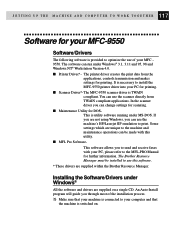
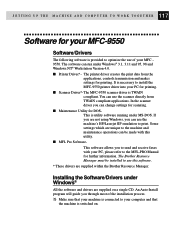
... switched on a single CD. An Auto-Install program will guide you to send and receive faxes with this software. * These drivers are supplied within the Brother Resource Manager. s MFL Pro SoftwareThis software allows you through most of your PC for printing. It is necessary to install the MFC-9550 printer driver into your MFC 9550. If you can run under Windows...
Owners Manual - Page 132


... to be selected with the remote printer console program HP LaserJet IIP emulation mode Auto emulation selection Installing the Maintenance Utility on DOS, check that corresponds to do so.
Printer driver supported in your floppy disk drive and type A:\SETUP.EXE" where A is your PC when instructed to do so.
7 When installation is a parallel laser device so select...
Owners Manual - Page 136


... various printer settings including economy printing mode and custom paper size. Use the Remote Printer Console program to set the printer emulation.
When you use the emulation mode of HP LaserJet IIP to enhance printing speed in chap. 13
Windows® Printing
The dedicated printer driver and TrueType™ - compatible fonts (for MFC-9550 only) for MFC-9550)
This printer supports...
Owners Manual - Page 155
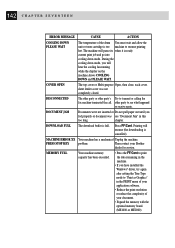
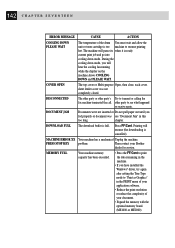
...; If you have installed the Windows® driver, try again after setting the True Type mode to see "Document Jam" in the PRINT menu of your application software. • Reduce the print resolution or reduce the complexity of the drum You must wait and allow the unit or toner cartridge is cancelled).
MACHINE ERROR XX Your machine has...
Owners Manual - Page 157


After you must find out where the paper is stuck.
NO
OK
Printer Jam
Before you can clear a paper jam error, you have used the machine, some internal parts of the paper. Use the diagram below to scatter. HOT! When you may damage the machine and cause toner to help locate the position of the machine are extremely HOT! 144 C H A P T E R S E V E N T E E N
Document...
Owners Manual - Page 162
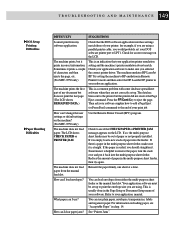
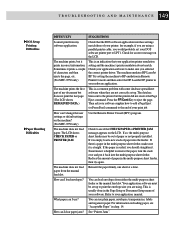
... your printer: for an error message on the machine? (For MFC-9550 only)
Use the Remote Printer Consol (RPC) program. For information on the LCD.
149 T R O U B L E S H O O T I N G A N D M A I N T E N A N C E
DOS Setup Printing Difficulties
Paper Handling Difficulties
DIFFICULTY
SUGGESTIONS
I cannot print from the manual feed slot. Check for example, if you are not correctly set up...
Owners Manual - Page 163
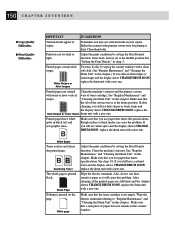
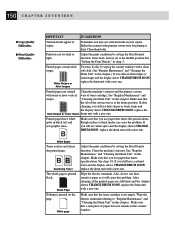
...'s interior and the primary corona
with toner or have vertical wire of toner cartridge.
"Cleaning the Drum Unit" in copies. Make sure that you use paper that meets specifications.
White page
Adjust the print conditions by setting the Print Density function, It has been factory set to "Regular Maintenance" and "Cleaning the Drum Unit" in this chapter. Make sure...
Owners Manual - Page 166


... machine Connect Failure or Bi-Directional Communication Error
Recently, some problems.
Please make sure you have installed into your CD-ROM drive, as instructed on the parallel port, each other and cause some printers have to modify the "win.ini" file which will be disabled when the driver is installed from the CD-ROM to show the...
Owners Manual - Page 168
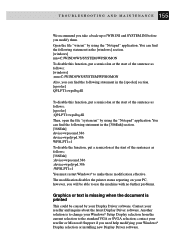
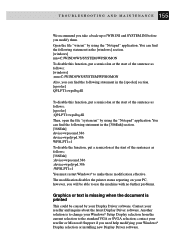
...Setup Display selection from the current selection to the standard VGA or SVGA selection; The modification disables the printer... Windows® Display selection or installing new Display Driver software. You can find the ...Driver software. contact your reseller or Microsoft Support if you modify them. Another solution is printed
This could be able to use the machine with no further problems...
Owners Manual - Page 197


... Shipping 156 Packing List 9 Paging (only for MFC-9550 96 Paper jams 142, 143, 146 Paper Size 18, 30 Password 71 Pause 78 PABX 33, 78 PC Interface Mode 54 Photo Resolution 56 Playing Messages 92 Polling 50, 69 Power .......... 10, 14, 15, 30, 35, 74, 135, 136 Printer drivers 113 Printing 45, 63, 103 Print Priority key...
Owners Manual - Page 202
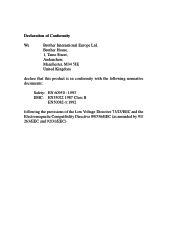
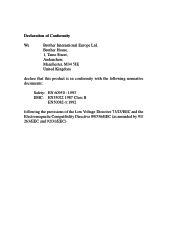
... product is in conformity with the following normative documents:
Safety: EN 60950 : 1993 EMC: EN55022 1987 Class B
EN50082-1:1992
following the provisions of Conformity
We
Brother International Europe Ltd. Declaration of the Low Voltage Directive 73/23/EEC and the Electromagnetic Compatibility Directive 89/336/EEC (as amended by 91/ 263/EEC...
Brother International MFC-9550 Reviews
Do you have an experience with the Brother International MFC-9550 that you would like to share?
Earn 750 points for your review!
We have not received any reviews for Brother International yet.
Earn 750 points for your review!
