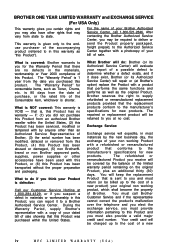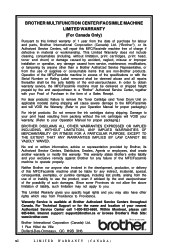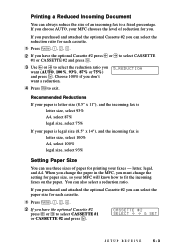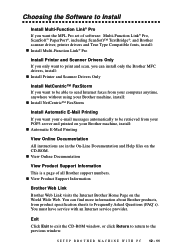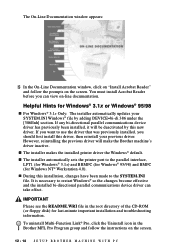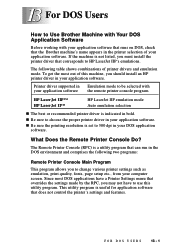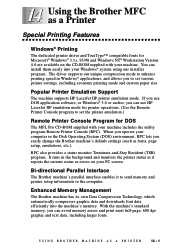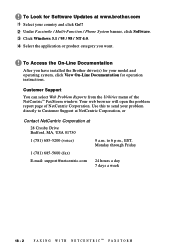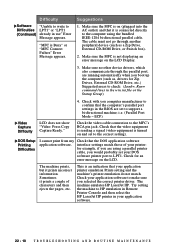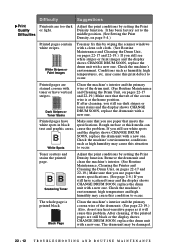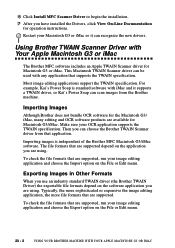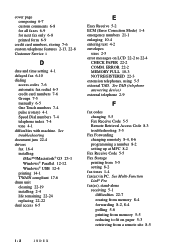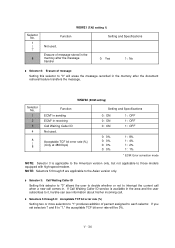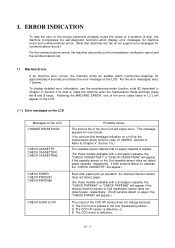Brother International MFC 9600 - Laser Printer - 12 Ppm Support and Manuals
Get Help and Manuals for this Brother International item

View All Support Options Below
Free Brother International MFC 9600 manuals!
Problems with Brother International MFC 9600?
Ask a Question
Free Brother International MFC 9600 manuals!
Problems with Brother International MFC 9600?
Ask a Question
Most Recent Brother International MFC 9600 Questions
Printer Works But Scanning Document Does Not Onto Windows Xp
(Posted by Anonymous-92362 11 years ago)
I Just Got A Mac, Trying To Print With Mfc 1900. Cannot. Please Advise. Tx
(Posted by behmed 12 years ago)
Message 'change Drum Soon'
I kept getting "change drum soon," so I did, but message continues to come on.
I kept getting "change drum soon," so I did, but message continues to come on.
(Posted by debluke 12 years ago)
Clear The Error/paper Jam Message On The Machine After Fixing A Paper Jam.
(Posted by goddessboxer 12 years ago)
Popular Brother International MFC 9600 Manual Pages
Brother International MFC 9600 Reviews
 Brother International has a rating of 5.00 based upon 1 review.
Get much more information including the actual reviews and ratings that combined to make up the overall score listed above. Our reviewers
have graded the Brother International MFC 9600 based upon the following criteria:
Brother International has a rating of 5.00 based upon 1 review.
Get much more information including the actual reviews and ratings that combined to make up the overall score listed above. Our reviewers
have graded the Brother International MFC 9600 based upon the following criteria:
- Durability [1 rating]
- Cost Effective [1 rating]
- Quality [1 rating]
- Operate as Advertised [1 rating]
- Customer Service [1 rating]