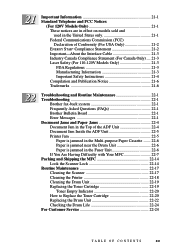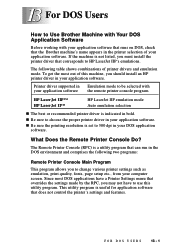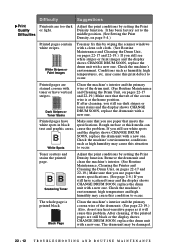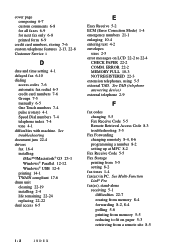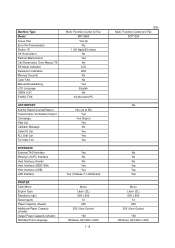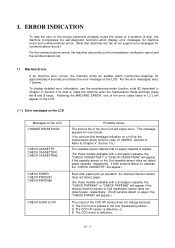Brother International MFC 9600 Support Question
Find answers below for this question about Brother International MFC 9600 - Laser Printer - 12 Ppm.Need a Brother International MFC 9600 manual? We have 2 online manuals for this item!
Question posted by debluke on December 30th, 2011
Message 'change Drum Soon'
I kept getting "change drum soon," so I did, but message continues to come on.
Current Answers
Related Brother International MFC 9600 Manual Pages
Similar Questions
How To Change Drum On Brother 5370dw
(Posted by leabnw 9 years ago)
Printer Works But Scanning Document Does Not Onto Windows Xp
(Posted by Anonymous-92362 11 years ago)
Do We Need To Reset Anything After We Change Drum Kit?
We've just changed the drum kit on our Brother HL-4040CDN printer - is there anything else we need t...
We've just changed the drum kit on our Brother HL-4040CDN printer - is there anything else we need t...
(Posted by joni29044 12 years ago)
Clear The Error/paper Jam Message On The Machine After Fixing A Paper Jam.
(Posted by goddessboxer 12 years ago)