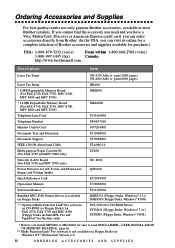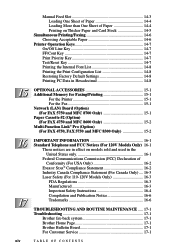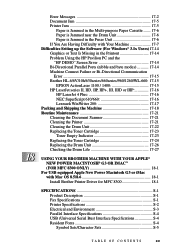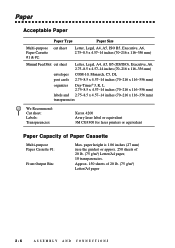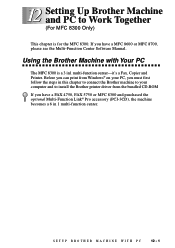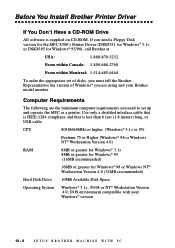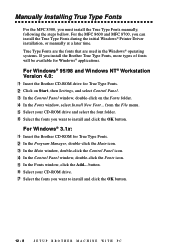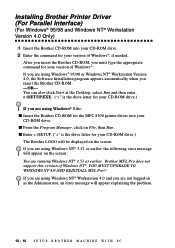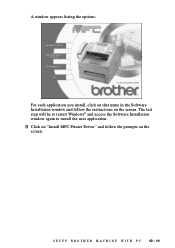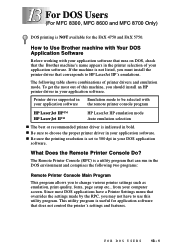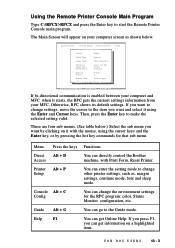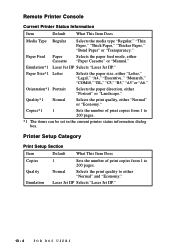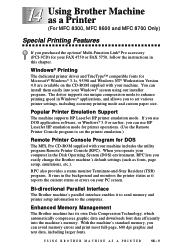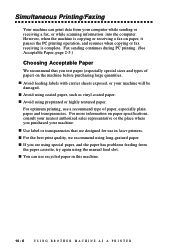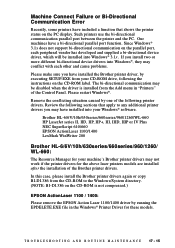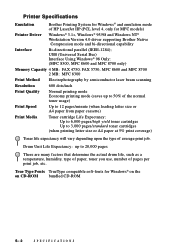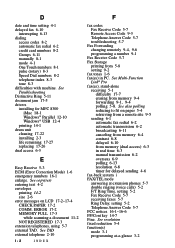Brother International MFC 8300 Support Question
Find answers below for this question about Brother International MFC 8300 - B/W Laser Printer.Need a Brother International MFC 8300 manual? We have 1 online manual for this item!
Question posted by alpo11 on October 23rd, 2011
Drivers
i just got new lap top hp pavillion g series windows 7
cant get mfc 8300 to print
do not have cd never did always able to find some where to down load
cant find now
AL
630 514 5809 account under this phone
Current Answers
Related Brother International MFC 8300 Manual Pages
Similar Questions
No Disk
I got this printer from a friend. I have to driver disk, but I was able to print with a cable. How d...
I got this printer from a friend. I have to driver disk, but I was able to print with a cable. How d...
(Posted by ilanbs 11 years ago)
New Brother Hl3400cn Doesn´t Recognize A New Brother Toner.
I have a new printer Brother HL3400CN, the black toner which comes with the new printer was finished...
I have a new printer Brother HL3400CN, the black toner which comes with the new printer was finished...
(Posted by mpalvpad 11 years ago)
Software Needed For Brother Hl-5370dw Laser Printer
I was recently given a Brother HL-5370DW Laser Printer; however, there was no software included. Whe...
I was recently given a Brother HL-5370DW Laser Printer; however, there was no software included. Whe...
(Posted by dgonzalez7707 11 years ago)
Bad Mfc8300 Usb Printer Port Terminal/card
What replacement part number do I need to order for MFC8300 with a bad USB port card? Is there a man...
What replacement part number do I need to order for MFC8300 with a bad USB port card? Is there a man...
(Posted by brianfl44 11 years ago)