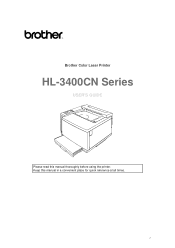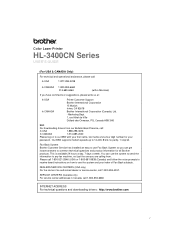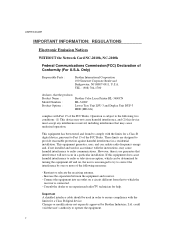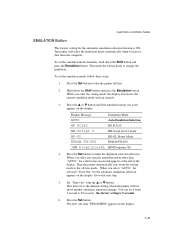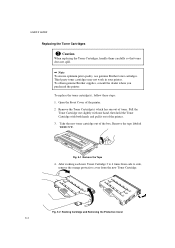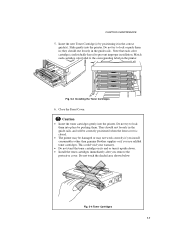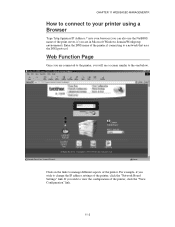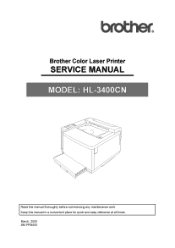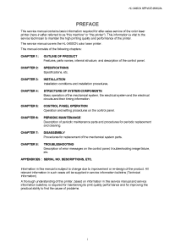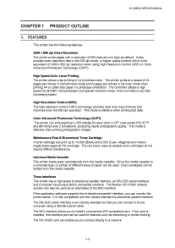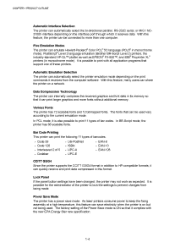Brother International HL-3400CN Support Question
Find answers below for this question about Brother International HL-3400CN - Color Laser Printer.Need a Brother International HL-3400CN manual? We have 4 online manuals for this item!
Question posted by mpalvpad on January 20th, 2013
New Brother Hl3400cn Doesn´t Recognize A New Brother Toner.
I have a new printer Brother HL3400CN, the black toner which comes with the new printer was finished.
I buy a New brother black tonner, and I have change it, but Brother doesn´t recognize it.
I read this problem is habitual in other Brother printers.
Please could you telling me how to solve this problem?
Thanks
Current Answers
Related Brother International HL-3400CN Manual Pages
Similar Questions
My Printer Says Drum Error
(Posted by shansgen 9 years ago)
Brother Tn-310
my brother color laser printer/fax tn-310 will receive faxes but won't print them off unless i go in...
my brother color laser printer/fax tn-310 will receive faxes but won't print them off unless i go in...
(Posted by rsmoser 11 years ago)
New Drum & Toner Very Light Printing Quality - Save Toner Mode Off
(Posted by nofear7863 11 years ago)
Toner
I have a brother HL 4040CDN color laser and it is telling me I have to have all new color toners alt...
I have a brother HL 4040CDN color laser and it is telling me I have to have all new color toners alt...
(Posted by ministryassistant 11 years ago)
How Can I Make My Hl5240 Brother Printer Compatible With My New Windows 7 Pc
(Posted by Kuraylor 11 years ago)