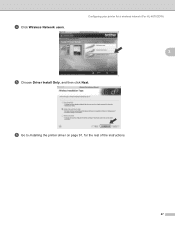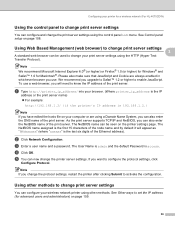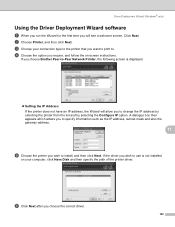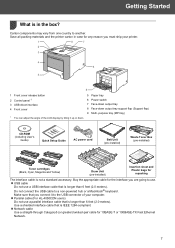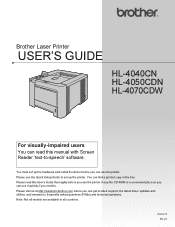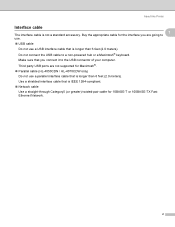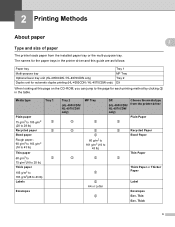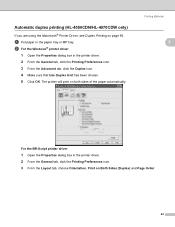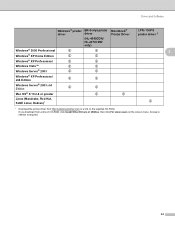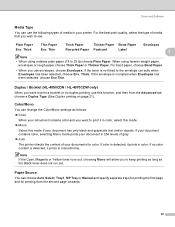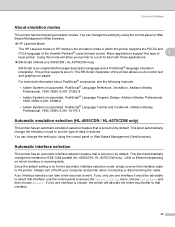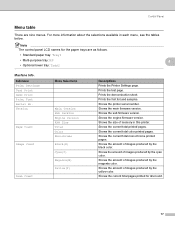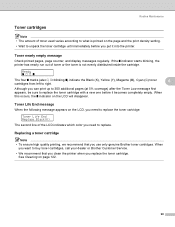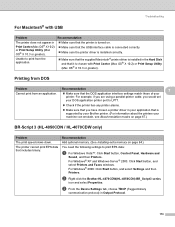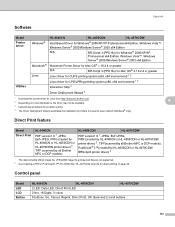Brother International HL 4040CN Support Question
Find answers below for this question about Brother International HL 4040CN - Color Laser Printer.Need a Brother International HL 4040CN manual? We have 3 online manuals for this item!
Question posted by ilanbs on February 2nd, 2013
No Disk
Current Answers
Answer #1: Posted by tintinb on February 3rd, 2013 6:50 PM
1. Visit
2. Select your Operating System
3. Select your Language
4. Click the blue Search button
5. The list of available driver software will be displayed. Click the Download & Information link at the right side of the page
6. Download and install your driver
If you have more questions, please don't hesitate to ask here at HelpOwl. Experts here are always willing to answer your questions to the best of our knowledge and expertise.
Regards,
Tintin
Related Brother International HL 4040CN Manual Pages
Similar Questions
I have tried installing the most current driver and unplugging and plugging all connections. My comp...
I have a brother HL 4040CDN color laser and it is telling me I have to have all new color toners alt...
While my HP 6110 prints the page correctly, the brother prints graphics correctly, but text comes ou...