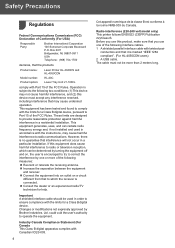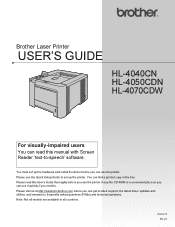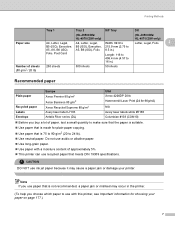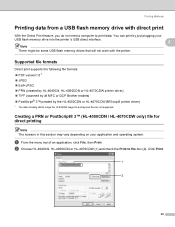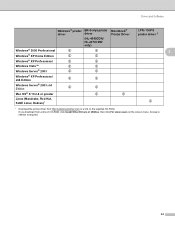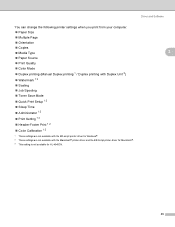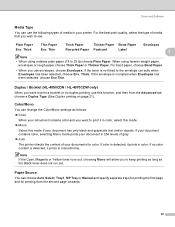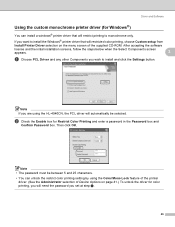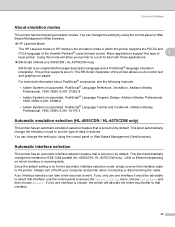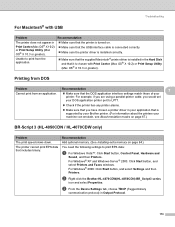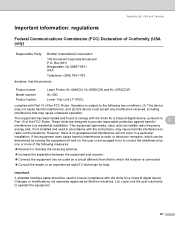Brother International HL 4040CN Support Question
Find answers below for this question about Brother International HL 4040CN - Color Laser Printer.Need a Brother International HL 4040CN manual? We have 3 online manuals for this item!
Question posted by ministryassistant on August 15th, 2012
Toner
I have a brother HL 4040CDN color laser and it is telling me I have to have all new color toners although mine are 3/4 full. It won't work unless I do this. Is there some way around this. i can buy a new printer or the cost of the toner.
Current Answers
Related Brother International HL 4040CN Manual Pages
Similar Questions
How To Check Toner Level On Brother Hl-4040cn
(Posted by patcovis 9 years ago)
How Do I Discover The Ip Address Of A Brother Hl-4040cn Laser Printer?
(Posted by tamiGran 10 years ago)
How Do You Reset The Fuser Unit Counter On A Hl-4040cdn?
How do you reset the fuser unit counter on a HL-4040CDN? They support center will only refer you to ...
How do you reset the fuser unit counter on a HL-4040CDN? They support center will only refer you to ...
(Posted by teena71308 12 years ago)
'no Paper' Message
I printed thick paper in my HL 4040CDN went back to plain paper and now have a "no paper" message. T...
I printed thick paper in my HL 4040CDN went back to plain paper and now have a "no paper" message. T...
(Posted by HobbsAgencyRealEstate 12 years ago)
Password For Brother Hl 4040cdn Printer
Hi! Can you help me to figure out how to set up password for Brother HL 4040CDN printer?
Hi! Can you help me to figure out how to set up password for Brother HL 4040CDN printer?
(Posted by Anonymous-30526 12 years ago)