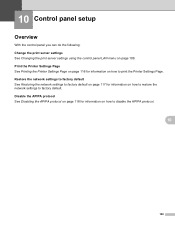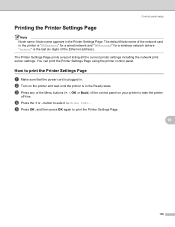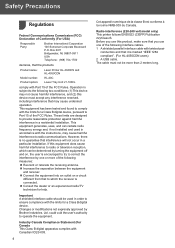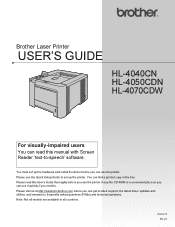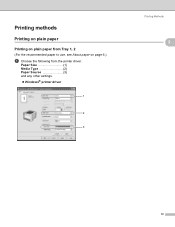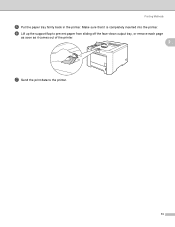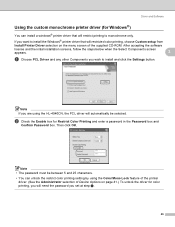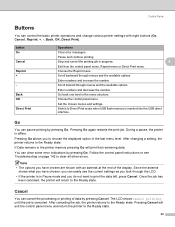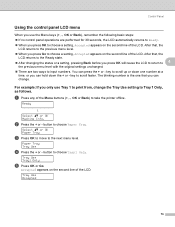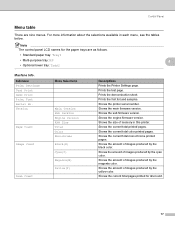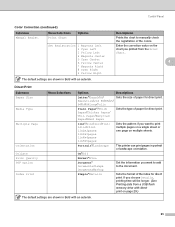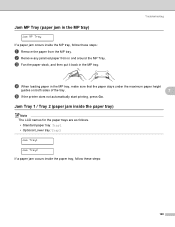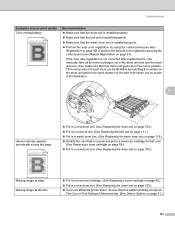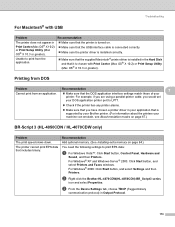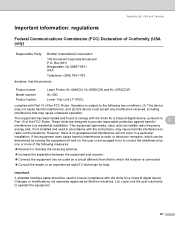Brother International HL 4040CN Support Question
Find answers below for this question about Brother International HL 4040CN - Color Laser Printer.Need a Brother International HL 4040CN manual? We have 3 online manuals for this item!
Question posted by HobbsAgencyRealEstate on November 5th, 2011
'no Paper' Message
I printed thick paper in my HL 4040CDN went back to plain paper and now have a "no paper" message. Tried resetting, new printing choices but no change??
Current Answers
Related Brother International HL 4040CN Manual Pages
Similar Questions
How To Reset Drum Life On Brother Printer Hl 4040cdn
(Posted by mlheshePi 9 years ago)
How To Reset Drum Life On Brother Printer Hl-4040cdn
(Posted by shaar 9 years ago)
How Do I Discover The Ip Address Of A Brother Hl-4040cn Laser Printer?
(Posted by tamiGran 10 years ago)
Hl-1425 Printer Not Detected After Installing Os Mavericks.
I have tried installing the most current driver and unplugging and plugging all connections. My comp...
I have tried installing the most current driver and unplugging and plugging all connections. My comp...
(Posted by chinyen 10 years ago)
Toner
I have a brother HL 4040CDN color laser and it is telling me I have to have all new color toners alt...
I have a brother HL 4040CDN color laser and it is telling me I have to have all new color toners alt...
(Posted by ministryassistant 11 years ago)