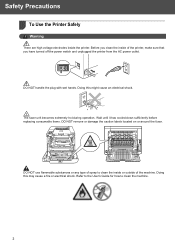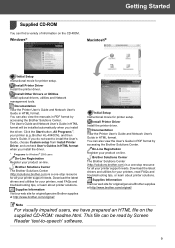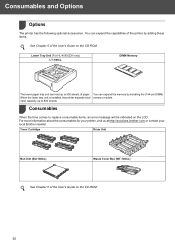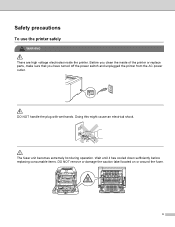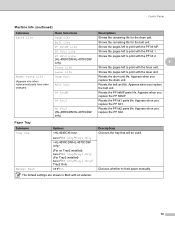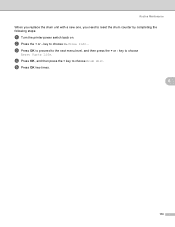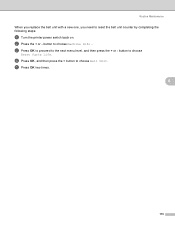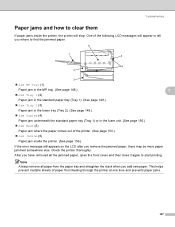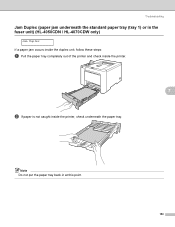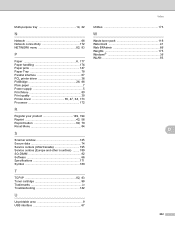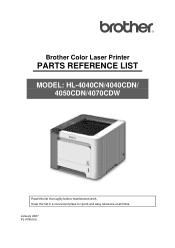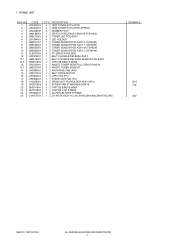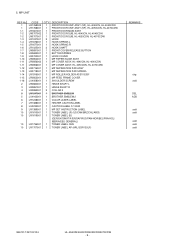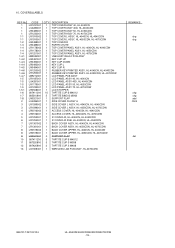Brother International HL-4040CDN Support Question
Find answers below for this question about Brother International HL-4040CDN - Color Laser Printer.Need a Brother International HL-4040CDN manual? We have 4 online manuals for this item!
Question posted by teena71308 on March 30th, 2012
How Do You Reset The Fuser Unit Counter On A Hl-4040cdn?
How do you reset the fuser unit counter on a HL-4040CDN? They support center will only refer you to an "authorized brother service tech" which to have come out would cost more than the printer! I already replaced the part, just need to reset the counter..not an option in the menu (only the belt/drum is). Any suggestions?
Current Answers
Related Brother International HL-4040CDN Manual Pages
Similar Questions
How To Reset Drum Life On Brother Printer Hl 4040cdn
(Posted by mlheshePi 9 years ago)
How To Replace Fuser Unit Brother Hl 4040cn
(Posted by mamonhaou 9 years ago)
How To Reset Drum Unit On Hl-4040cdn
(Posted by eliaslla 9 years ago)
Which Printer Software Should I Pick From The Menu For My Brother Hl-5370dw
(Posted by mapcoon 10 years ago)
Do We Need To Reset Anything After We Change Drum Kit?
We've just changed the drum kit on our Brother HL-4040CDN printer - is there anything else we need t...
We've just changed the drum kit on our Brother HL-4040CDN printer - is there anything else we need t...
(Posted by joni29044 12 years ago)