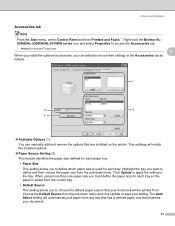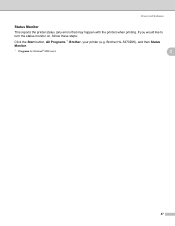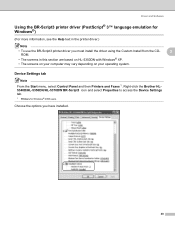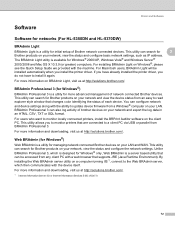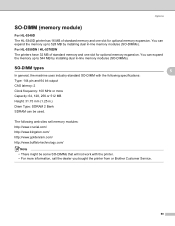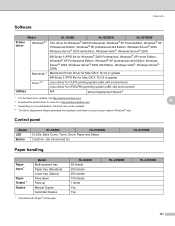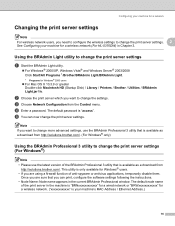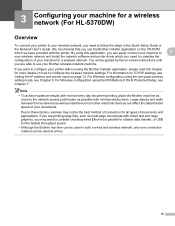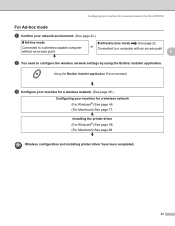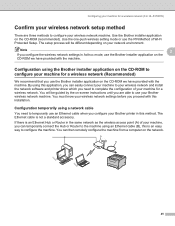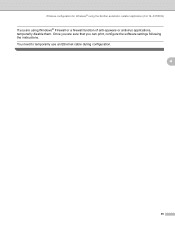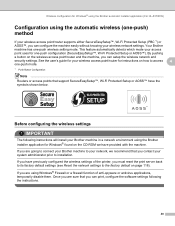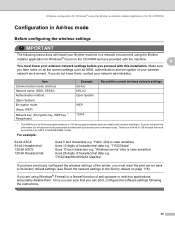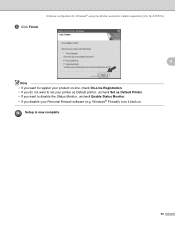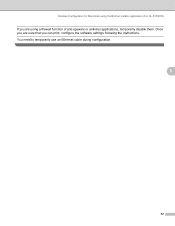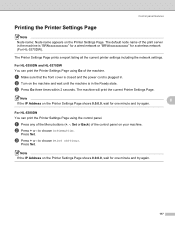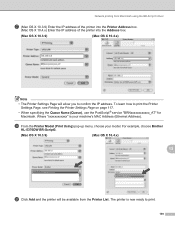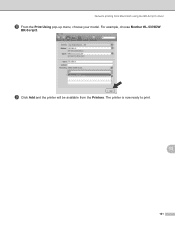Brother International HL 5370DW Support Question
Find answers below for this question about Brother International HL 5370DW - B/W Laser Printer.Need a Brother International HL 5370DW manual? We have 3 online manuals for this item!
Question posted by dgonzalez7707 on May 23rd, 2012
Software Needed For Brother Hl-5370dw Laser Printer
I was recently given a Brother HL-5370DW Laser Printer; however, there was no software included. Where can I get the software for this printer?
Current Answers
Related Brother International HL 5370DW Manual Pages
Similar Questions
What Is The Default Printer Software For Brother Hl-5370dw
(Posted by onikNi 10 years ago)
How To Change Ssid In Brother Hl-5370dw Wireless Printer
(Posted by JoseNmana1 10 years ago)
I Have A Brother Hl-5140, Laser Printer. Installed New Drum, But Doesn't Print
The drum fits properly, and when I try to print, the printer does receive the command. I can tell by...
The drum fits properly, and when I try to print, the printer does receive the command. I can tell by...
(Posted by gaylesok 10 years ago)
Brother Hl-5370dw Toner Light
Has Brother HL-5370DW. Toner light will not go off even after putting new one.
Has Brother HL-5370DW. Toner light will not go off even after putting new one.
(Posted by sonnyg99 12 years ago)
I Have A Brother Hl-4070cdw Laser Printer And Have Received A Message Saying 'pr
(Posted by Anonymous-29257 12 years ago)