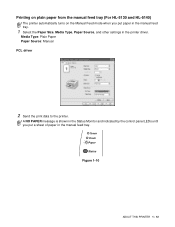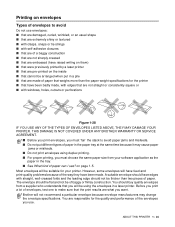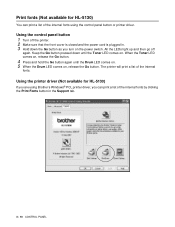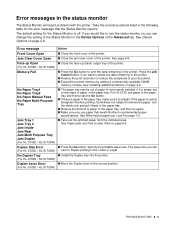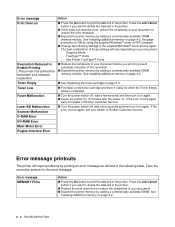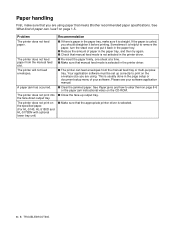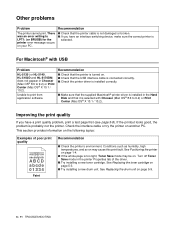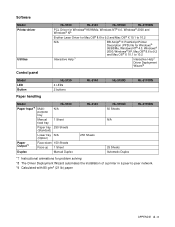Brother International HL-5140 Support Question
Find answers below for this question about Brother International HL-5140 - B/W Laser Printer.Need a Brother International HL-5140 manual? We have 2 online manuals for this item!
Question posted by gaylesok on June 1st, 2013
I Have A Brother Hl-5140, Laser Printer. Installed New Drum, But Doesn't Print
The drum fits properly, and when I try to print, the printer does receive the command. I can tell by the sound, but nothing happens. There is paper in the tray. The toner is installed correctly.
Current Answers
Related Brother International HL-5140 Manual Pages
Similar Questions
How To Fix A Paper Jam In An Hl-5140 Brother Laser Printer
(Posted by HL9mav 10 years ago)
I Can't Download The Driver For Brother Hl 5140
(Posted by dleagle 10 years ago)
Brother Hl-5140 Printer Will Not Print
(Posted by nemo6tl 10 years ago)
Software Needed For Brother Hl-5370dw Laser Printer
I was recently given a Brother HL-5370DW Laser Printer; however, there was no software included. Whe...
I was recently given a Brother HL-5370DW Laser Printer; however, there was no software included. Whe...
(Posted by dgonzalez7707 11 years ago)
I Have A Brother Hl-4070cdw Laser Printer And Have Received A Message Saying 'pr
(Posted by Anonymous-29257 12 years ago)