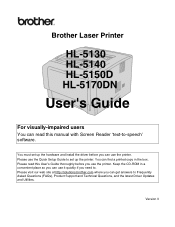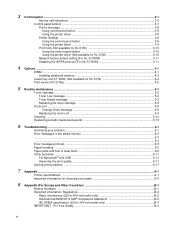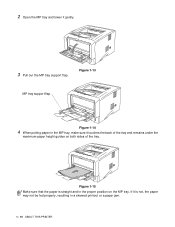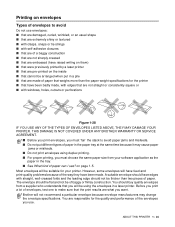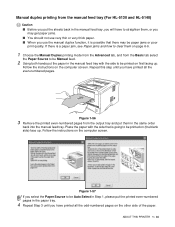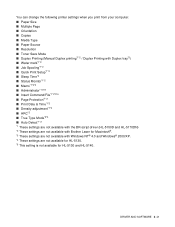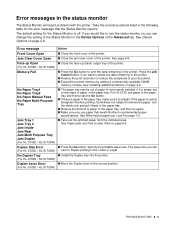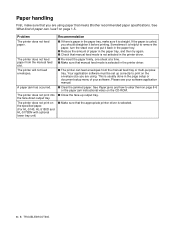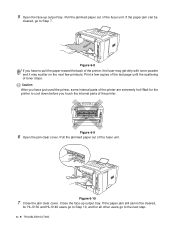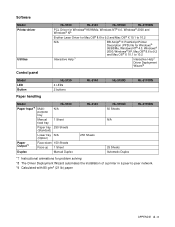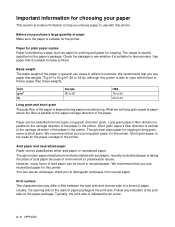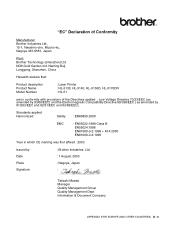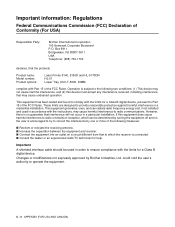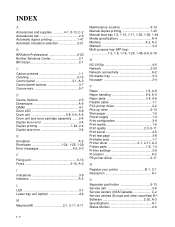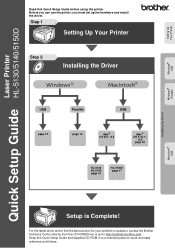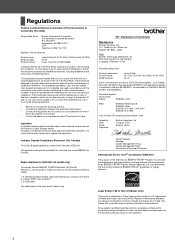Brother International HL-5140 Support Question
Find answers below for this question about Brother International HL-5140 - B/W Laser Printer.Need a Brother International HL-5140 manual? We have 2 online manuals for this item!
Question posted by HL9mav on March 11th, 2014
How To Fix A Paper Jam In An Hl-5140 Brother Laser Printer
The person who posted this question about this Brother International product did not include a detailed explanation. Please use the "Request More Information" button to the right if more details would help you to answer this question.
Current Answers
Related Brother International HL-5140 Manual Pages
Similar Questions
I Can't Download The Driver For Brother Hl 5140
(Posted by dleagle 10 years ago)
Brother Hl-5140 Printer Will Not Print
(Posted by nemo6tl 10 years ago)
I Have A Brother Hl-5140, Laser Printer. Installed New Drum, But Doesn't Print
The drum fits properly, and when I try to print, the printer does receive the command. I can tell by...
The drum fits properly, and when I try to print, the printer does receive the command. I can tell by...
(Posted by gaylesok 10 years ago)
How To Fix A Paper Jam In The Brother Hl5370w Printer
(Posted by jpdonnelly6 12 years ago)