Brother International HL 5370DW Support Question
Find answers below for this question about Brother International HL 5370DW - B/W Laser Printer.Need a Brother International HL 5370DW manual? We have 3 online manuals for this item!
Question posted by sonnyg99 on September 14th, 2011
Brother Hl-5370dw Toner Light
Has Brother HL-5370DW. Toner light will not go off even after putting new one.
Current Answers
There are currently no answers that have been posted for this question.
Be the first to post an answer! Remember that you can earn up to 1,100 points for every answer you submit. The better the quality of your answer, the better chance it has to be accepted.
Be the first to post an answer! Remember that you can earn up to 1,100 points for every answer you submit. The better the quality of your answer, the better chance it has to be accepted.
Related Brother International HL 5370DW Manual Pages
Users Manual - English - Page 1


Brother Laser Printer
USER'S GUIDE
HL-5340D HL-5350DN HL-5370DW
For visually-impaired users
You can read this User's Guide thoroughly before you need to. You can find a printed copy in a convenient place so you can use the printer. Please visit us at http://solutions.brother.com/ or accessing it quickly if you can use it from the CD...
Users Manual - English - Page 9


...LEDs (Light Emitting Diodes)...76 Service call indications ...82 Control panel buttons...84
Print a test page ...85 Print the Printer Settings ......93 Toner cartridge ...94 Drum unit ...101
Cleaning ...106 Cleaning the outside of the printer 106 Cleaning the inside of the printer...108 ...problems (For HL-5350DN and HL-5370DW 137 Other problems ...137 For Macintosh with USB ...137 BR-Script 3 ...
Users Manual - English - Page 19
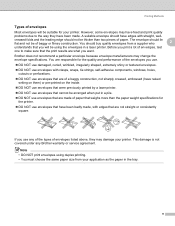
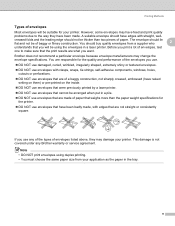
... (have edges with edges that are what you will be arranged when put in the tray.
9 The envelope should have raised writing on them) or pre-printed on the inside.
„ DO NOT use envelopes that were previously printed by a laser printer.
„ DO NOT use envelopes that cannot be suitable for the...
Users Manual - English - Page 57
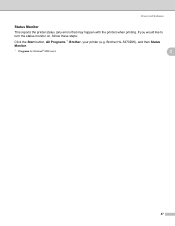
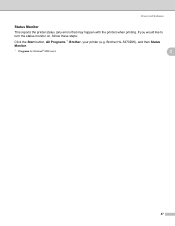
Brother HL-5370DW), and then Status Monitor.
1 Programs for Windows® 2000 users
3
47 If you would like to turn the status monitor on, follow these steps:
Click the Start button, All Programs 1, Brother, your printer (e.g. Driver and Software
Status Monitor
3
This reports the printer status (any errors that may happen with the printer) when printing.
Users Manual - English - Page 82
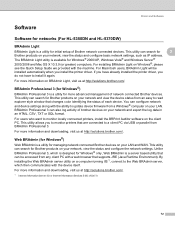
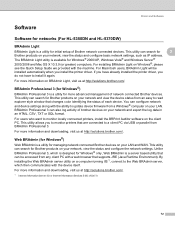
... setup of brother devices on your LAN. The BRAdmin Light utility is a utility for more information on a computer running IIS 1, connect to monitor locally connected printers, install the...Software
Software 3
Software for networks (For HL-5350DN and HL-5370DW) 3
BRAdmin Light
3
BRAdmin Light is a server based utility that can search for
3
Brother products on your LAN and WAN. By...
Users Manual - English - Page 129
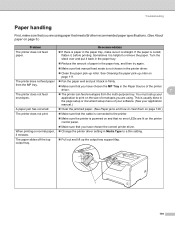
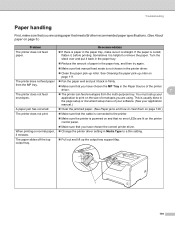
...; Reduce the amount of envelopes you are using paper that meets Brother recommended paper specifications. (See About paper on page 6.)
Problem
Recommendation
The printer does not feed paper.
„ If there is curled, flatten it creases.
Turn the stack over and put it back in the paper tray, make sure it is helpful...
Users Manual - English - Page 150
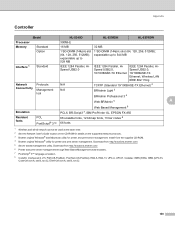
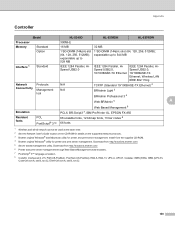
...brother.com/. 5 Server based management utility. Appendix
Controller
0
Model
HL-5340D
HL-5350DN
HL-5370DW
Processor
300MHz
Memory
Standard
16 MB
32 MB
Option
1 SO-DIMM (144pin) slot (64, 128, 256, 512MB); Download from http://solutions.brother.com/. 6 Printer...
tool
TCP/IP (Standard 10/100BASE-TX Ethernet) 2
BRAdmin Light 3
BRAdmin Professional 3 4
Web BRAdmin 5
A
Web Based ...
Users Manual - English - Page 151
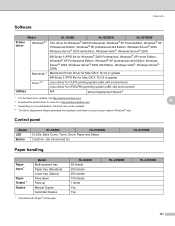
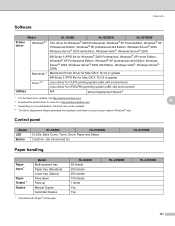
...Driver Deployment Wizard 4
1 For the latest driver updates, visit http://solutions.brother.com/. 2 Download the printer driver for Linux from http://solutions.brother.com/.
Control panel 0
Model LED Button
HL-5340D
HL-5350DN
5 LEDs: Back Cover, Toner, Drum, Paper and Status
2 buttons: Job Cancel and Go
HL-5370DW
Paper handling 0
Paper Input 1
Paper Output 1 Duplex
Model Multi-purpose...
Network Users Manual - English - Page 11
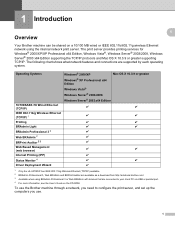
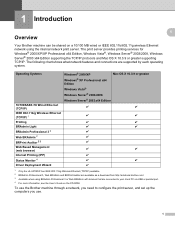
... (TCP/IP) IEEE 802.11b/g Wireless Ethernet (TCP/IP) 1 Printing BRAdmin Light BRAdmin Professional 3 2 Web BRAdmin 2 BRPrint Auditor 2 3 Web Based Management (web...r
r
r
r
1 Only the HL-5370DW has IEEE 802.11b/g Wireless Ethernet (TCP/IP) available. 2 BRAdmin Professional 3, Web BRAdmin and BRPrint Auditor are available as a download from http://solutions.brother.com/. 3 Available when using the...
Network Users Manual - English - Page 26
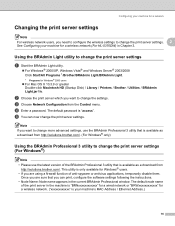
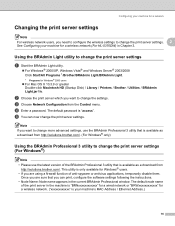
..., Windows Vista® and Windows Server® 2003/2008 Click Start/All Programs 1/Brother/BRAdmin Light/BRAdmin Light.
1 Programs for Windows® 2000 users
„ For Mac OS X 10.3.9 or greater Double-click Macintosh HD (Startup Disk) / Library / Printers / Brother / Utilities / BRAdmin Light.jar file. Configuring your machine for a network
Changing the print server settings 2
Note...
Network Users Manual - English - Page 30


.... Configuring your machine for a wireless network (For HL-5370DW)
„ WPA-PSK/WPA2-PSK
Enables a Wi-Fi Protected Access Pre-shared Key (WPA-PSK/WPA2-PSK), which enables the Brother wireless machine to associate with a secure key.
„...PSK and WPA2-PSK encryption (WPA-Personal).
„ LEAP
Cisco LEAP (Light Extensible Authentication Protocol) has been developed by Cisco Systems, Inc.
Network Users Manual - English - Page 54
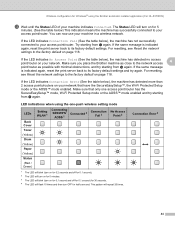
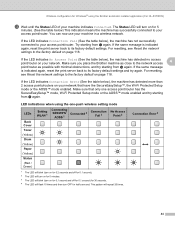
... network settings to the factory default on your network that only one -push wireless setting mode
LEDs
Back Cover Toner (Yellow) Drum (Yellow) Paper (Yellow) Status (Red / Green)
Setting WLAN 1
Connecting
SES/WPS/ ... half a second. LED indications when using the Brother automatic installer application (For HL-5370DW)
m Wait until the Status LED of your machine indicates Connected.
Network Users Manual - English - Page 85
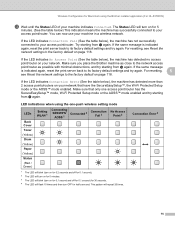
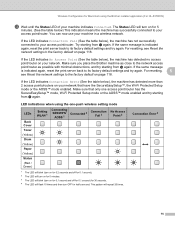
... machine indicates Connected. Try starting from j again. Make sure you place the Brother machine as close to its factory default settings and try starting from j again....
LED indications when using the Brother installer application (For HL-5370DW)
m Wait until the Status LED of your network that only one -push wireless setting mode
LEDs
Back Cover Toner (Yellow) Drum (Yellow) ...
Network Users Manual - English - Page 102
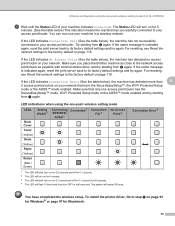
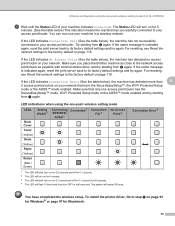
... again. Make sure you place the Brother machine as close to its factory default... the wireless setup. To install the printer driver, Go to its factory default... using the one-push wireless setting mode
LEDs
Back Cover Toner (Yellow) Drum (Yellow) Paper (Yellow) Status (Red...network that only one -push wireless setting mode (For HL-5370DW)
f Wait until the Status LED of your machine...
Network Users Manual - English - Page 112
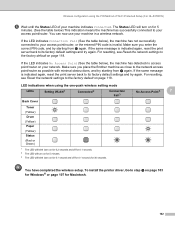
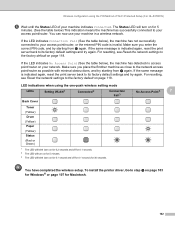
... PIN code is invalid. Make sure you place the Brother machine as possible with minimal obstructions, and try starting from...Protected Setup (For HL-5370DW)
f Wait until the Status LED of your network. To install the printer driver, Go to ...wireless setting mode
LEDs
Setting WLAN 1
Connected 2
Connection Fail 3
Back Cover
Toner (Yellow)
Drum (Yellow) Paper (Yellow) Status (Red or Green)
1 ...
Network Users Manual - English - Page 120
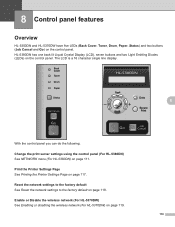
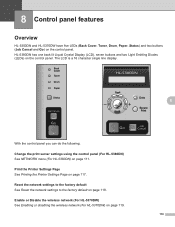
...HL-5370DW) See Enabling or disabling the wireless network (For HL-5370DW) on page 117.
Print the Printer Settings Page See Printing the Printer Settings Page on page 119.
110 Control panel features8
8 Control panel features
8
Overview 8
HL-5350DN and HL-5370DW have five LEDs (Back Cover, Toner...For HL-5380DN) See NETWORK menu (For HL-5380DN) on the control panel. HL-5380DN has one...
Network Users Manual - English - Page 149
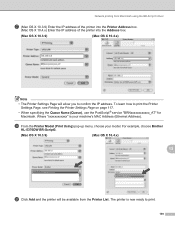
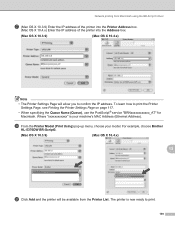
To learn how to print.
139 For example, choose Brother
HL-5370DW BR-Script3.
(Mac OS X 10.3.9)
(Mac OS X 10.4.x)
13
i Click Add and the printer will be available from Macintosh using the BR-Script 3 driver
g (Mac OS X 10.3.9) Enter the IP address of the printer into the Printer Address box.
(Mac OS X 10.4.x) Enter the IP...
Network Users Manual - English - Page 151
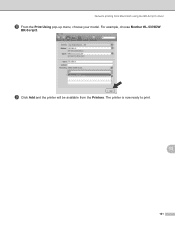
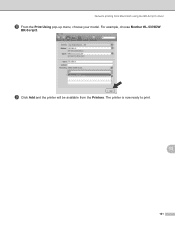
Network printing from the Printers.
The printer is now ready to print.
13
141 i Click Add and the printer will be available from Macintosh using the BR-Script 3 driver
h From the Print Using pop-up menu, choose your model. For example, choose Brother HL-5370DW
BR-Script3.
Network Users Manual - English - Page 179
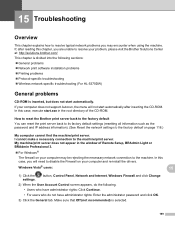
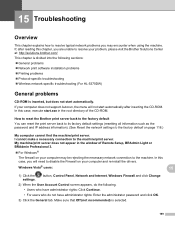
...„ Protocol-specific troubleshooting „ Wireless network specific troubleshooting (For HL-5370DW)
General problems 15
CD-ROM is selected.
169
Make sure that ...when using the machine. How to reset the Brother print server back to the factory default
15
...not appear in the root directory of Remote Setup, BRAdmin Light or
BRAdmin Professional 3.
15
„ For Windows®...
Quick Setup Guide - English - Page 22


... transfer, or USB for the fastest throughput speed.
• Although the Brother HL-5370DW can be used at a time.
• The following the instructions below.
1 Turn on the CD-ROM. You must configure the wireless network settings of your printer to communicate with your printer)
2 c Wireless capable computer connected to the
access point
d Wired computer...
Similar Questions
Brother Hl-5370dw Toer Light Wont Go Off
(Posted by ownkot 9 years ago)
Hl-5370dw Toner Light Won't Turn Off
(Posted by oblivis 10 years ago)
Brother Hl-5370dw Yellow Light Won't Print
(Posted by lucycase 10 years ago)
Brother Hl-5370dw Toner How To Extend The Cartidge
(Posted by dunmdord 10 years ago)
Brother Hl-5370dw Toner Light Wont Go Out
(Posted by sitedLd 10 years ago)

