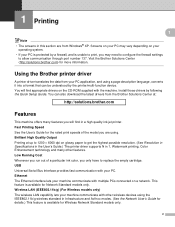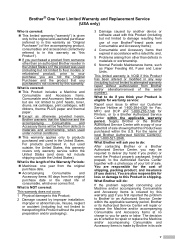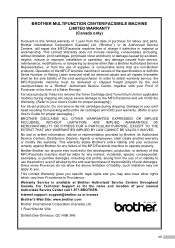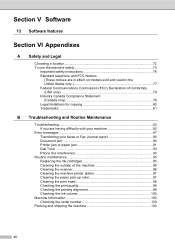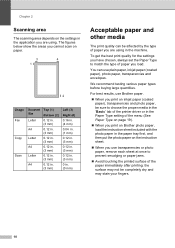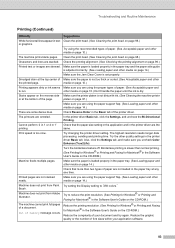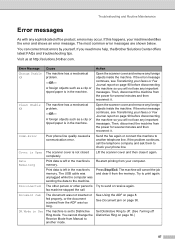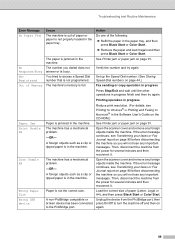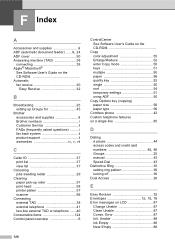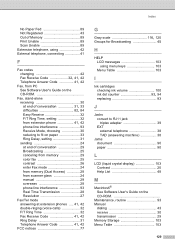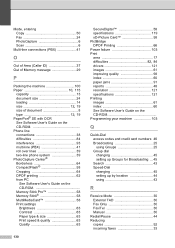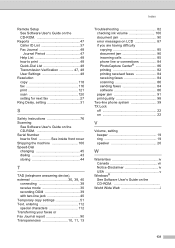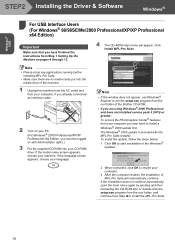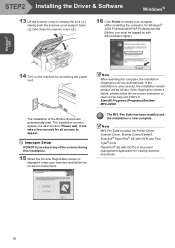Brother International MFC 240C - Color Inkjet - All-in-One Support and Manuals
Get Help and Manuals for this Brother International item

View All Support Options Below
Free Brother International MFC 240C manuals!
Problems with Brother International MFC 240C?
Ask a Question
Free Brother International MFC 240C manuals!
Problems with Brother International MFC 240C?
Ask a Question
Most Recent Brother International MFC 240C Questions
Brother Mfc 240-c
My Brother MFC 240-C printer is printing very faintly and not legibly. I have changed all the ink ca...
My Brother MFC 240-C printer is printing very faintly and not legibly. I have changed all the ink ca...
(Posted by dottymartin 2 years ago)
Paper Jam Caused This Plastic Clip To Come Off Where Does It Go?
I recently had a paper jam, I tried to pull out the tray but it was stuck, finally got it to come ou...
I recently had a paper jam, I tried to pull out the tray but it was stuck, finally got it to come ou...
(Posted by jasongm 2 years ago)
On The Mfc240c Cd Where Is The Ocr Software??
When I try to scan using OCR I get the repsonse that I don't have the OCR software. Where do I locat...
When I try to scan using OCR I get the repsonse that I don't have the OCR software. Where do I locat...
(Posted by cashisking2 8 years ago)
What Is This Error Unable To Write To Destination Folder Using My Brother
printer mfc 240c
printer mfc 240c
(Posted by Leekecoco 9 years ago)
Mfc 3240 Won't Print Yellow
(Posted by ABnayem9 9 years ago)
Brother International MFC 240C Videos
Popular Brother International MFC 240C Manual Pages
Brother International MFC 240C Reviews
We have not received any reviews for Brother International yet.