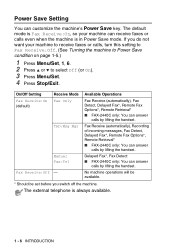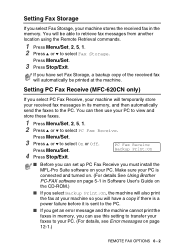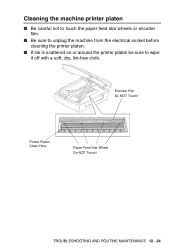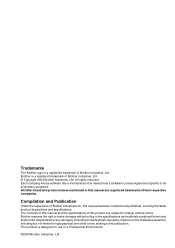Brother International 2440C - IntelliFAX Color Inkjet Support and Manuals
Get Help and Manuals for this Brother International item

View All Support Options Below
Free Brother International 2440C manuals!
Problems with Brother International 2440C?
Ask a Question
Free Brother International 2440C manuals!
Problems with Brother International 2440C?
Ask a Question
Most Recent Brother International 2440C Questions
How Do I Reset My Message And Up Message Center
(Posted by hcromwell 11 years ago)
Machine Says Unable To Clean Refer To Owners Manual. For Norma Mainmtenance.manu
MACINEUESTS REFER TO MANUAL FOR NORMAL MAINTENANCE.UNBLE TO CLEAN.MANUAL NOT AVAILABLE,WHAT CAN I DO...
MACINEUESTS REFER TO MANUAL FOR NORMAL MAINTENANCE.UNBLE TO CLEAN.MANUAL NOT AVAILABLE,WHAT CAN I DO...
(Posted by harvmal 13 years ago)
Unable To Clean (on Screen) Follow Instructions To Clean In Ch,. 12 But Does No
Does not copy or receivee faxes. Tried cleaning as outlined in ch. 12 but still does not work. Una...
Does not copy or receivee faxes. Tried cleaning as outlined in ch. 12 but still does not work. Una...
(Posted by myobathaung 13 years ago)
How Can I Reduce The Speed On A Brother Intellifax 2440c? Thank You
How can I reduce the speed on a Brother Intellifax 2440C? Thank you
How can I reduce the speed on a Brother Intellifax 2440C? Thank you
(Posted by fix2go 13 years ago)
Popular Brother International 2440C Manual Pages
Brother International 2440C Reviews
We have not received any reviews for Brother International yet.