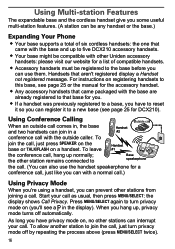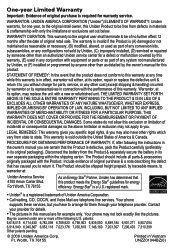Uniden DECT2180-2 Support and Manuals
Get Help and Manuals for this Uniden item

View All Support Options Below
Free Uniden DECT2180-2 manuals!
Problems with Uniden DECT2180-2?
Ask a Question
Free Uniden DECT2180-2 manuals!
Problems with Uniden DECT2180-2?
Ask a Question
Most Recent Uniden DECT2180-2 Questions
How Do I Unblock Numbers From My Uniden Cordless Phone?
how to unbock numbers from my uniden cordless phone?
how to unbock numbers from my uniden cordless phone?
(Posted by lcourt1941 6 years ago)
Everything Works Except Voice Will Not Transmit
everything works but voice will not transmit. Tried disconnecting already
everything works but voice will not transmit. Tried disconnecting already
(Posted by Nelliejo 6 years ago)
How Do I Unblock A Number On My Uniden Dect 6.0 2180 Series Cordless Phone?
(Posted by joannegram2000 9 years ago)
Dect2180 Does Not Record Voice Mail Messages.
You leave a message on the phone and the phone shows zero messages. You go to messages and no messag...
You leave a message on the phone and the phone shows zero messages. You go to messages and no messag...
(Posted by braboyjan 12 years ago)
Dect 2180 Ringer On/off
The ringer on one of the handsets is set to off. How do we change it back to ring? The book is uncle...
The ringer on one of the handsets is set to off. How do we change it back to ring? The book is uncle...
(Posted by cricheson1 12 years ago)
Popular Uniden DECT2180-2 Manual Pages
Uniden DECT2180-2 Reviews
We have not received any reviews for Uniden yet.