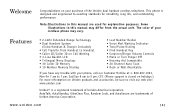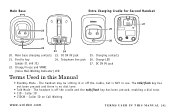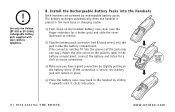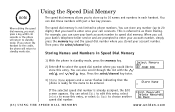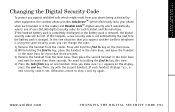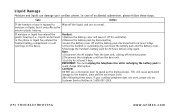Uniden DXI4286-2 Support and Manuals
Get Help and Manuals for this Uniden item

View All Support Options Below
Free Uniden DXI4286-2 manuals!
Problems with Uniden DXI4286-2?
Ask a Question
Free Uniden DXI4286-2 manuals!
Problems with Uniden DXI4286-2?
Ask a Question
Most Recent Uniden DXI4286-2 Questions
I Have A Dxa18580. Can The Message Be Silenced At Night So You Don't Hear
Can I silence my message plus incoming messages at night like when I turnthe ringer off. This would ...
Can I silence my message plus incoming messages at night like when I turnthe ringer off. This would ...
(Posted by culatersunshine 12 years ago)
Popular Uniden DXI4286-2 Manual Pages
Uniden DXI4286-2 Reviews
We have not received any reviews for Uniden yet.