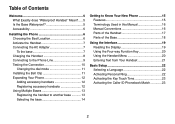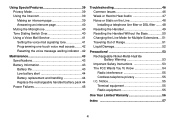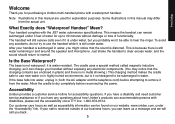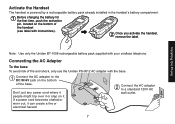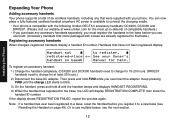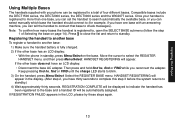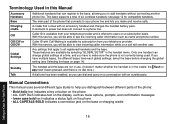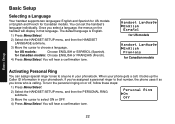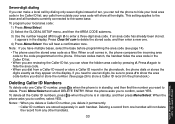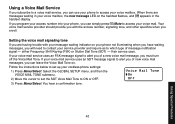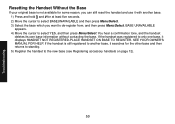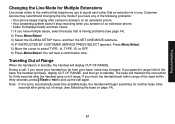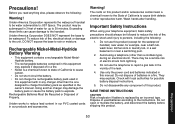Uniden WXI2077 Support and Manuals
Get Help and Manuals for this Uniden item

View All Support Options Below
Free Uniden WXI2077 manuals!
Problems with Uniden WXI2077?
Ask a Question
Free Uniden WXI2077 manuals!
Problems with Uniden WXI2077?
Ask a Question
Most Recent Uniden WXI2077 Questions
Uniden Submersible
I was programing phone and said yes to registration. Now can't get phone to work. how to I cancle re...
I was programing phone and said yes to registration. Now can't get phone to work. how to I cancle re...
(Posted by lmacon3 11 years ago)
Uniden WXI2077 Videos
Popular Uniden WXI2077 Manual Pages
Uniden WXI2077 Reviews
We have not received any reviews for Uniden yet.