Uniden DXAI7288-2 Support and Manuals
Get Help and Manuals for this Uniden item
This item is in your list!

View All Support Options Below
Free Uniden DXAI7288-2 manuals!
Problems with Uniden DXAI7288-2?
Ask a Question
Free Uniden DXAI7288-2 manuals!
Problems with Uniden DXAI7288-2?
Ask a Question
Most Recent Uniden DXAI7288-2 Questions
How Do Turn The Ringer On, On The Base Phone?
(Posted by Teresascleaningservices 10 years ago)
Popular Uniden DXAI7288-2 Manual Pages
English Owners Manual - Page 2


... System On/Off
33
14
Setting Up Your Answering System
34
15
Using Your Answering System
43
16
Remote Operation
48
17 Additional Information
51
17
Changing the Digital Security Code
51
18
Note on a Wall Installing the Beltclip Headset Installation
Register Handsets to the Main Base before Using! Install the Rechargeable Battery Packs into the Handsets...
English Owners Manual - Page 3


... French
or Spanish Support) • 3 Line Backlit Displays • Caller ID and Caller ID on your purchase of Uniden America Corporation. The color of Uniden America Corporation. www.uniden.com
[2] AutoTalk, AutoStandby, UltraClear Plus, Random Code, and AutoSecure are used for reliability, long life, and outstanding performance. Note:Illustrations in this manual are trademarks of...
English Owners Manual - Page 4
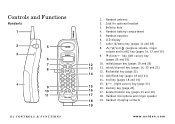
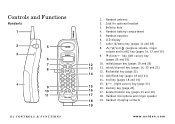
...and 21)
14. memory key (page 23)
16
17. Handset charging contacts
19
www.uniden.com
CONTROLS & FUNCTIONS Handset antenna
2. Handset battery compartment
5. Handset earpiece
6. LCD display
7. Rocketdial key (page 22)
14
13. delete...
Handsets
1
2
5
3 6 7 8
4 9
10 11
[3] CONTROLS & FUNCTIONS
1. Jack for optional headset
3. redial/pause key (pages 19 and 25)
13 11.
English Owners Manual - Page 6
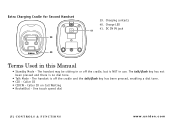
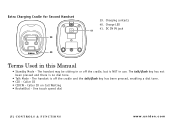
... is NOT in use. Charging contacts 40. Caller ID • CIDCW - Charge LED 41. One touch speed dial
[5] CONTROLS & FUNCTIONS
www.uniden.com The handset may be sitting in this Manual
• Standby Mode - DC IN 9V jack
41
40
Terms Used in or off the cradle, but is off the cradle...
English Owners Manual - Page 7


... sets and other cordless telephones
• The location should be close to both a phone jack and a continuous power outlet (one which is not connected to a switch).
• The main base and each handset should be enough space to the telephone line, be placed on a desk, tabletop, or mounted on a Wall
A.
Install the Rechargeable Battery...
English Owners Manual - Page 12


To use this feature, insert the headset plug into the headset jack. See page 54.)
[11] GETTING STARTED
www.uniden.com Your phone is ready for hands-free conversations. (Headset may be purchased by calling the Uniden Parts Department or visiting the web site. GETTING STARTED
Headset Installation
Your phone may be used with an optional headset, the Uniden HS910.
English Owners Manual - Page 14


... press the delete/transfer or talk/flash key on page 12.
3) If the second handset's battery becomes very low, the handset must be re-registered. To re-register, follow steps on hold... phone allows you can talk with an outside calls from the cradle (when AutoTalk is set to on ), or pick up after each time the digital security code is set to on ).
[13] GETTING STARTED
www.uniden....
English Owners Manual - Page 15


... using Handset 1.
The handset returns to set by using either Handset 1 or Handset 2.
www.uniden.com
GETTING STARTED [14] Activating Caller ID on . 3) Press the end key to press any keys.
1) When the phone is charging.)
AutoTalk, Area Code and Language options can only be set up: AutoTalk, CIDCW (Caller ID on Call Waiting), Area...
English Owners Manual - Page 21


...you can manually change the phone´s... display, indicating the phone is set to pulse dialing mode, make your phone, press the select/... virtually eliminates background noise.
BASICS
www.uniden.com
BASICS [20] Selecting a Different Channel...support menus, etc. This innovative technology, together with the best possible reception during all your main base, noise increases. If your phone...
English Owners Manual - Page 53


... shock, only use the Uniden battery model and Uniden adapter model specifically designated for a replacement battery. Battery replacement and handling
When the operating time becomes short even after a battery is not in use, Low Battery appears on Power Sources
Low battery alert
When the battery pack is very low and needs to be charged, the phone is in use, Low Battery flashes and the handset...
English Owners Manual - Page 57


.... • Charge the handset. • Your Caller ID service may not be weak.
handset.
• Place the handset in ...hours. • The handset may be active; www.uniden.com
ADDITIONAL INFORMATION [56]
Unavailable message is displayed ...• Check the battery pack to ensure there is a secure connection. • Make sure ringer volume isn't set to "off the source of the
same time...
English Owners Manual - Page 58


... answering system does not • Set the record time to use another touchtone phone.
• Make sure you're using the correct PIN code. • Make sure that the touch-tone phone you're using can talk with ... for at 1-800-297-1023.
[57] ADDITIONAL INFORMATION
www.uniden.com ADDITIONAL I N F O R M AT I O N
Symptom
Suggestion
The handset doesn't communicate with an outside caller.
English Owners Manual - Page 60


... the product exhibits a distinct change in the owner's manual provided for you are provided for information on the product. 3. The cell may overheat and cause burns. 5. It may damage the battery or cause the battery to the highest specifications set forth by the operating instructions. Charge the battery pack provided with the qualification that are on it...
English Owners Manual - Page 61


... not manufactured by Uniden, or (F) installed or programmed by warrantor or its option, repair or replace the defective unit and return it is in writing prior to such actions to allow this warranty, (E) used in connection with your telephone service, you need to change to use more than an authorized Uniden service center for parts, service, or any communications...
English Owners Manual - Page 63


... Remote access 48 Repeating a message 44 Skipping a message 45 Turning on/off 33
B Basic setup 14 Battery pack
Information 54 Installing 7 Preparing and charging 7 Replacement and handling . . . 52 Beltclip installation 10
C Call transfer feature 13 Call waiting 21 Caller ID service 28
Call waiting 21 Deleting 30 Making a call 18
Record time 38 Redial 19 Register...
Uniden DXAI7288-2 Reviews
Do you have an experience with the Uniden DXAI7288-2 that you would like to share?
Earn 750 points for your review!
We have not received any reviews for Uniden yet.
Earn 750 points for your review!
